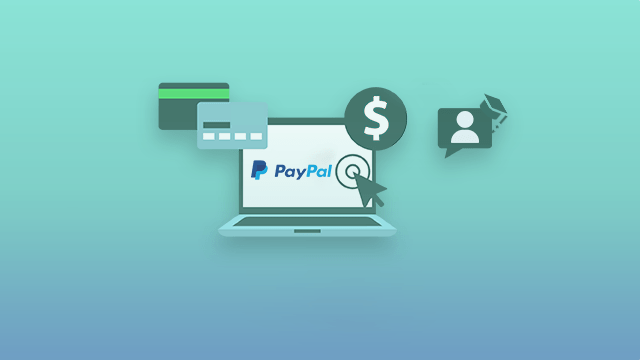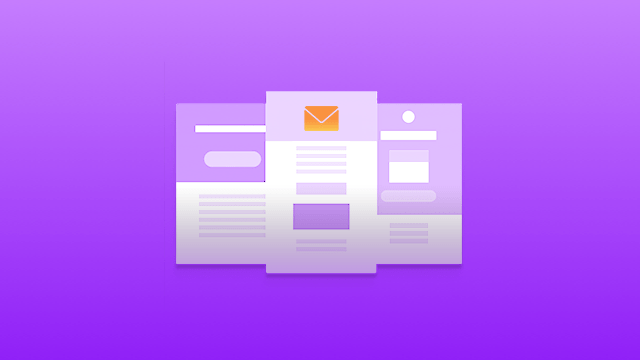Offline Classes at Your Fingertips
Book physical classes easily on Pinlearn
Free Installation
Installation Duration : 10 to 12 Business Days
About Offline Booking Feature on Pinlearn
Pinlearn not only enables you to conduct online classes with state of the art features but also powers both students and tutors to book offline classes. Tutors and students can schedule and book offline classes on Pinlearn according to the time slot that suits them. The easy dashboard settings let anyone(student or tutor) schedule and manage offline classes with ease. With an open calendar for everyone to see, booking offline classes has never been this easy.
Tutor Offline Booking Features
- Tutors can post offline classes by choosing a slot on their calendar.
- The offline classes are displayed in a unique color code to differentiate between each type of booking.
- Tutors can set the location of the offline classes on their profile, which is displayed to students who want to book a class with a particular tutor.
- Tutors can set different prices for their offline classes apart from the regular 1-on-1 classes.
- Tutors get a separate tab on their profile to check their offline class appointments.
- Students can rate and review the tutor on the platform after completing the offline class taken by the tutor.
- Tutors can see their earnings from offline classes together with other earnings from the platform accumulated together on the payout page.
Student Offline Booking Features
- Students can find and book any tutor’s offline class from a separate tab in their profile called ‘offline classes’.
- When a student chooses the offline classes option for a tutor, they’re shown a drop down list of locations where tutors take offline classes.
- If a location of choice is not available for the student, then they can choose ‘other’ and send their preferred location via private chat to the tutor so that the tutor and student can discuss.
- When a student goes to ‘my transactions’ in their profile after booking an offline class, they can see all the class types booked by them by toggling between the drop down options under ‘enroll type’.
- Students can check their bookings under the ‘my lesson’ tab on their profile. They can check their offline class bookings under the ‘offline classes’ tab.
- Both tutors and students have the option to cancel any offline class 24 hours prior to the booking.
- In case the tutor doesn’t show up for a class, then the students can get a refund for that class.
Admin Offline Booking Features
- Admin can see details of all locations of offline classes for every tutor from the backend of the platform.
- The admin of the platform can track all offline class payments from the payment manager page.
- Admins can also check the status of offline appointments for all tutors from the backend of the platform.
Click here to learn more about how offline booking addon works
Talk to our team for any customization
Get this one shop solution and build your own eLearning platform like Udemy, Khan Academy, and Coursera using our training course management software Marketplace.
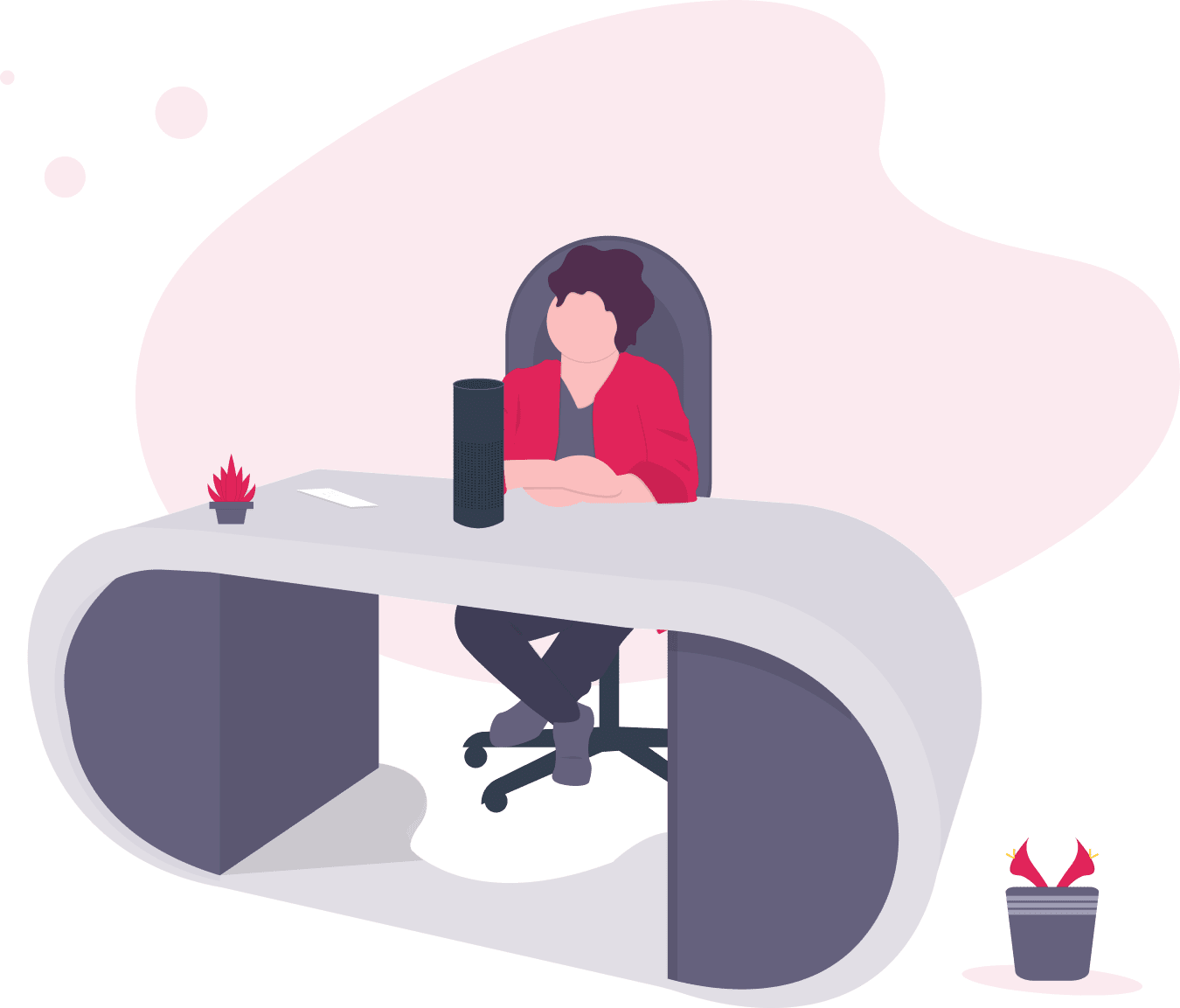
Add-Ons You May Like
PayPal Payout to Tutor
Admin can now make payouts easily to the tutors using this feature.
Get it NowEmail Template Designs
Helps the admin have ready-made email templates for each scenario.
Get it NowTwo-Factor Authentication
The security factor plays a significant role in deciding the popularity of a website.
Get it NowShare your plugin ideas & get paid $$$
Be it a plugin designed by you or an awesome Add-On idea you have for PinLearn, we are all ears. Share your ideas with us and we share a part of the revenue with you.
Let’s get in touch
Give us a call – +1 408-909-5136 or drop an email below.