Must-Have Features for a Website Like Udemy
Course-selling marketplaces still continue to be the best places for learning, with an extensive library of courses. And Udemy still continues its reign as a favoured platform for course creators and learners. With a $786.6 million revenue, Udemy has mastered the course-selling game quite well!
Are you planning to build a Udemy-like website? Figuring the must-have features is one of the first steps.
Here’s a list of essential features for your Udemy-like website to find that stroke of luck! In the end, we have a bonus tip for creating a powerful course-selling platform.
10 Essential Udemy-Like Website Features
The success of popular e-learning platforms like Udemy, Coursera, and EdX has attracted new players into the game! How will your platform stand out if you are a new entrant vying for space?
The key is a dynamic feature set! Play it subtle. Master the art of balancing user-friendliness with functionality. And while doing that, you can’t miss the crucial features!
We have divided the features for your Udemy alternative into admin, tutor, and user.
Must-Have Features for Students
Positive learning experience is one crucial goal for your e-learning platform. Everything begins with a learner-centric interface!
User-Friendly Interface
An easy-to-use and navigable e-learning website is non-negotiable! They should be easily able to find the courses they are looking for!
Add clear course descriptions, proper menus and navigation, and clear CTAs. Ratings and reviews help learners to pick the right course!
Udemy has an intuitive user interface. From single sign-on to extensive course filters and user-centric content, Udemy knows what users are seeking!
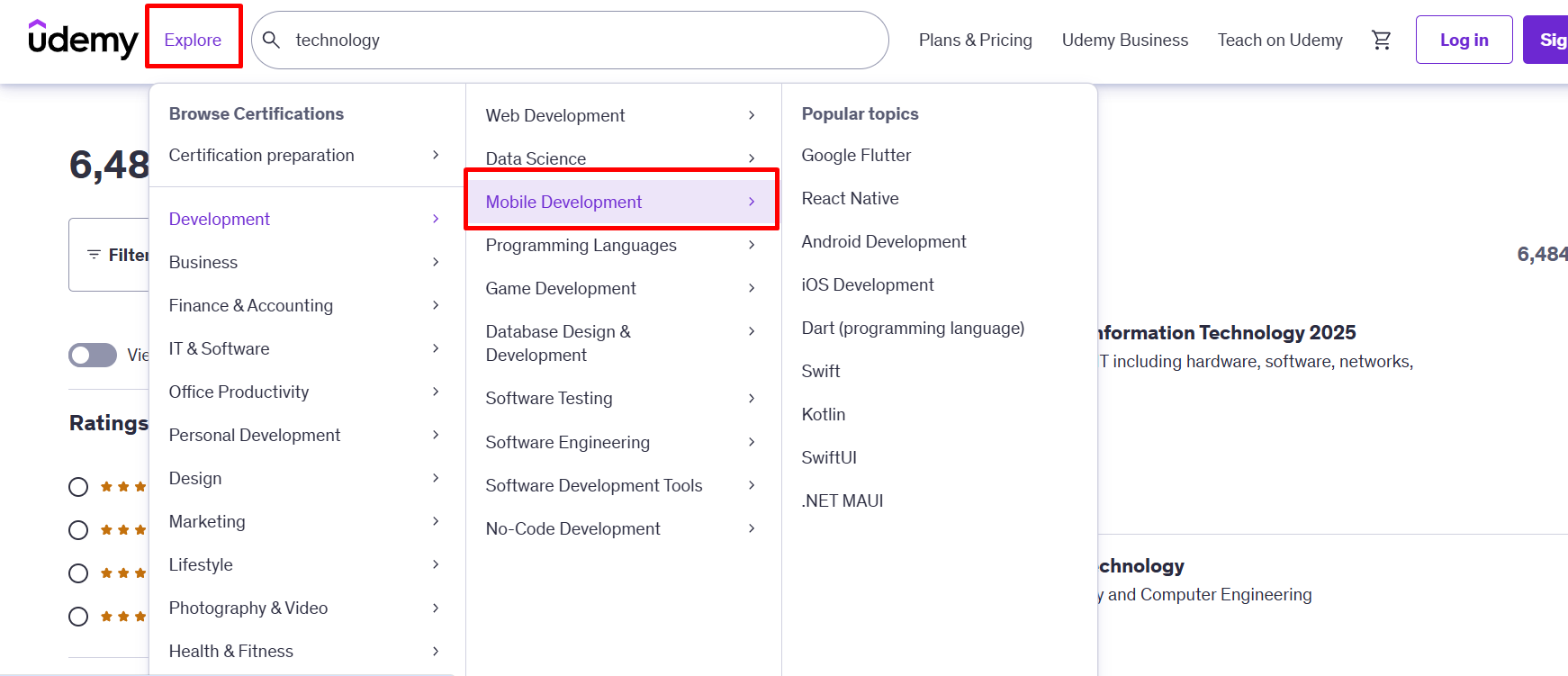
Secure Login
Where does a platform’s user experience begin? A simple and secure login!
Whether you’re a focused learner or an expert tutor, login is your first interaction with an e-learning platform! However, before that, you must sign up on the platform!
Use your username, email, and a strong password to create an account. For convenience, a social login option exists for Facebook, Apple, or Google. Further, to level up your security, you can use multi-factor authentication(MFA).
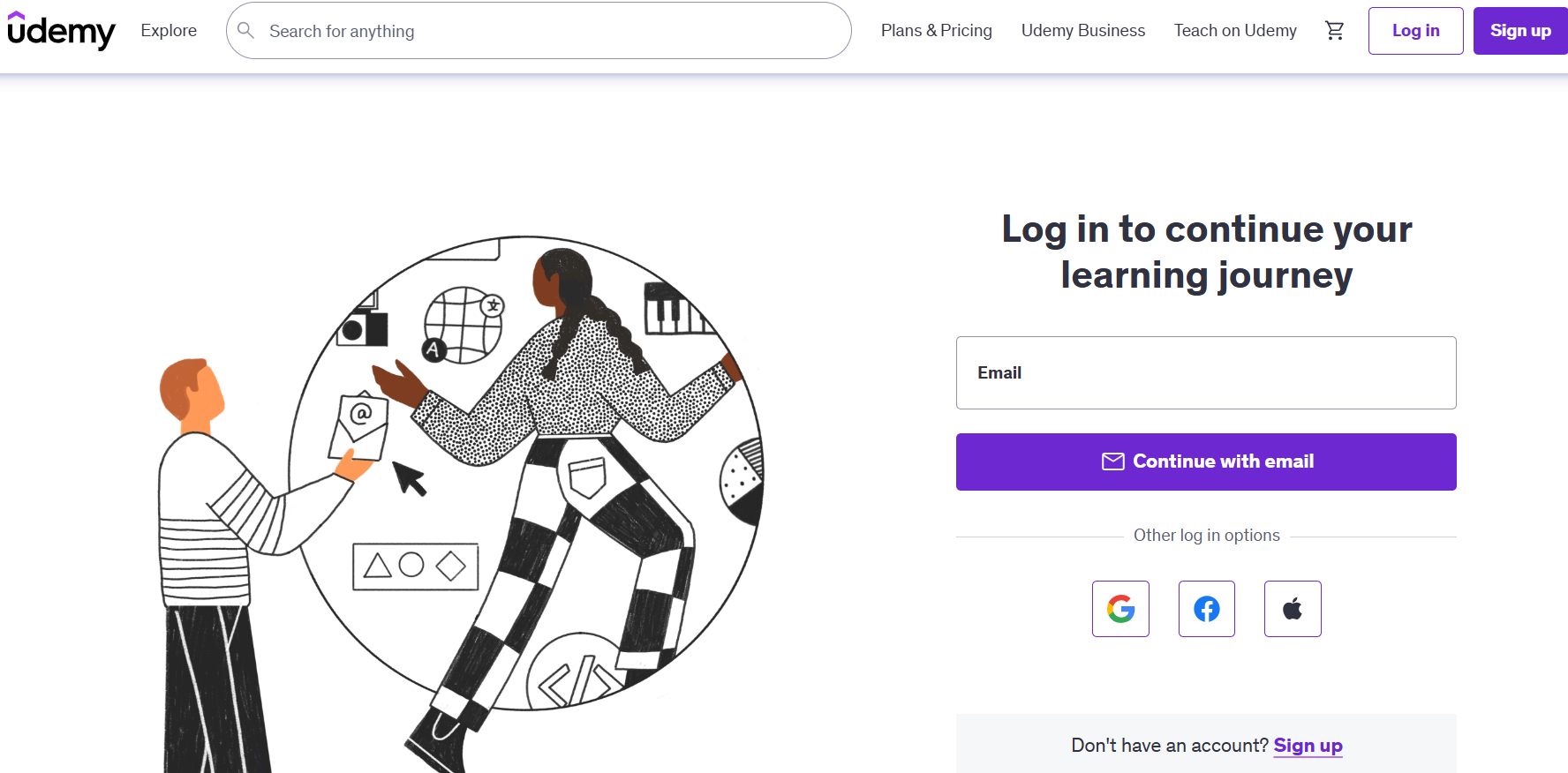
You need your password and an additional verification code for authentication.
Profile Management
Every platform user has a unique profile page. Learners can add all the information about themselves here! Prompt users to add essential information about their interests and profession.
Here’s what Udemy’s profile manager allows learners to:
- Track courses
- Create wishlists, and set learning reminders
- Change email address and language preferences
- Organize course lists
- Unsubscribe notifications
Course Discovery & Filtering
A robust search tool is valuable for a quick search through an extensive course library. And you can’t neglect those thoughtful filters to ease up a search!
Let’s see how Udemy’s search works!
Udemy search works in two ways: search tool or based on course categories.
Further, the popular learning platform offers filters like language, level, ratings, price, etc. This way, learners can easily find their preferred course!
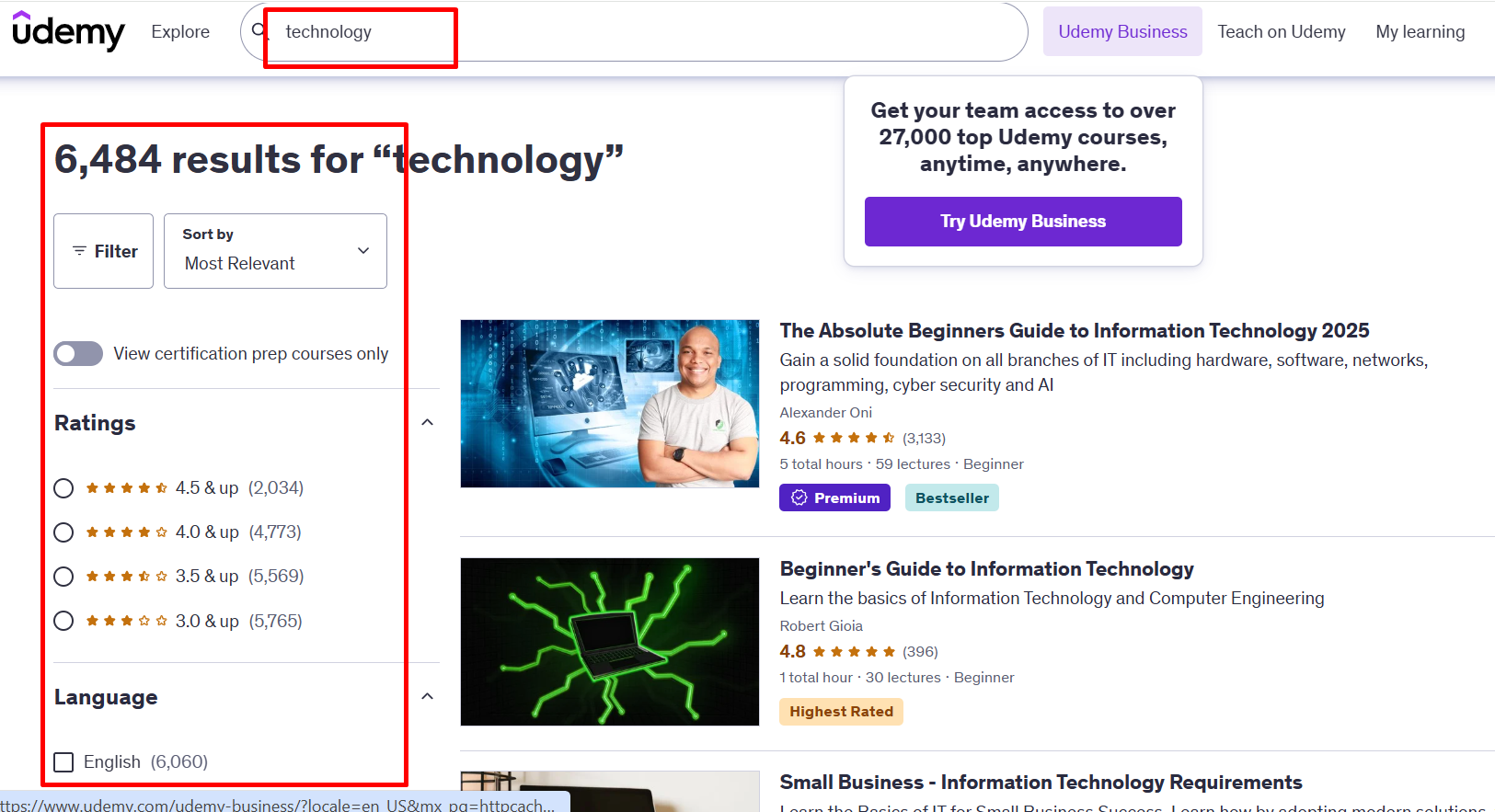
Course Enrollment
Once a learner finds a course, they can get a free preview or directly purchase it. They add it to cart after a quick review.
When users enrol into courses, the platform automatically enables notifications. First, they will receive an enrollment confirmation. In addition, learners can expect a course reminder prior to the course!
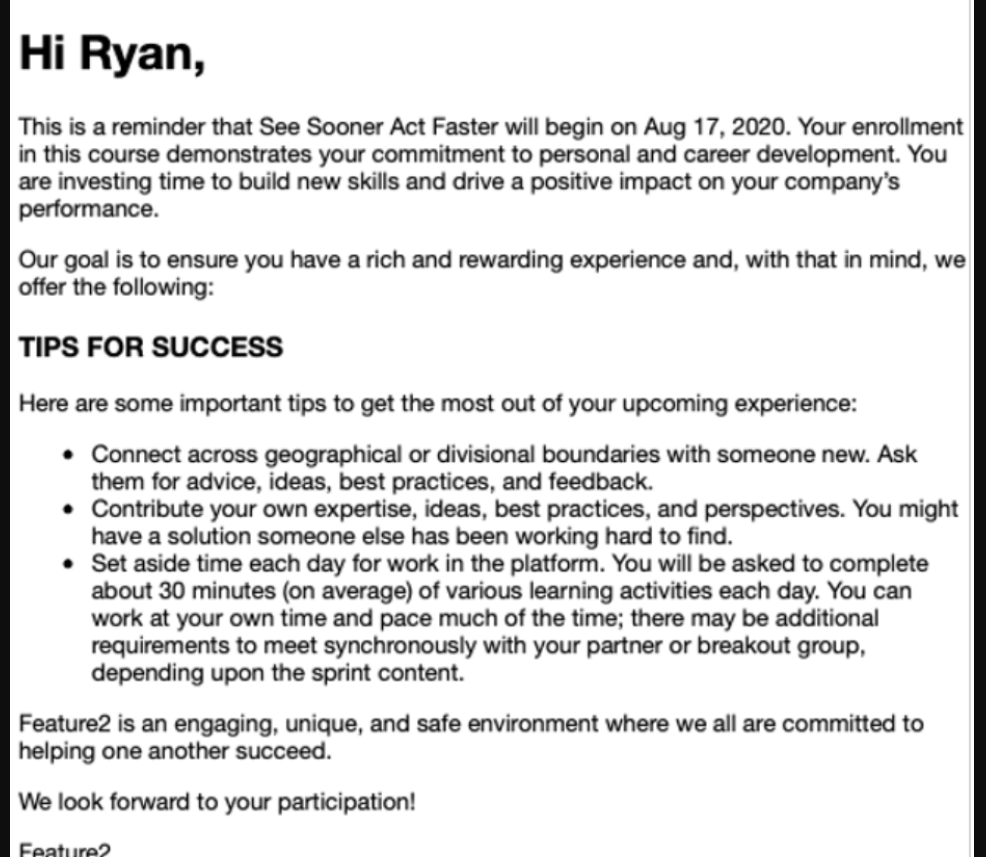
Course Upselling & Cross-selling Options
Looking for ways to boost your revenue? Upselling and cross-selling are two excellent approaches. On the checkout page, include features like 1-on-1 course bundles and recurring subscriptions. Bundles offer convenient rates; a great deal for students and creators alike.
Another effective practice is cross-selling a supplementary course during purchase.
Review & Ratings
What is the best way to determine if a course is a good fit? Look at the brownie points it has scored in the ratings! Every course has a dedicated rating section. Here, enrolled learners can rate their course experience.
Thus, learners and tutors can make informed decisions. These reviews act like social proof and amp up the credibility of the course. The star rating system works on a scale of 0 to 5.
Learners can support their ratings with comments on how the course helped them.
Udemy has an excellent 5-star rating system for collecting reviews from learners. This helps learners decide if the course fits their learning goals. They can add a review after watching 12-15 minutes of a course video. The “my course page” or the course dashboard are places to find the review.
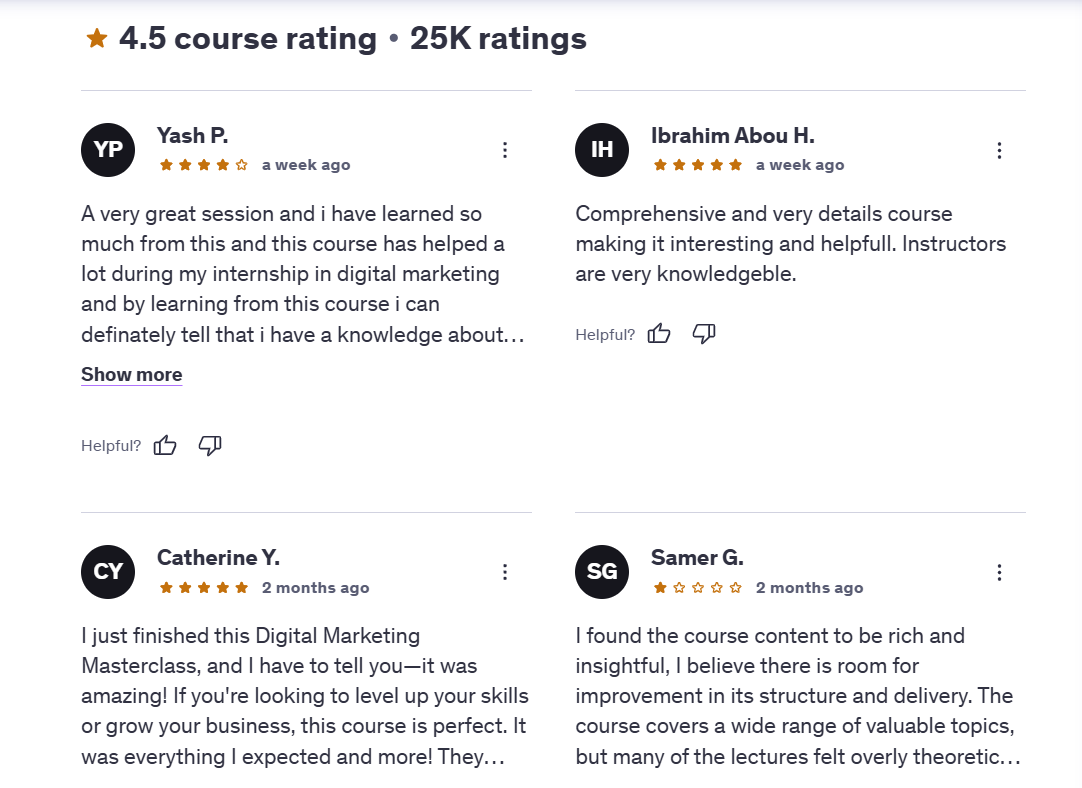
Learning Features
Udemy is more of a course-selling marketplace than a traditional LMS. However, it does offer some LMS features like progress tracking and analytics.
A progress tracking system to continue their courses from where they left off. It tracks the number of minutes spent on a specific course, quizzes and assessments completed.
Email & Notifications
Welcome emails, course enrollments, reminders, discussion posts, and more. Udemy learners receive several emails in their inbox!
Besides these, tutors can also send promotional emails or educational announcements.
Direct messages and Q&A forums are another way of communication. Admit it or not, learning can get mundane. Learners need an occasional dose of encouragement to keep it going!
Udemy understands this better. And it sends those occasional kudos and nudges straight into the learner’s inbox! This positive enforcement can get learners back to the course or help them continue learning!
24×7 Customer Support
Whether you’re a learner or an instructor, Udemy has an extensive resource of support articles.
But, in dire consequences, you might need to contact the support. Users can create a ticket to address any issue.
Udemy’s support system is quite good. It helps users with technical glitches, refund delays, and other issues. The platform has a dedicated troubleshooting page that guides users through different issues.
Don’t compromise on the quality of customer support for your Udemy-like website. Features like live chat offer students real-time support.
Features for Instructors
The success of your e-learning platform essentially depends on the quality of its instructors. Beyond their expertise, you need creator-friendly features to streamline their efforts.
An intuitive interface helps in course-creation and management, progress tracking and student communication.
Profile Management
Like users, instructors can also optimize their profiles. Learners get to know the creator’s experience, skills, reviews, and total number of courses. This goes a long way to decide the credibility of their course!
Add a brief description, including past experience, why learners should take up the course, course topics, etc.
Course-Creation
Udemy is a haven for course creators! It offers rich tools and features to design a power-packed course. Start with the marketplace insights tool that offers great course recommendations! Creators can build courses keeping learning objectives in mind.
A quick scroll through the Udemy course page will inform you that Udemy courses include videos, text, PDFs, quizzes, practice exercises, etc.
Make the course creator interface beginner-friendly and navigable. Include features such as drag-and-drop, bulk uploading, and drip scheduling.
Instructor Dashboard & Analytics
A comprehensive dashboard is a single-stop for creating, managing, and selling courses. It also allows instructors to analyze course engagement and sales.
Udemy’s instructor dashboard offers several features:
- Student Communication
- Performance tracking based on course revenue, course ratings, and student enrollment
- Tools like marketplace insights, bulk coupon creation, and test videos
- Earnings and payout reports
- Resources
Direct messaging, a Q&A dashboard, and assignment feedback are the communication tools.
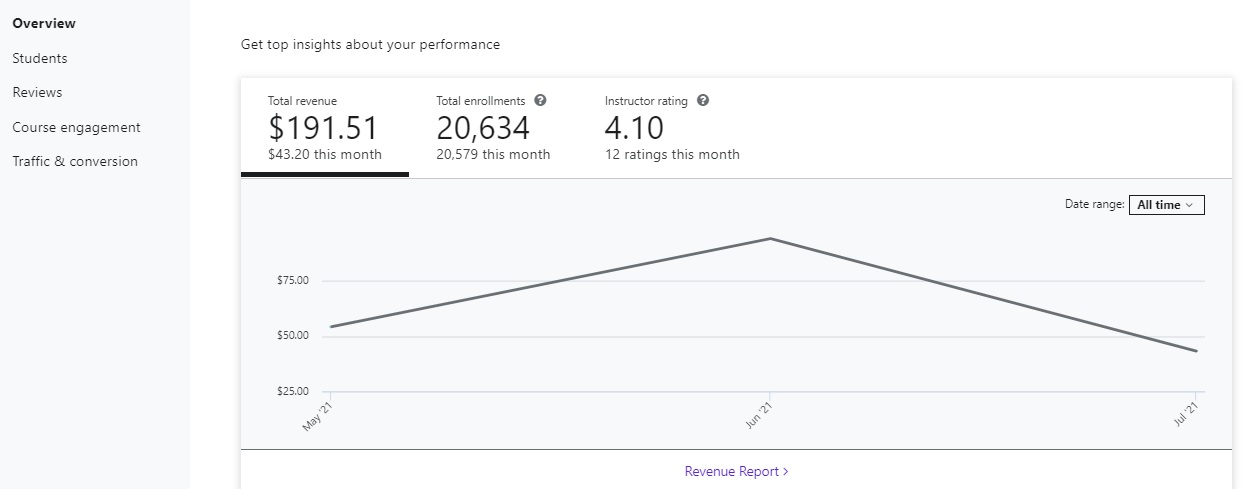
Request Payout
You need a streamlined payout process to incentivize learners. This involves deciding the payment methods, payment schedule, and revenue share percentage. You can set a weekly, bi-weekly or monthly payout schedule for instructors.
Payoneer, Tipalti, and direct deposits are the payout methods supported by Udemy.
Udemy rewards its instructors monthly following a 45-cycle period. This opens a 30-day refund window period.
Offering Free Trials & Discounts
New learners would think twice before purchasing a course. Free audits or previews eases the struggle. Learners get a grasp of the teaching style and course value through audits.
Offer options to enable the free preview and select the necessary lectures for the free preview.
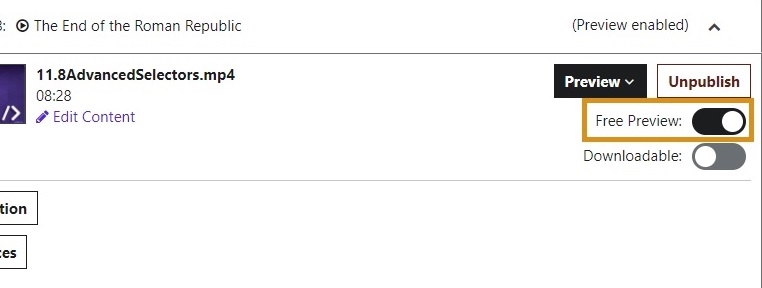
Earnings & Commissions Report
Tracking their monthly earnings is crucial for instructors. This helps to check course performance and analyze the missed out payments from the platform.
On Udemy, revenue and payout reports offer insight into course sales and earnings.
They can analyze earnings from different revenue channels including Udemy organic, affiliates, promotions, and ad programs.
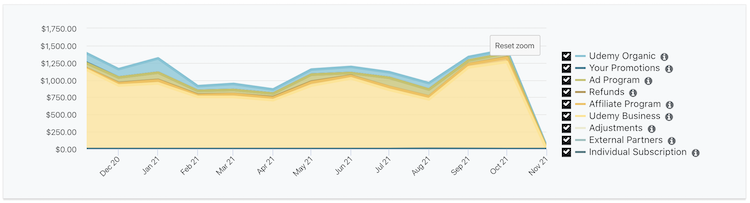
Payout report includes the amount to be received and previous payment status. The payment status could be: failed, success,processing, queuing, or blocked.
Features for Admin
Whether it’s dipping course sales, pending course approvals, or the number of users, a dashboard captures the entire narrative!
Instructor Management
Instructor management feature helps the admin create, update, and remove instructor accounts.
First, creators need to start an account, get their email and phone verified.
Udemy follows a strict verification process. Instructors need to submit identity documents, residential information and assure their course content’s ownership.
Student Management
Student data helps to understand how well the platform content resonates. Like instructors, students need to create a profile to join the platform.
With student management features, the admin gets to:
- Create, update or remove accounts
- Change passwords
- Know the total number of students
- Find students enrolled on a specific course
- Know more about educational interests and skills
- Tap into audience trends or demographics
For example, you can find the countries where the maximum sales are coming from.
Course-Category Management
Your course platform might be a goldmine of courses! But, with more courses, organizing them becomes challenging.
Course-categorization could be a strategic way to manage courses.
Admin can define explicit course segments and categories on the platform. This way, course creation and discovery get easier for students. Create logical groups based on skills, course segments, target audience, and industry.
Udemy’s popular course categories are business, technology, finance and accounting, IT and software, and others. Further, they include sub-categories like web development, mobile development, Data Science, etc.
Course Content Approval
With course platforms being launched every day, your platform’s course quality matters!
Ensure your platform has an effective quality review process.
Create a hands-on policy for what’s allowed and illegal on the platform. Once a Udemy instructor submits the course to the platform, it’s evaluated based on the quality review checklist.
Next, the team offers feedback on whether the course is approved or rejected.
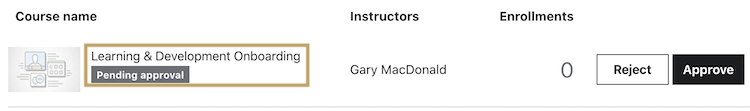
The entire process takes around 2 business days.
Managing Payment Gateway & Methods
You need a reliable payment gateway to monetize your courses. Offer multiple payment gateways to offer a convenient experience. Security, payment methods, and transaction processing speed matter for choosing your payment gateway.
Another factor to consider is your audience’s target location. For instance, PayStack, Payfast, and Flutterwave are local payment gateways preferred by African audiences.
Popular payment gateways: Stripe, PayPal
Payment methods: Credit cards, debit cards, wallets, bank transfers, net banking
Setting Standardized Commissions
Does your course platform primarily monetize from commissions? Decide a standardized or course-specific commission rate.
You can even do it like Udemy — commission percentage based on course sales’ source.
Purchasing courses through instructor coupons or referral gets instructors a good 97% of their revenue. Otherwise, the instructors earn 37% of their sales revenue.
Udemy Instructor Revenue Share
Multi-Language & Currency Options
A multilingual e-learning platform caters to a global audience. You can localize your platform in diverse languages and connect with your audience at a deeper level.
In a similar way, supporting a wide range of currencies makes purchasing courses more convenient.
The Udemy site and mobile app can be easily localized into German, Dutch, Chinese, French, Korean, etc.
An Udemy instructor can set their course to any of the preferred currencies (EUR,USD, CAD,etc.)
Coupons & Discount
Coupons & promotional offers are a powerful way to attract learners to e-learning platforms.
Admin can create coupon codes and attractive promotional discounts from the back-end. This reduces the overall course cost, increases sales and encourages customer loyalty.
The Udemy coupons are from regular promotions, and the instructor coupons are shared on social media and as promotional announcements.
Revenue Tracking & Management
Creating your e-learning platform and engaging learners and tutors is half the battle won. The actual triumph lies in hitting your first revenue milestone!
Earnings reports provides insights on:
- Total revenue
- Commissions earned
- Courses bringing maximum revenue
Admin can improve existing courses or remove those not gaining traction based on these insights.
Platform Settings
Managing your brand and third-party integrations helps to grow your business. Provide general platform settings for managing logos, banner images, favicons, etc. Third-party integration includes SMTP, payment gateway, and SEO settings.
Well, we have covered the essential features for a Udemy-like website!
Conclusion
Choosing the right features decides the success of your e-learning website. We have covered the must-have features for a website like Udemy and how it benefits in the long run.
One of the best ways to reduce the cost of your Udemy-like website is the MVP approach. First, focus on building essential features and functionalities. Over time, you can consider scaling your platform with advanced features.
Looking for a quick way to launch your e-learning marketplace? Pinlearn is one of the best Udemy clone scripts to build a cutting-edge course-selling marketplace. From selling on-demand courses to dedicated dashboards and integrated promotions, it’s an all-in-one course platform.
Want to build the next million-dollar edtech business?
FAQ-Related to Must-Have Features for a Website Like Udemy
1. How to build an e-learning website like Udemy?
Udemy Development Process
- Decide a profitable niche & conduct market research
- Determine a business model
- Choose the essential platform features
- Select a course platform
- Promote your Udemy-like website
- Scale your e-learning platform
2. What are the essential features for building a Udemy-like website?
Include these platform features in your Udemy alternative:
- Secure login & profile management
- Course creation & management
- Payment gateway integration
- Extensive course search & filtering
- Ratings & reviews
- Multi-language and currency support
- Customer support
3. What tools are available for course creation?
E-learning authoring tools, LMS, gamification module, quiz and assessment creators, are the tools for course creation.
4. What kind of security features can you integrate into your e-learning platform?
Few security features for your e-learning platform include:
- Multi-factor authentication
- Access control
- Data encryption
- Regular security audits
5. What are the communication tools that tutors use to interact with students?
Direct messaging, emails, and Q&A discussion boards are popular communication tools on course platforms. The Q&A discussion boards cover different topics, clear doubts, and keep conversations going.





