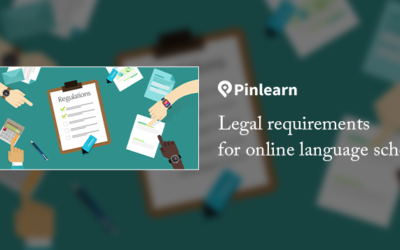Kajabi vs. Teachable: Which is the Best Online Course Platform for You?
Online courses are a great way to scale your business and earn significant revenue. Whether you’re a digital creator, an online coach, or a business owner, it’s never too late to create a course!
MOOCs(massive open course platforms) like Udemy and edX have become synonymous with hosting online courses. However, several course creators compete on these marketplaces, and hence, they are constantly exploring ways to stand apart!
Online course platforms are disrupting this online learning space with their superior branding and marketing features. And two prominent players ruling the domain are Kajabi and Teachable.
So, if you’re a creator, who is struggling to determine the best platform for your business, then the blog offers an in-depth Kajabi vs. Teachable comparison.
We’ll draw the Teachable vs. Kajabi comparison on the following aspects:
- Course Creation & Delivery
- Website Creation & Video Hosting
- Ease-of-Use
- Marketing & Sales
- Integration & Gateway
- Reporting & Analytics
- Pricing
- Customer Service
What is Kajabi?
Kajabi is an all-in-one online course platform for creating courses, marketing and sales generation and selling digital products and memberships. With its user-friendly interface and ready-made templates, Kajabi is a popular choice among business owners.
From a robust landing page and website builder to building comprehensive email marketing campaigns, Kajabi is an excellent option for branding & growing your business!
Features
Kajabi has expanded from a pre-recorded course-selling platform into selling the digital products, such as:
- Online course
- Coaching tools
- Memberships
- Communities
- Evergreen Training
- Earning revenue from podcasts
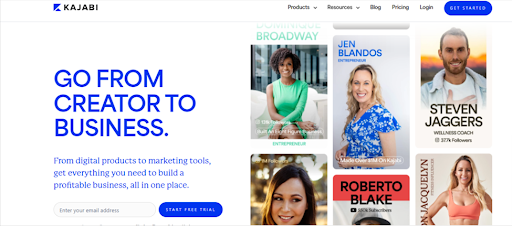
What is Teachable?
Teachable is an online course selling platform for creating online courses, selling digital products, memberships and coaching services. However, it doesn’t market itself as an “all-in-one course platform.”
With a rich interface, Teachable helps to build a dedicated community space for forging connections between learners and course creators.
Features
Teachable allows to share your knowledge through the diverse products like:
- Courses
- Coaching
- Digital Downloads
- Memberships
- Community
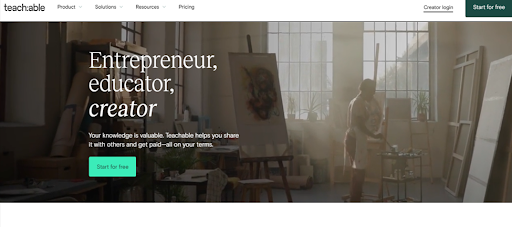
Upfront Bottomline: Kajabi Vs. Teachable Overview
Now, you know a bit about these two course platforms. Before diving deep into a detailed Kajabi vs. Teachable comparison, let’s have a quick overview of both the platforms.
Kajabi vs. Teachable Overview
| Features | Kajabi | Teachable |
| Course Creation |
|
|
| Website Creation | Superior site builder with templates and different web page categories | Basic design features and advanced customization available in top-end pricing plans |
| Video Hosting | Uses third-party platform Wistia for video hosting | Uses Twitch.tv, YouTube,LiveStream for video streaming. |
| Ease-of-Use | The extensive features makes the course builder a bit challenging for first-timers. | Intuitive and beginner-friendly interface |
| Marketing & Sales Funnel | All-in-one platform with sales and marketing features | Limited sales and marketing features. |
| Payment & Other Integrations |
|
|
| Quizzes, Assignments, Survey, Certifications | Includes multiple choice questions, file uploads, short answers, open-ended questions and certifications | Offers multiple choice quizzes; doesn’t support open-ended questions and file uploads |
| Reporting & Analytics | Comprehensive analytics dashboard — to gauge subscription revenue, product progress, opt-ins, etc | Evaluate performance with course reports, progress reports, sales reports, etc |
| Pricing & Customer Service | No free version; excels in customer support | Free version available; limited customer support |
| Community Experience, Live Events, Webinars | Feature-rich Kajabi communities with feeds, challenges, live events, built-in gamification feature, etc | Lacks built-in gamification features. Teachable offers a basic community feature with built-in tools. |
| Mobile Apps | Supports iOS and Android users | Supports iOS users |
Kajabi vs Teachable: A Detailed Comparison
So, let’s pull in the Kajabi vs. Teachable comparison and find the right platform to elevate your business!
Course Creation & Delivery
Both Kajabi and Teachable market themselves as course platforms, but they differ in a few aspects.
To find out, let’s dig deeper.
Do you have an amazing content idea? To scale your idea, Kajabi allows you to create online courses, mini-courses, memberships or training. While Teachable allows you to create courses, digital products and bundles.
Both the platforms allow you to categorize content into group lessons. While Kajabi categorizes it as modules and submodules, Teachable does it with sections and lessons.
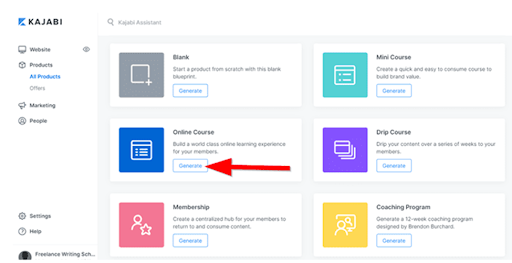
Teachable supports adding content formats like quizzes, videos, files, text, and assessments to each section. On the other hand, Kajabi is limited to video or audio recording. You need to create a separate lesson for quizzes, limiting the creation capabilities.
Both platforms support the drip content feature, enforced lesson order, etc. Teachable supports uploading audio and video files in bulk. In Kajabi, you can upload up to 20 video files at the same time.Lastly, regarding course design, Kajabi lets you customize your courses with 7 different template styles. However, Teachable offers only 3 templates: Classic, Colossal, and Simple.
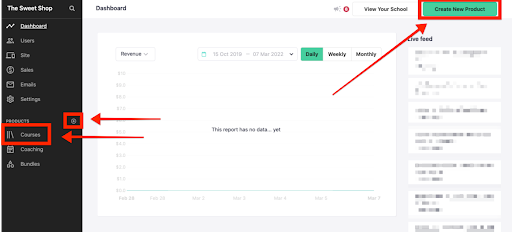
Verdict: Both Kajabi and Teachable offer an easy-to-use course builder, grouping courses, and drip features. Ultimately, both have some pros and cons. So, they score fairly the same in this sphere.
Website Creation
A website helps you build credibility and demonstrates your products and services. Both platforms offer an easy-to-use site builder if you want to create an interactive website without coding skills.
However, Kajabi edges slightly ahead with its superior site builder. The platform allows you to choose from 11 website templates and different web page categories: website pages, landing pages, and funnel pages.
- Website Pages like About, Contact, and Blog
- Landing Pages include a lead-generation page, podcast templates, links in bio, policies, or sales page.
- Customized funnel page with an 8- 8-email sequence including freebies, sales page, product launch, etc.
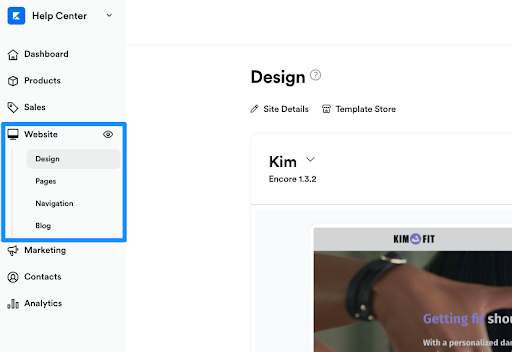
On the other hand, Teachable allows you to set your default page as your home page. It has around 11 pre-built website blocks to help you design an effective web page.
Here’s what can you do with Teachable’s site builder:
- Customize your website with images, buttons, text, and custom HTML
- Update your website logo, favicon, and site color
- Design your navigation bar, header and footer
For advanced customization features, choose a top-end plan that includes unlimited video hosting, custom domains, removable Teachable branding, and more.
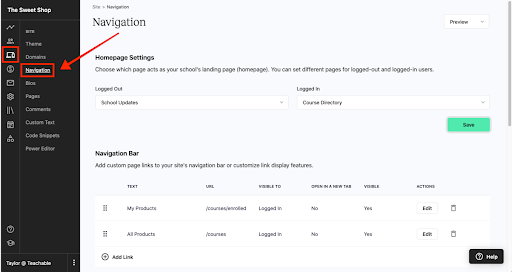
Verdict: Kajabi leads this aspect with a superior template library and themes, while Teachable is apt for beginners who require only basic website-building features.
Video Hosting
Kajabi doesn’t host videos on its own platform. It offers in-built and free platform support for Wistia to provide high-quality video streaming. Wistia encodes videos in different formats and is compatible with all the devices regardless of the different internet speeds.
Let’s spin the bottles to Teachable! Although Teachable doesn’t have a native video hosting feature, it relied on Wistia for video hosting until recently. However, the platform has switched from Wistia and now supports other third-party live-streaming applications, such as LiveStream, YouTube, etc.
Verdict: Both platforms lack built-in video hosting and rely on third-party platforms.
Ease-of-Use
Whether you’re a beginner or an experienced course creator, usability is an essential deciding factor.
Teachable has an intuitive and user-friendly interface perfectly suited for beginners. Starting with creating an online school and a basic form to enter course details and audience, you can proceed to customizations like quizzes, files, or custom code.
In short, the whole process is seamless and easily implementable.
Comparatively, Kajabi’s course creation seems a bit demanding, thanks to its extensive feature set. First, you have to choose a “product” (online course, membership). Next, you add content to the course creation prompt and customize it.
Furthermore, you can leverage custom code for advanced customization. Lastly, if you have design knowledge, both platforms have a template library to help you when you are running out of time!
Verdict: If you’re new to course creation and still exploring Teachable’s beginner-friendly interface helps you easily launch your course. Alternatively, Kajabi is a good fit for experienced creators!
Marketing & Sales Funnel
You might have already guessed who the winner in this segment is — Kajabi. The powerful platform stands by its word and excels as an “all-in-one business platform.” From email marketing sequences and checkout systems to landing page building and sales funnel pages, Kajabi excels in every segment!
Let’s compare both platforms in terms of the following aspects!
- Email Marketing: Unlike Teachable, the platform has a built-in email marketing tool and doesn’t need plug-ins. It supports email broadcasts and sequences, which are triggered by events like enrolling for a course, signing up for a lead magnet, submitting a form, etc. Conversely, Teachable doesn’t offer an automated marketing campaign.
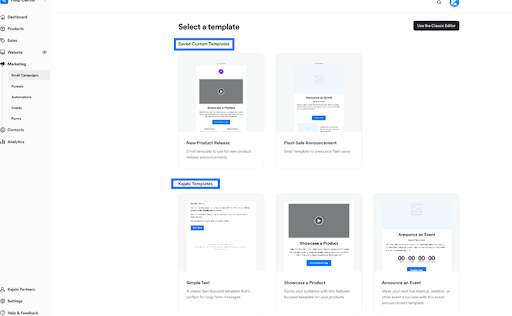
- Funnels: With funnels, you can easily build freebies, sales pages, or product launches. You can also sell opt-in forms, automated emails, and landing pages and promote online courses and digital products. Teachable doesn’t have any built-in funnels.
- Checkout pages: Both platforms offer checkout pages and one-time offers like order bumps and upsells. Kajabi allows you to add an order bump on the checkout form. With Teachable, you can add order bumps and upsells inside the lessons, thank you, and check-out pages.
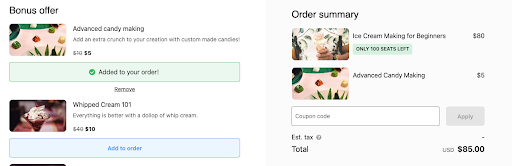
Verdict: Kajabi is the indisputable winner!
Payment Processing
Let’s discuss the payment processing in the two platforms!
Kajabi and Teachable integrate with Stripe and PayPal for payments. Kajabi also offers its native integration with Kajabi Payments, which helps with payments, purchases, payouts, refunds, etc. Additionally, it supports payment options with ApplePay, AfterPay, GooglePay, etc., as well as additional sales tax calculations. However, this is only available in the U.S., Australia, and Canada.
On the other hand, Teachable also integrates with its native payment gateway, Teachable: Pay and its monthly payment gateway. Teachable: Pay allows daily, monthly, and weekly payout schedules.
As the name suggests, the monthly payment gateway only allows monthly payment schedules. Credit cards, Google/Apple Pay and PayPal are the payment options.
Verdict: While both platforms score equal points in this aspect, Teachable offers an additional back-office feature for native payment gateways. This helps you run platforms like online schools.
Other Integrations
Are you planning to automate and grow your business? Integrating with third-party platforms should be your next significant step! So, how easily do these popular course platforms integrate with third-party applications?
Let’s find out! Kajabi integrates with more native applications than Teachable. Both platforms work with Zapier and help streamline app integrations and define customized workflows.
Some of the few other native Kajabi integrations are:
- Email integrations like Mailchimp, Aweber, Drip, ConvertKit, ActiveCampaign
- Analytics Integrations like Segment, Facebook (Meta) Pixel, Google Analytics
- Payment Integrations like Stripe and Paypal
- Video Conferencing Platform integrations like Zoom
- Sales Integration like Deadline Funnel
- Webhooks & API
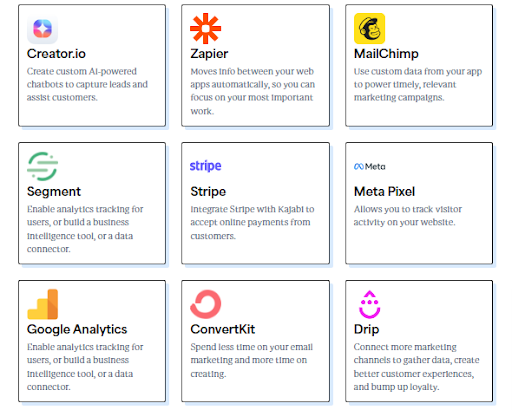
Kajabi Third-Party Integrations
Additionally, the following are the popular Teachable integrations:
- Email Integrations like Mailchimp, ConvertKit, MailerLite
- Video Conferencing Platform integrations like Zoom
- Sales Integration like Deadline Funnel
- Payment Integrations like Stripe and PayPal
- Analytics integration like Hotjar, Google Analytics, Segment, Facebook (Meta), Pixel
- Other optimization tools like SumoMe
- Webhooks & API
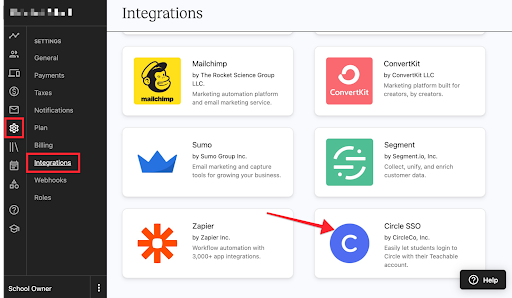
Verdict: Although both platforms offer several integrations, Kajabi leads with the quality of integrations.
Quizzes, Assignments, Survey, Certifications
If you wish to create an engaging experience for your learners, you must explore learning paths and offer interactive ways to retain knowledge.
Kajabi offers two valuable tools: quizzes and assessments. Quizzes are integrated into courses to measure how well learners grasp concepts. This includes multiple-choice questions, file uploads, short answers, and open-ended questions. You can even choose between graded and non-graded quizzes.
Alternatively, assessments can be used to evaluate customers’ understanding, survey site visitor experience, etc. Further, you can create and customize certificates by adding logos, certificate and recipient titles, background image, etc.

Kajabi Certificate
Teachable allows adding quizzes to any lecture. While the basic plan includes non-graded quiz, where the creator cannot evaluate the learners performance. The professional plan offers a graded quiz, where you can set a minimum score to take the next lesson.
However, Teachable lacks flexibility of answering open-ended questions and multiple-choice questions.
Verdict: Kajabi leads this segment with its flexibility in quizzes and assessments.
Reports & Analytics
While your platform might have the best engagement tools to offer a great learning experience, tracking your analytics and conversions helps to understand your customers better! Furthermore, based on the data, you can improve the overall quality of your business.
Now, understand which platform has superior analytics features! From real-time action to subscriptions and refunds, Kajabi’s analytics dashboard helps to track everything!
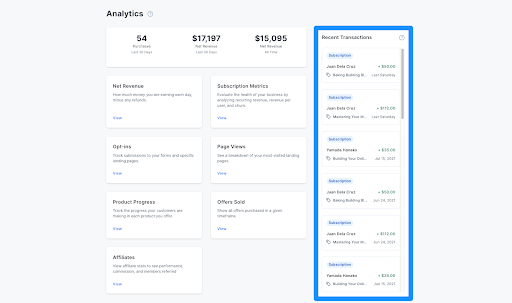
Here’s a detailed list of metrics you can track with Kajabi’s analytics dashboard:
- Subscription metrics
- Net revenue
- Opt-ins
- Page views
- Offers sold
- Affiliates
- Product progress
Plus, Kajabi offers insight into student progress with course completion percentages, lesson completion rates, graded quiz scores, and video heat maps.
Teachable is also not far behind when it comes to reporting. It offers extensive reporting tools in its Pro and Pro+ pricing plans.
This comprehensive set of reports evaluates your business performance:
- Course reports: Student interaction with lesson reports, video stats, quiz scores, leaderboards.
- Sales reports: Track financial performance, including total sales, refunds, commissions, and payouts.
- Student progress reports: Data insights on lesson completion status, video analytics, quiz scores, etc.
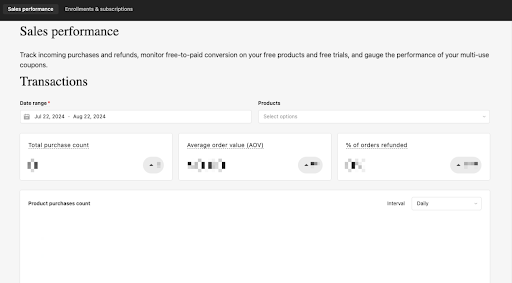
Verdict: Kajabi excels here with its extensive analytics dashboard that provides a complete overview of your business.
Pricing
Now, let’s see how they both fare in the pricing aspect.
Kajabi offers four pricing plans: Kickstarter, Basic, Growth, and Pro Plans. The Kickstarter plan starts at $55/ month and offers 1 product.
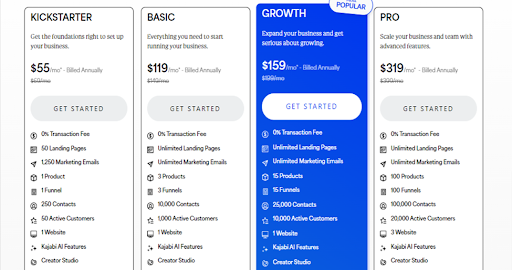
Kajabi Pricing
The basic plan is priced at $119/month and includes 3 products. Next comes the growth plan (the most popular), which offers unlimited landing pages, marketing emails, 15 products and funnels at $159/ month. Plus, it also includes additional features like affiliate programs, advanced automation, custom branding, and 24/7 support.
Let’s discuss Teachable pricing. It offers four pricing plans: Free, Basic, pro, and Pro+, and one enterprise premium plan.
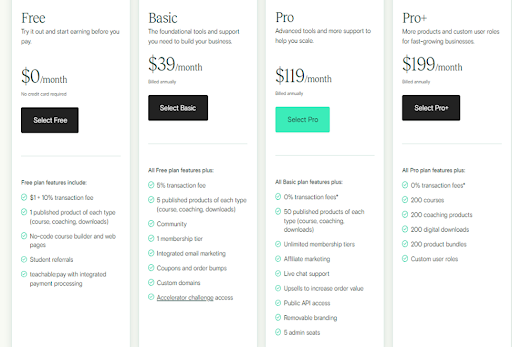
The free plan charges a $1+10% transaction fee, while the basic plan charges a 5% transaction fee. The transaction-free plan starts with the most popular Pro and Pro+ plan. However, for Kajabi, all pricing plans incur a 0% transaction fee.
Kajabi doesn’t offer a free trial, but Teachable does with the basic features.
Verdict: Although Teachable seems to be an affordable choice at first glance, it might include some hidden costs. Kajabi starts at a higher price range but offers an extensive feature set—an all-in-one solution in the true sense!
Customer Service
User experience is a key determiner of the platform’s long-term success! The extent to which your tickets are resolved and the speed and accuracy of live chat and email support all decide your platform’s performance.
Kajabi offers hands-on customer support through 24/7 live chat, email support, documentation, live and on-demand training webinars and Kajabi University. The university offers all the training resources essential to creating and selling courses and scaling your business!
With the basic plan, you can use live chat on business days from 6 am to 5 pm. Alternatively, the Growth and Pro plans offer 24 x 7 live chat support. You can even reach out by submitting a request.
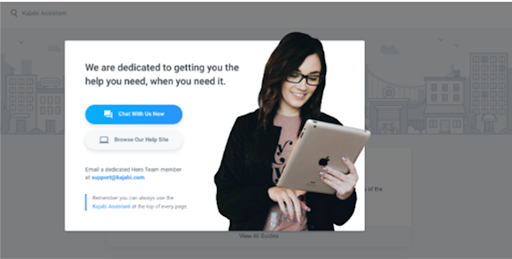
Teachable offers limited email support seven days a week(free plans) and unlimited email support (paid plans). The live chat support is available Monday to Friday between 10 am – 5 pm EST (Pro and Pro+ plans). Like Kajabi’s University, Teachable also offers a help center covering everything from the basics, sales and marketing, to app integrations.
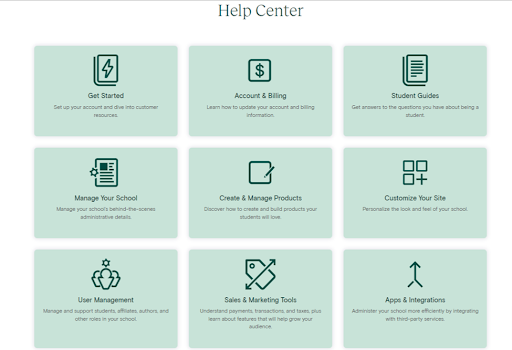
However, ranking sites like Trust Pilot rate Kajabi with a good 4.4 rating, considering the platform’s user-friendliness and quality of service. On the other hand, Teachable manages only 2.6, with many complaints about refunds and the lack of promptness in solving tickets.
Verdict: Kajabi wins this segment with a smooth and seamless customer support experience.
Community Experience, Live Events, and Webinars
An engaging community is a great way to connect, engage, learn, and grow with your audience!
You can strike conversations, forge connections, ask questions, and transform your business! Kajabi is a powerhouse offering an easy-to-use interface for creating and managing communities. The platform offers everything under one roof, including circles, polls, live events, member digests, RSVPs, challenges, etc.
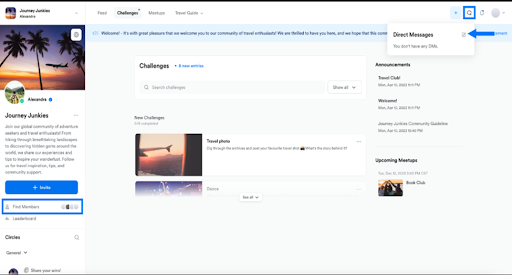
In addition, Kajabi has also leveled up the platform experience with quizzes, assessments, points, leaderboards, challenges, and rewards like badges, points, etc.
But, Teachable comes with basic community-building features and lacks an in-built gamification. Still, you can combine it with third-party gamification platforms like Instagram and integrate a point system, leaderboards, and competitions into your profile page.
The platform allows you to create your community with a membership and built-in branding tools.
Webinars and virtual summits have become a norm. Jump into a live conversation with your community with Kajabi’s built-in live video feature. You can even use Zoom API to host a live session or a virtual conference.
Teachable is not typically a webinar platform, but you can host a live session with a third-party application like Twitch, Vimeo, Adobe Connect, etc.
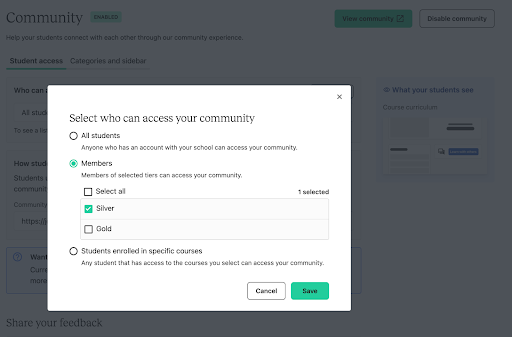
Verdict: Kajabi is the indisputable winner with its feature-rich communities. On the other hand Teachable comes with a basic community building feature.
Mobile Apps
With roughly 4.88 billion smartphone users, diversifying the user experience with a mobile app has become the need of the hour. Both Kajabi and Teachable have mobile apps for their users. While Kajabi provides a mobile app for iOS and Android users, Teachable only has an app for iOS users. It is optimized for offline viewing, student engagement, and piracy protection.
Kajabi’s app supports push notifications and in-app purchases. All the content built on Teachable is accessible on the app as well.
Verdict: Both platforms offer mobile apps, but Kajabi edges a bit ahead by supporting both iOS and Android users.
Finally, it’s a wrap! After reading this detailed Kajabi vs. Teachable comparison blog, you might have found the right platform! If not, we have another alternative at the end!
Teachable vs. Kajabi: What Should You Choose?
Let’s answer the most intriguing question: Which is your ideal course platform? While both Kajabi and Teachable are powerful platforms ruling the course-selling marketplace, the choice depends on your requirements.
If you’re still on the fence, here are the important aspects you should consider:
Kajabi: It excels in most of the areas like course creation, website creation, customer service, community-engagement,etc. Kajabi is an all-in-one course software that has a complete marketing suite to grow your business!
Teachable: It offers an easy-to-use and flexible course builder that reduces the learning curve. Although Teachable is affordable, the platform takes transaction fees in basic and growth plans, and offers transaction-free pricing for only top-end plans.
Want a better platform that offers all the essential features at an affordable price?
Is there a Better Option?
Pinlearn is an all-in-one solution that helps to build a course-selling marketplace with excellent course creation, marketing, and analytics! Grow your business with a one-time cost and no commission fee!
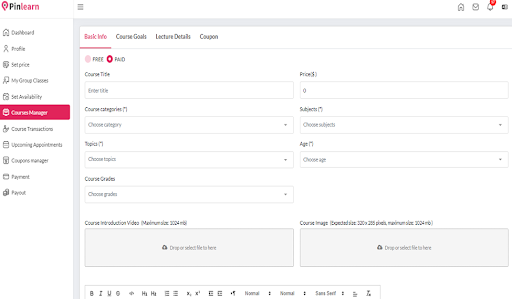
While platforms like Kajabi and Teachable host your website for a recurring monthly fee, Pinlearn offers 100% ownership. Moreover, it is a white-labeled and self-hosted platform that allows you to customize your brand.
Need more reasons? Here’s why Pinlearn is a premium product:
-
- A simple and user-friendly interface to create and sell free and paid courses.
- Live 1:1 and cohort tutoring session management.
- Multimedia content support for integrating video, images, text, etc.
- Comprehensive Analytics Dashboard listing all the courses created, enrollment, and course earnings.
- Facilitates convenient and secure payment with trusted payment gateways like Stripe, PayPal, etc.
- Integrates with key third-party platforms like MailChimp, SendGrid, Google Analytics, etc.
- Offer attractive coupons and deals for different courses, 1-to-1 and group tutoring sessions.
- Grow your business with a wide range of add-ons, including marketing, sales, engagement, payment gateway, security, etc.
- Easy deployment & migration
So, are you ready to take the entrepreneurial leap? Schedule an appointment with our experts today!
If this blog didn’t bore, here are a few of our other comparison blogs:
FAQ-Related to Kajabi vs Teachable
1. Which is the better course platform for the Kajabi vs. Teachable comparison?
While both Kajabi and Teachable are user-friendly and offer excellent course-building features, Kajabi is marketed as an all-in-one course platform. Teachable is better for creating coaching products and courses. Moreover, Teachable is great for beginners, and Kajabi is a good bet for experienced course creators.
2. Which website is best for selling courses?
Kajabi and Teachable are excellent choices for selling courses; everything depends on the features you’re exploring. If you want to create marketing campaigns and leverage marketing tools and sales funnels, Kajabi is a better choice. Teachable is better for coaching, premium memberships, and engagement.
3. Does Kajabi own your content?
No, once you create courses, the creator owns all the content within the Kajabi Portal. The platform doesn’t own the content, and you can even export it anytime.