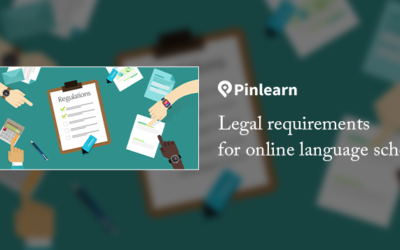Engaging Learners through Zoom: Strategies for Virtual Teaching
The challenges of getting learners to participate have intensified during virtual classes, as we have heard from many teachers. Digital platforms can bring in added communication barriers as it conceals some of the important elements like a student’s body language and facial expressions (In case of audio or non-live sessions).
But with the same technology that imposes restrictions, you can engage your students, but how? Zoom has got plenty of interactive features, both popular and non-popular, mostly not used by educators to its fullest potential.
Read the blog to find out how to improve student participation and discussions in virtual teaching.
How to engage students virtually?
When virtual teaching started out during the pandemic, it was convenient and fun to do school Online. But a year later, Zoom learning became difficult for students.
Let’s face it; Zoom school isn’t easy as it doesn’t suit all.
Zoom learning isn’t the most exciting for most students, and it can be hard to focus and participate in the session. Zoom learning can feel like adults talking to the students rather than having an immersive experience.
With these challenges in mind, here are some top tips for engaging learners through Zoom.
Engaging learners through Zoom
Interacting with students is supposed to be fun for tutors and students while enhancing student learning.
Following are the methods most online tutors found effective:
Breaking up the session into two parts
Even for short Zoom sessions, breaks are necessary. Yes, give a short break even if your session is around 45 minutes. Learners who have trouble focusing in class will benefit from a short break after 15 to 20 minutes of learning. Use a 3-minute break to refresh your students and help them to focus on the next part of the session because learning is never fun when students are tired.
Bonus Tip: Set a timer with students to practice accountability and time skills.
Start off with icebreaking sessions
Begin your class with icebreaking sessions to get them to know each other and keep them engaged.
Journal about a fun topic
When you begin the Zoom class, begin with a journaling prompt, which will help improve your students’ writing and creative thinking skills. It will also let your students know that you care. Encourage them to tell funny stories before the actual class to engage them and get them talking.
Relationship is key
Building a personal relationship with your students not only makes tutoring fun, but it also helps in building trust and genuine interaction. Cultivate an authentic relationship with your learners that you could cherish during this time and beyond.
Two hours of your time can change the life of a student.
Active learning techniques to experiment with Zoom
If you are looking for ways how to engage students virtually using Zoom, you must integrate active learning techniques. These activities help break up lectures and allow learners to practice skills before they are graded.
So here are 3 active learning strategies you can try using Zoom:
The muddiest point
The muddies point is a short activity that you can leverage to gauge your student’s learning. Use this activity to understand what remains unclear to your students so that you can make adjustments to your upcoming sessions.
How to do it
Ask your learners: what is the muddiest (unclear) concept from today’s session? And assist them with how they can submit their answers using Zoom chat. If your students want to stay anonymous, give them another tool that allows users to be anonymous.
Now you can address their doubts over email or in the next session.
Think pair share
Think-Pair-share is a simple yet flexible activity that promotes active learning.
It can be divided into three parts:
- Give your students a question and allow them to think indecently and write down their answers.
- Now divide students into paid ones to discuss the answers for a set time.
- Bring them back to pay into the large group and allow them to share what they discussed in groups.
- You can leverage Zooms breakout to place learners in paid.
How you can do it:
Give learners a question, break them into groups, and place them into breakout rooms to discuss and record their answers on a shared Google Doc. As Google Docs is used, the teacher can be in groups other than one group.
Once they return to the class, volunteers from each group can share their answers with everyone. You can also set a time limit and a countdown timer for your breakout rooms.
Peer-instruction
Peer instruction is another active learning technique that can be done like this:
- Probe the knowledge of learners with a question.
- Collect initial student answers using the polling feature in Zoom.
- Note that you can’t write open-ended questions; students can only choose the premade list of answers in the poll.
How to do it: Change the zoom meeting settings to support poll creation before your class.
Tips and tricks for virtual lessons
- For your first Zoom class, allocate some time to introduce your learners to Zoom and make sure they are able to connect their audio and video by themselves.
- Create a plan for each online class by screen-sharing a document at the beginning of the class. This gives your learners an idea about how the class will progress, what concepts will be discussed, and the activities they will take part in.
- Discuss online etiquette and your expectations of the virtual class.
- Use an online whiteboard to annotate a concept and allow your students to engage with it. When sharing the whiteboard or a document, try using the tools to highlight important points or mistakes.
- Take time to exchange questions and feedback from your virtual session. Give your students a couple of minutes to write their doubts in the chat or be unmuted to ask their questions live.
- Divide the entire class into smaller groups for a discussion on a particular topic. You can use the Breakout Room feature of Zoom to pre-assign or auto-assign learners into a group for a specific period of time.
- Allow students present and share projects with the entire class just like you do in a normal classroom. This helps them to practice their presentation skills and allows students to interact with each other.
Conclusion
Working in a virtual classroom needs patience. Start with simple low stake activities for you and your learners to get comfortable with the new format and give them time to exchange ideas and questions.
Do a test run of each activity you plan to use in your virtual session, preferably with a fellow tutor. Considering the number of user-specific settings in the software, you will want to ensure that the features you will be using are enabled prior to your class.
If you have questions or want support in developing and implementing Zoom integration in your online tutoring platform, please get in touch with us.