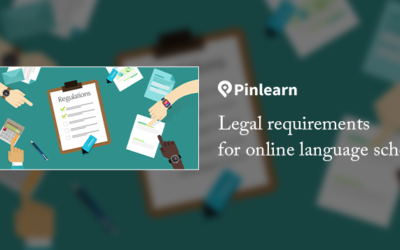12 Best Learning Management Systems (LMS) for Small Business
From the world’s first LMS, “FirstClass”, to the first open-source LMS, “Moodle”, learning management systems have come a long way! Be it higher education, course creation, or customer training, there’s an LMS for everything. With a plethora of choices, it is daunting to choose the best LMS for small business!
Small businesses have multiple tasks to manage from training and sales to marketing and analytics. Modern LMS integrates learning experiences into everyday processes. An LMS seamlessly facilitates the creation, management and tracking of training courses. However, each LMS has its own pros and cons, making it difficult to choose the best LMS software for small businesses.
If you are an entrepreneur looking for the right LMS for your business, this blog offers great insights on choosing a suitable pick! So, let’s take a closer look at the different LMSs that are thriving in today’s edtech industry!
What are the Features for Selection of LMS-Software?
To begin with, you might already know what a LMS is and who uses it. The right LMS empowers your team and enterprise and equips it with the essential knowledge and resources for growth. However, there are a few crucial metrics to consider when choosing your LMS.
Let’s take a look at the primary factors for choosing the right LMS for your business:
- User-friendly and Interactive Course Builder for effortless course creation and distribution
- Scalability to render training to the ever-growing workforce
- Detailed reporting and analytics for tracking learner’s performance
- Gamification modules like leaderboards, achievements, badges, etc for driving engagement
- Collaborative authoring support allows multiple users to create, edit and review the course content.
- Skill-based management feature for upskilling and reskilling
- AI-powered tools for speeding up content creation and course enrollment, auto-tagging, etc.
12 Best LMS for Small Business
While dealing with LMS, there is no one-size-fits-all approach! Instead, each LMS is designed for a specific purpose and caters to different learning styles. A cloud-based LMS helps you access the courses from anywhere, while with an on-premises LMS, you can access the LMS within the company’s network.
Here’s an exhaustive list of the best LMS for small businesses to make the right decision:
1. TalentLMS
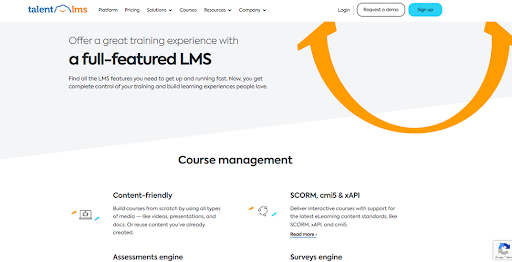
Type: Corporate/Enterprise LMS (Cloud-based LMS)
Applications: Employee Training, compliance training, onboarding training, remote training
The first feature-rich LMS on the list is TalentLMS, an ideal choice for partners, trainers, and employees. It is easy-to-use, intuitive software designed for a flexible e-learning experience. TalentLMS is trusted by top conglomerates like Google, Amazon, Meta, etc., as a preferred online training solution.
Features:
- Offers an all-rounded content creation with different media types — videos, presentations, documents, etc.
- Create interactive courses compatible with SCORM, xAPI, cmi5 standards, and eLearning data exchange.
- It includes dynamic elements like insightful surveys and assessments for an immersive learning experience.
- Integrates blended learning, gamification modules, and rich communication tools for a personalized learning experience.
- With white-label options and ready-made themes, TalentLMS offers tailor-made software for your organizational needs.
Pricing:
Talent LMS’s pricing includes two plans: standard and active.
Standard Plan (Yearly subscription)
- Starter ($69/ month, Up to 40 users)
- Basic ($149/ month, Up to 100 users)
- Plus ($279/ month, Up to 500 users)
- Premium ($459/ month, Up to 1000 users)
- Enterprise (Contact sales)
Active Plan (Yearly Subscription)
- Starter ($149/ month, 40 active users)
- Primary ($269/ month, 100 active users)
- Plus ($389/ month, 250 active users)
- Premium ($519/ month, 500 active users)
- Enterprise (Contact Sales)
2. Docebo
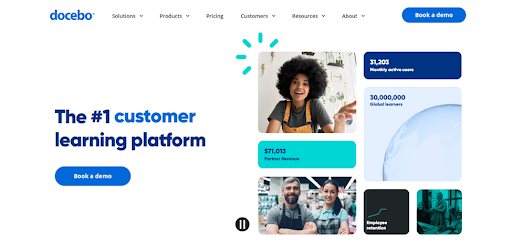
Type: Corporate / Enterprise LMS (Cloud-based)
Applications: Employee Onboarding, compliance training, sales enablement, customer education, member training, partner enablement
With the advent of AI, harnessing the power of technology to boost content creation, automating workflows, and enriching the learning experience is becoming all the more essential. And that’s what Docebo does precisely! Their flagship LMS creates learning programs to increase engagement, productivity, and advocacy.
Features:
- Create learner-centric courses using flexible, drag-and-drop functionality.
- Integrate free extensions like certifications, social learning, gamification modules, and audit trials to suit your training needs.
- Extends AI-powered recommendations catered to learning styles and programs to create a personalized learning experience.
- Supports 35+ native integrations, including HRIS, CRM, and e-commerce, to streamline your software and tools with the LMS.
- Compatible SCORM 1.2 and 2004 editions, Tin Can API, and AICC to migrate your existing course materials to a new LMS.
- Supports more than 40 languages to offer more localized and accessible training and course materials.
Pricing:
No pricing is listed on the website. Contact the sales.
3. Easy LMS
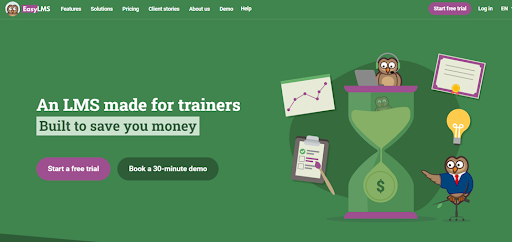
Type: Enterprise LMS (Cloud LMS)
Applications: Employee Training, compliance training, partner training, onboarding, customer training
Are you looking for an all-in-one LMS to manage your heavy training workload? Then, Easy LMS is a robust training solution you need! The software has a user-friendly and simplistic interface that fits into enterprises and educational institutions of varying sizes and needs.
Features:
- Create multiple groups within your Academy, like HR, office management, and communication, and track their learning progress.
- Offers visual and detailed analytics reports based on courses, groups, participant performance, etc.
- Create a fully customized course with different learning materials, such as PDFs, text, videos, audio, images, presentations, and quizzes.
- Test your employees’ knowledge by setting up an exam at the middle or end of the course and offering custom certificates.
- Its unique leaderboard for gamification helps to create an engaging learning experience.
Pricing:
Listed below are the subscription plans:
- Business Owl + Academy ($105 / month)
- Corporate Owl + Academy ($159 /month)
- Enterprise Owl ($275/ month)
4. Absorb LMS
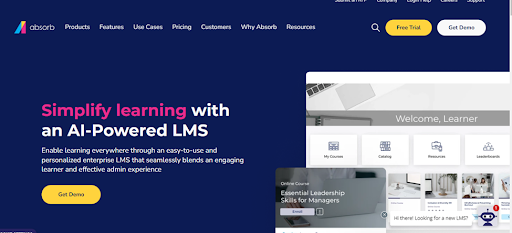
Type: Enterprise LMS
Applications: Compliance Training, employee onboarding, partner training, customer training, learner upskilling, and reskilling
The next LMS is a comprehensive training solution for employees, partners, and customers that fits their learning needs. Absorb LMS focuses on learner engagement, customer service, security, and automation to offer best-in-class training software. Moreover, it offers a flexible and accessible LMS that makes it possible to learn anywhere, anytime.
Features:
- The software’s fully integrated LMS e-commerce supports bulk sales courses, intelligent, targeted pricing, discounted bundles, coupon codes, etc.
- Integrates seamlessly with third-party integrations like Salesforce, Zoom, ADP, etc, to enhance the learner’s productivity.
- Absorb LMS’s built-in AI helps reduce the time spent researching, structuring and designing courses, and managing administrative tasks. Further, its learner recommendations help create customized learning paths by predicting new content that would pique the learner’s interest.
- Use LMS e-signatures to collect proof that learners fulfilled a crucial requirement during training.
Pricing: Contact the sales for pricing details.
5. LearnUpon
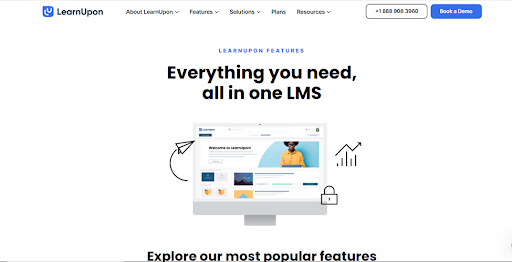
Type: Corporate LMS (Cloud-based LMS)
Applications: Employee Training, member training, customer training, extended enterprise
LearnUpon is one of the best LMS software for small business. Its user-friendly interface works for different use cases. It readily serves corporate, enterprise, educational, and customer training needs. LearnUpon boasts a portfolio of more than 1300 partners including Hootsuite, Ping, etc, catering to their business and training needs.
Features:
- Create a versatile and interactive learning program with webinars, instructor-led training, API files, SCORM, etc.
- Test the learner’s knowledge through knowledge and surveys, assessments, and reviews.
- Keep track of the completed and ongoing courses with extensive dashboards and training history.
- Automate user enrollments and creations with a bulk upload feature. Additionally, import and add users by connecting them to HRIS or CRM or allow self-signup.
- Track and analyze user performance with user progression, survey responses, exam results, etc.
Pricing:
The 3 subscription plans are as follows:
- Essential (Up to 150 users)
- Premium (From 150 to 500 users)
- Enterprise (Typically 500+ users)
6. LearnWorlds
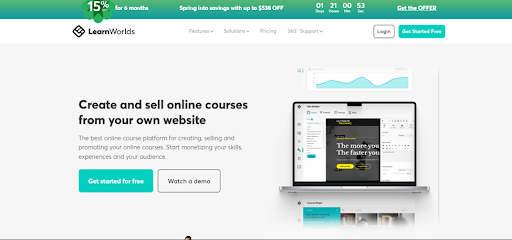
Type: Corporate LMS (Cloud-based LMS)
Applications: Compliance training, employee training, customer education, partners training
If you are looking for a lightweight, scorm-compliant LMS, LearnWorlds makes an excellent choice. The solution offers a dynamic learning environment with quizzes, interactive videos, eBooks, robust co-authoring tools, and advanced analytics. Flexibility, ease of use, and security distinguish LearnWorlds from other LMSs.
Features:
- Interactive drag-and-drop course builder helps create flexible courses.
- Blends courses with group and 1:1 live sessions to offer an all-round learning experience.
- Offers robust social learning and community features to offer an engaging learning experience.
- A 100% white-label software that offers a custom domain, custom fonts and colors, branded email notifications, etc.
- It supports popular payment gateways like Stripe, Paypal, etc., facilitating safe and secure transactions.
- Earn more with additional features like subscriptions, bundles, and coupons.
Pricing:
- Starter Plan ($29/ month)
- Pro trainer plan ($99/ month)
- Learning Center ($299/ month)
- High Volume & Corporate (Contact LearnWorlds for more details)
7. Moodle
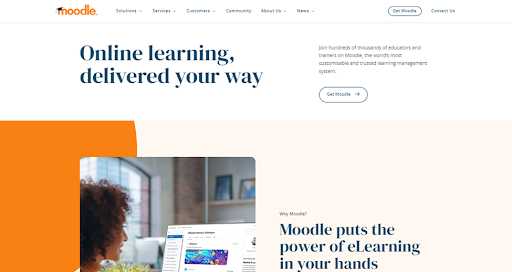
Type: Educational LMS, Enterprise LMS (Open-source, Cloud-based LMS)
Applications: Higher Education, Vocational Training, Workplace Learning
One LMS that stands apart as an open-source learning management system is Moodle. From academic institutions, K-12 classrooms to training initiatives, Moodle caters to varied learning environments. The prime reason for Moodle’s popularity is the extensive customization options with the different resources and activities.
Features:
- Moodle versions are all WCAG 2.1 AA compliant, offering an interactive course experience.
- It offers multilingual support for over 160+ languages, improving the platform’s accessibility.
- Integrates badges, certificates, interactive games and leaderboard gamification modules to engage the learners.
- Track learner’s progress with Gradebooks, competency frameworks, and learning plans.
- Fosters collaborative learning with web conferencing, forums, assignments, peer review workshops, etc.
Pricing:
The original open-source Moodle is free and allows self-hosting e-learning websites. MoodleCloud offers two pricing plans: standard and premium solutions.
Here’s how the standard plan is priced into different subscription tiers:
- Free
- Starter ($120/ year, 50 users, 250 storage)
- Mini ($210/ year, 100 users, 500 MB storage)
- Small ($380/ year, 200 users, 1GB storage)
- Medium ($880/ year, 500 users, 2.5 GB storage)
- Standard ($1670/year,1,000 users, 5GB storage)
For more details on the premium plan, contact the sales.
8. Blackboard Learn
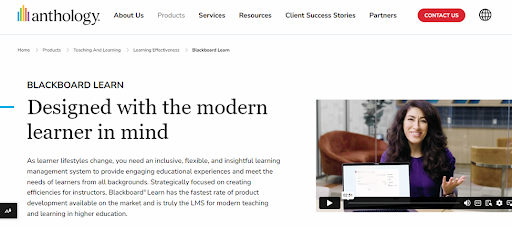
Type: Educational LMS, Enterprise LMS (Saas Deployment)
Applications: Universities, Large-scale educational institutions
An inclusive learning management system, Blackboard Learn is intended for modern learning needs. It creates an all-inclusive learning environment with intuitive communication tools and a responsive mobile learning experience.
Features:
- The AI design assistant offers inputs on course name, description, learning objectives, assessments, etc.
- Offers continuous improvement to learners with real-time, inline insights.
- The variety of assessment options and flexible grading benefits learners and instructors.
- Integrates more than 200 communication tools, including Microsoft Office, to create a holistic learning environment.
- It provides a mobile app for Android and iOS users to access courses from anywhere.
Pricing:
Not listed on the website. Contact sales.
9. iSpring Learn
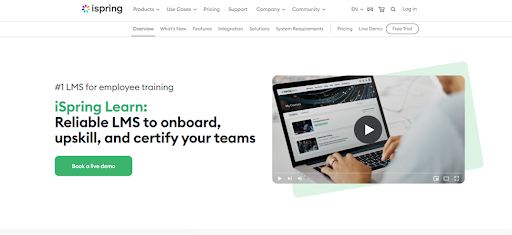
Type: Corporate LMS (On-premise LMS, Cloud LMS)
Applications: Employee training, compliance training, on-the-job training, product training, sales and partner training, onboarding training
Are you looking for an efficient LMS that supports cloud or on-premises? iSpring Learn is a reliable LMS that fits the bill! It is a premier LMS that supports employee onboarding and reskilling to offer a tailored learning experience. The dynamic duo of iSpring Learn and iSpring Suite delivers an eLearning ecosystem.
Features:
- Deliver an impactful learning with SCORM packages, audio and video files, Word and Excel documents, PDFs, PowerPoint presentations, etc.
- Offers a personalized learning path with user management, progress tracking, and advanced reporting features.
- 100% data security with dedicated cloud storage and access control for all your content
- 24×7 in-house tech support through chat, phone, and email to resolve issues.
- Evaluate the learner’s performance with assessment, content and people reports,
Pricing:
The pricing starts at $2.99 per month in the start plan for 50 users. Additionally, there are plans for 100, 300 (most popular), 500 and 1000 users.
The two basic subscription plans are:
- Start Plan
- Business Plan
For detailed pricing, check the details here.
10. 360 Learning
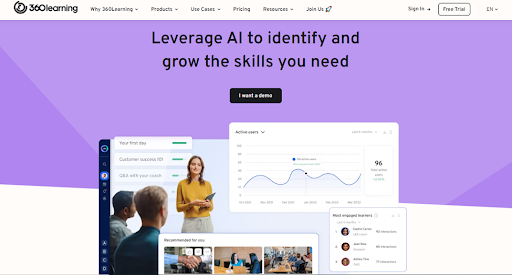
Type: Enterprise LMS (Cloud-based LMS)
Applications: Employee onboarding, compliance training, sales enablement, customer training, frontline staff
An example of blended learning, 360 Learning integrates online and offline methodologies. The LMS curates customized skills and career paths by mapping the skills and addressing the learning gaps. It offers the perfect collaborative environment with group pages, newsfeeds, and effortless course creation and sharing.
Features:
- Facilitates popular integrations like Salesforce, Microsoft Teams, and Slack to boost productivity and maximize engagement quotient.
- AI-powered course recommendations where the solution suggests course topics based on their jobs, skills, and interests.
- Make data-driven decisions with detailed reporting from courses, paths, skills, and group dashboards.
- Mobile learning with iOS and Android apps for an engaging and flexible learning approach.
Pricing:
- Team ($8 / month for up to 100 users per month)
- Business (Contact Sales)
11. Canvas LMS

Type: Educational LMS (Cloud-based LMS)
Applications: Higher educational institutions, K-12 schools
Canvas LMS is an educational software built to transcend teaching to the next level! From K-12 schools to higher educational institutions, Canvas has extensive features that create a centralized learning hub.
The cloud-based solution allows learners to connect from anywhere, anytime, with no downtime. The instructure learning platform integrates Canvas Studio, Canvas Catalog, and Canvas Credentials to define an enriching learning experience.
Features:
- Blending engaging course content, quizzes, grades, and data insights all in one place, Canvas offers a next-generation LMS
- The robust Canvas API integrates seamlessly with Google Classroom, Microsoft Teams, Zoom, Adobe, etc.
- Simulates a collaborative learning experience for students through chats, groups, videos, and messaging. Alternatively, teachers can initiate conversations with students, groups, or the class via messages, audio notes, etc.
- Essay writing assignments and interactive quizzes help the LMS gain an edge over other e-learning software
- Provides in-depth analytics for effectively managing administrative functionalities
Pricing:
Freemium Pricing (Prices not listed)
12. Coassemble
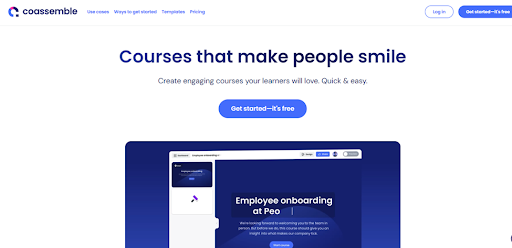
Type: Enterprise LMS (Cloud-based LMS)
Applications: Onboarding Training, compliance training, customer training, sales training, product training
Coassemble is built as an excellent L&D training solution for all your enterprise training needs. Its interactive drag-and-drop builder makes course creation a creative and effortless process. Need ideas for your course creation process?
Reach out to Coassemble’s in-house expert team for suggestions on the best course structure for your topic. Although Coassemble lacks AI-powered recommendations on customized learning paths and blended learning, the solution is a powerful learning content management system(LCMS).
Features:
- Scorm-compliant course authoring tool that helps to curate impactful courses within no time.
- Mobile Responsive design for greater accessibility.
- Offers unlimited courses on all tiers.
- Interactive screen builder packed with befitting course templates and photo library to make your course a visual experience.
- A white-labeled solution that works as a great branding tool.
- It includes an AI quiz generator to create a dynamic learning experience.
- Mobile responsive design and also a Single Sign On (SSO) feature to simplify the login process.
Pricing:
- Free Plan for Individuals
- Starter for teams ($9.50 monthly)
- Enterprise Plan for Businesses
Final Thoughts
A learning management system is a versatile tool that streamlines training purposes, improves customer retention, reduces administrative costs and offers a seamless learning experience. An LMS aligns your business or educational needs with the audience’s learning style and organizational goals to offer a continuous growth curve.
There is no one-size-fits-all approach to choosing the best LMS for small business. While some might be suited for compliance training, others might be ideal for onboarding or even higher educational needs. This blog proves to be the ultimate buying guide for choosing an LMS based on your training needs and budget. Additionally, the blog also offers insights on the best free LMS for small business.
Choose a LMS that’s perfect for your organization and empowers your workforce!
FAQs-related to 12 Best Learning Management Systems (LMS) for Small Business
1. What is a LMS?
A Learning Management System(LMS) is a software for creating, editing, managing and delivering e-learning content.
2. How do you choose the right LMS?
Choosing the best LMS for small business involves considering the audience’s needs, technical requirements, budget, and feature list.
3. What are the different types of LMS?
Enterprise LMS, cloud-based LMS, open source LMS, on-premise LMS, and installed LMS are the different types of LMS.