Top 10 LMS Platforms in 2026: Features, Pricing, and Reviews Compared
Whether you’re into K-12 learning or corporate learning, there’s a common tool that could reshape the learning experience. The right LMS! LMS are central hubs of learning for educators, corporates, and educational institutions. They simplify the process of course creation, sharing, and learner engagement through structured learning.
From the world’s leading L&D leaders to elite top Ivy League schools, all discern the power of LMS and use it for better delivery or ROI. However, choosing the right LMS needs careful evaluation of a few essential factors. We have listed the top LMS platforms and key factors in this guide.
Here are the top 10 LMS platforms covered in this blog:
- Moodle
- Litmos
- Learn Upon
- Absorb LMS
- Docebo
- Talent LMS
- Canvas LMS
- Cypher Learning
- Open EdX
- 360 Learning
What is an LMS?
An LMS or learning management system is a software application to create, plan and deliver educational or training programs. LMSs are largely used in educational institutes, corporate businesses, government organizations, and healthcare. In educational institutes, they are primarily used for blended learning, while businesses use them to manage onboarding or compliance training.
Benefits of Using an LMS:
- Central hub for training & educational content
- Personalized learning paths
- Make learning more accessible and structured
- Reduces learning & development costs
- Track learner progress and performance
- Better communication between students, tutors and admin
Different Types of LMS:
- Cloud-based LMS (SaaS) – It is hosted on a cloud system managed by a third-party vendor, hence it can be accessed from anywhere. Web-based LMS or SaaS is great for learners on the go. E.g.,
- Open-source LMS – It has an open-source code and is highly customizable to cater to learning needs. E.g.,
- Corporate LMS – They are widely adopted by corporate businesses to manage onboarding, compliance and customer training. It offers tools to manage & access courses and training materials by employees, customers and partners. They are great for reskilling and upskilling on product usage or different scenarios. E.g.,
- Mobile LMS- They are optimized for access from different portable devices, such as smartphones, tablets, and laptops. So, learners can access course materials or training from anywhere, anytime.
- Proprietary LMS- Here, the LMS is managed and maintained by platform vendors, and businesses need to purchase the license for access.
10 Best LMS Platforms in 2026: Compared
Here’s a quick comparison of best learning management systems:
LMS |
Best For |
Key Features |
Limitations |
Pricing |
Reviews (G2) |
Moodle |
Open source LMS platform & robust LMS for schools and educational institutes | Course management, reporting & analytics, multilingual support, extensive integration, access 2,000 plugins, mobile responsive | Not beginner friendly, need technical expertise for customization and integrations | Free; starts at $130 annually for Moodle Cloud | 4.1/ 5 |
Litmos |
Corporate Learning in mid-scale businesses and enterprises | AI-powered course authoring, personalized learning paths, mobile learning, reporting and analytics, custom UI branding | Limited features, Integration needs extra technical support | Request quote for pricing | 4.3 / 5 |
LearnUpon |
Easy course creation and structured training in medium and large organizations | Rich course builder, e-commerce features, responsive mobile learning, multi-lingual support,AI-assisted learning tools | Insufficient reporting and analytics features, lacks custom branding and UI, basic course authoring | Request quote for pricing | 4.6 / 5 |
Absorb LMS |
AI-powered and feature-packed LMS for training & development | Simplified course creation, extensive course library, AI-powered learning, collaborative learning and engagement, multi-tenancy | Mobile learning issues, customization issues, no built-in virtual learning tools | Request quote for pricing | 4.6 / 5 |
Docebo |
Versatile LMS for multiple scenarios like education, corporate learning, medium-to-large organizations and healthcare | AI-powered authoring tool, third-party integrations, customization and white-labeling, user-friendly, gamification, powerful data and analytics | Complex for small businesses, lacks automated grading, not compliant with COPPA and FERPA | Request a quote for pricing | 4.3 / 5 |
Talent LMS |
Cost-effective, easy-to-use training solution for small to medium-sized enterprises | Course creation and management, gamified elements, customization & white-labeling, powerful analytics, multilingual support, third-party integration | Multi-tenancy, deep workflow automation, multi-brand portals | Free; Starts at $149 per month | 4.6 / 5 |
Canvas LMS |
Educational institutions seeking a scalable and collaborative learning environment | Course creation and management, third-party integrations, mobile and offline learning, collaborative learning tools, e-commerce integration | Significant learning curve, technical issues for video recording and communication, basic grading tool | Freemium; custom pricing | 4.4 / 5 |
Cypher Learning |
Quick start course creation for small and medium enterprises | Intuitive user interface, AI-powered course creation, personalized learning, robust security, reporting suite, skill development | Difficult to setup and maintain, exporting challenges, mobile app usage issues | Request a quote for pricing | 4.4 / 5 |
Open EdX |
Large-scale scalable training or MOOC-style setup | Open-source flexibility, high-customization, scalable, cost-effective, accessibility, quizzes, video learning, forums | Complex for beginners, setup and maintenance challenges, instructor -led communication limitations | Free and open source | 4.5 /5 |
360 Learning |
All-in-one learning platform for peer driven course creation | Built-in course authoring, AI recommendations, deep integrations with 50+ partners, comprehensive analytics, gamification, skill development | Navigation issues, customization challenges, expensive for small businesses | Starts at $8 per month | 4.6 / 5 |
1. Moodle
Best for: Open-source & robust LMS for education
About Moodle:
Moodle is a versatile, scalable, and open source LMS platform widely adopted by educational institutions and organizations. It comes packed with both basic and advanced functionalities. Moodle gains an edge with high customization that helps businesses tailor it to their learning needs and preferences.
From K-12 learning to higher education, corporate training, or even enterprise learning, Moodle seamlessly fits into all e-learning scenarios. Its top features include course creation and management, collaborative environment, plugins, advanced reporting, integrations and API access.
Moodle is built on 20 years of expertise in education technology, so you can rely on its extensive integrations and plugins. Along with expertise, you gain access to a vibrant global community, counting on the support and extensive resource library.
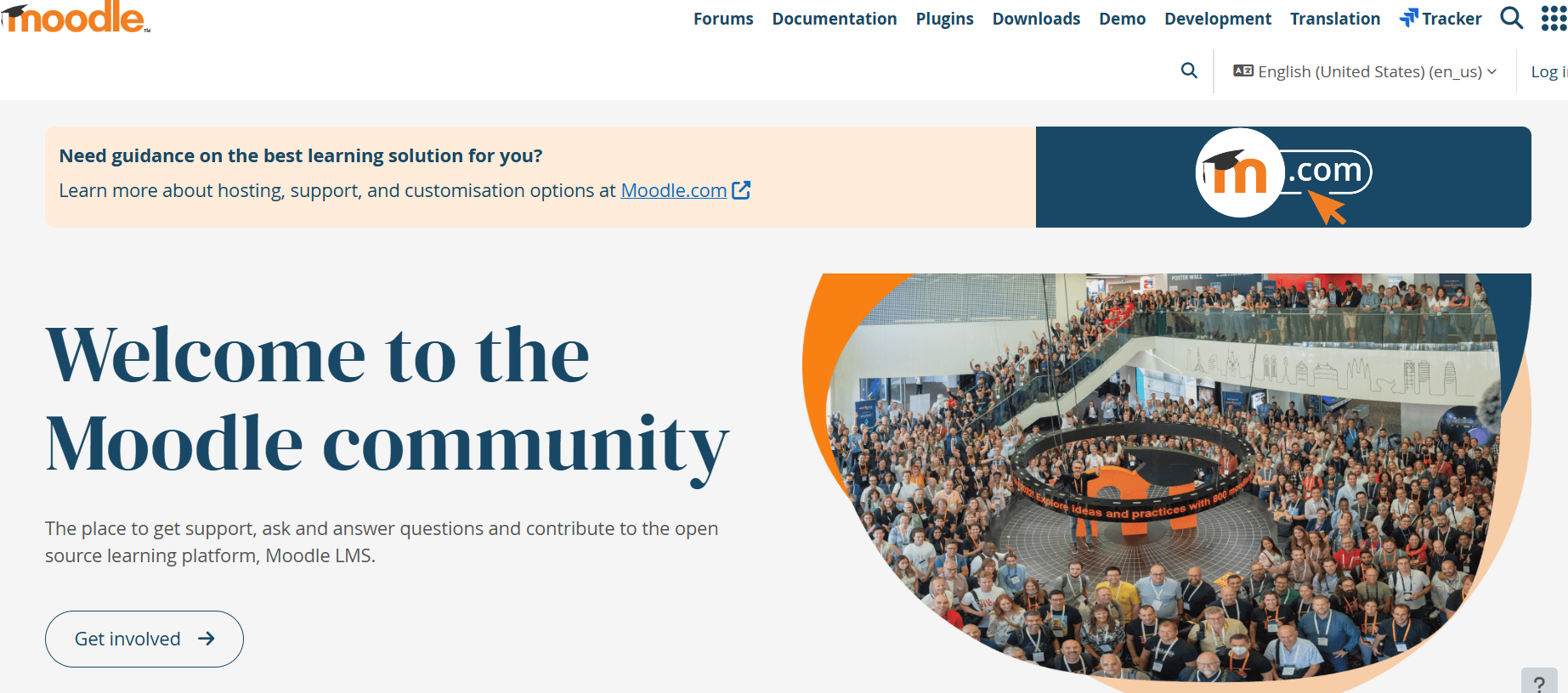
Key Features:
- Course creation and Management from scratch with quizzes, assignments, and multimedia content
- Multilingual support with over 100 language packs
- Supports over 2,000 plugins for content and collaboration
- API access and Integration to extend platform functionality
- Powerful reporting and analytics
- Communication & platform notification to users
- Mobile responsive design
- Access to a global Moodle community, extending support, certifications, and resources
How Does it Compare:
Moodle’s adaptability makes it suitable for training, onboarding, compliance, and building better learning environments. What’s more, the platform offers a wide range of plugins and integrations to offer an unparalleled experience. It’s preferred by businesses due to SCORM, LTI and API support.
Cons:
- Not beginner-friendly, and understanding all the features takes time
- Customizations and integrations need technical expertise; they are more suitable for tech-savvy users
- Limited features, and users often rely on plugins
- Large-scale deployment shows performance and other issues
- Doesn’t support video conferencing, screen sharing or breakout classrooms
Pricing:
- Free version; open-source and free to download
- Moodle Cloud – Managed LMS starts at $130 annually for 50 users
Reviews: 4.1/ 5 (438 reviews)
2. Litmos
Best For: Corporate learning in mid-scale businesses and enterprises
About Litmos:
Litmos is another popular cloud-based LMS for corporate training and course management. It offers an easy-to-use and comprehensive content library. It blends learning management, content management, and robust analytics to cater to your training needs.
Organizations use it to create and manage learning content for employees, partners, and customers. Additionally, its logical learning paths, gamification, compliance tracking, and mobile learning improve learning outcomes.
And for those who visualize building a unique branding identity, it offers custom UI and dashboards.
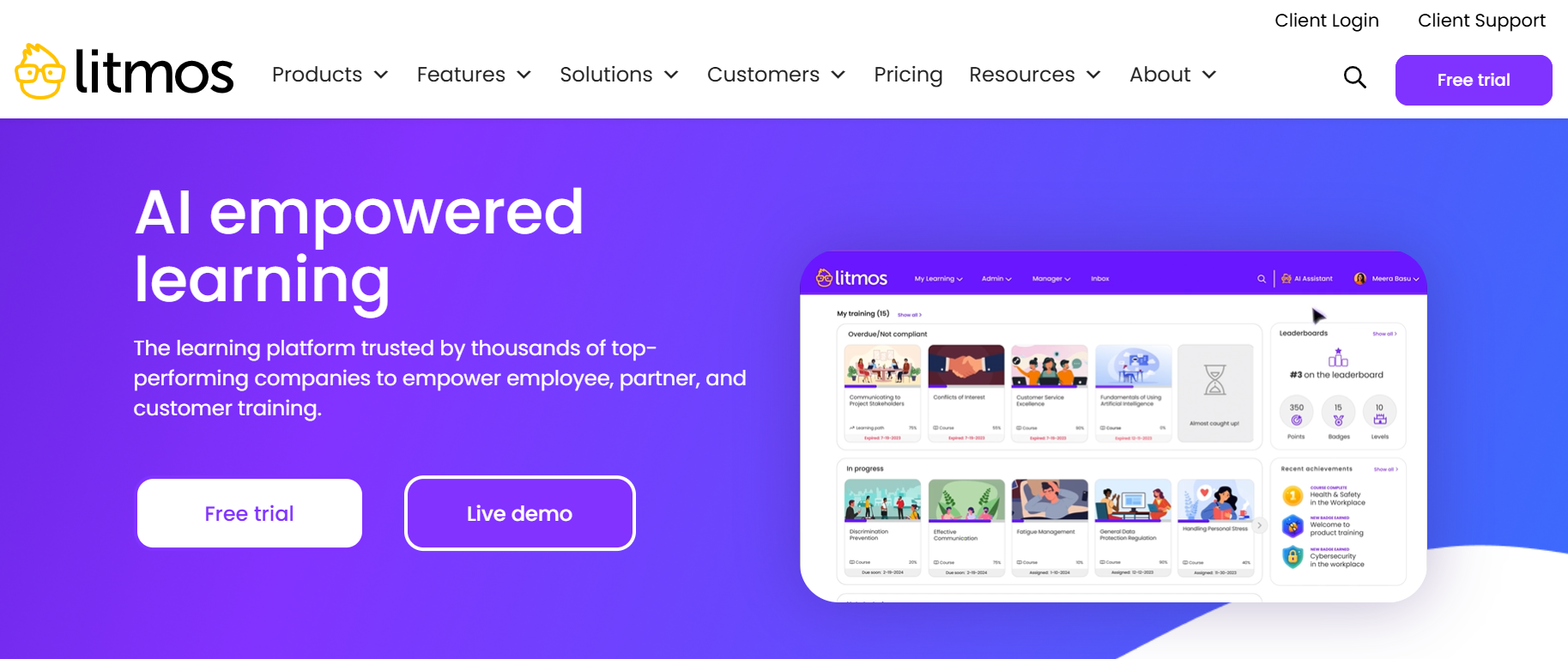
Key Features:
- In-built AI-powered course authoring to generate, translate, or brand courses fast
- AI empowers curating learning paths, building robust courses, and assessing performance
- Gamification motivates learners and boosts retention with badges, leaderboards, points, etc
- Build a training ecosystem streamlining onboarding, performance tracking and third-party integrations
- SCORM and AICC compliance
- Mobile learning and offline learning offer seamless learning from anywhere
- Reporting and analytics tracks learner progress, trends and offers valuable insights
- Multi-lingual learning supporting 37 languages, catering to a global audience
- Custom UI branding and dashboards
- Pre-packed course content library
Cons:
- Issues with reporting, SCORM, and multi-lingual support
- Limited or missing features like bulk uploading, multi-tenant portals, etc
- Integration and advanced standard support require technical expertise
- Advanced standards, such as xAPI and LRS, need extra configuration
How Does it Compare:
Litmos’s AI capabilities, extensive content libraries, and workflow integrations provide a competitive edge. Unlike Moodle, it is easy to set up and beginner-friendly. Users appreciate its responsive customer support and services. Litmos has a wider scope for integrations, including SSO and HRIS
Pricing:
- Foundation – Basic LMS features for up to 250 learners
- Platinum AI– Top-tier plan with AI integration, gamification, LRS, etc.
- Additionally, value-added services include content collection, data subscription, and Salesforce connector.
Request a quote for pricing
Free 14-day trial for all plans
Reviews: 4.3/ 5 (667 reviews)
3. LearnUpon
Best For: Easy course creation and structured training in medium and large organizations
About LearnUpon:
If you’re looking for structured training or deep customizations, LearnUpon is a great choice. Its user-friendly interface, extensive integrations, and automated workflows make it perfect for structured training. Like most LMS, it’s hosted on a cloud infrastructure, where businesses can upload courses and training programs for access.
Whether you want to educate users, upskill them or enhance measurable business results, LearnUpon is the perfect L&D solution. It excels in dashboard and reporting capabilities, course authoring, and mobile-responsive design. Additionally, it supports SCORM and xAPI standards, blended learning, and personalized learning paths.
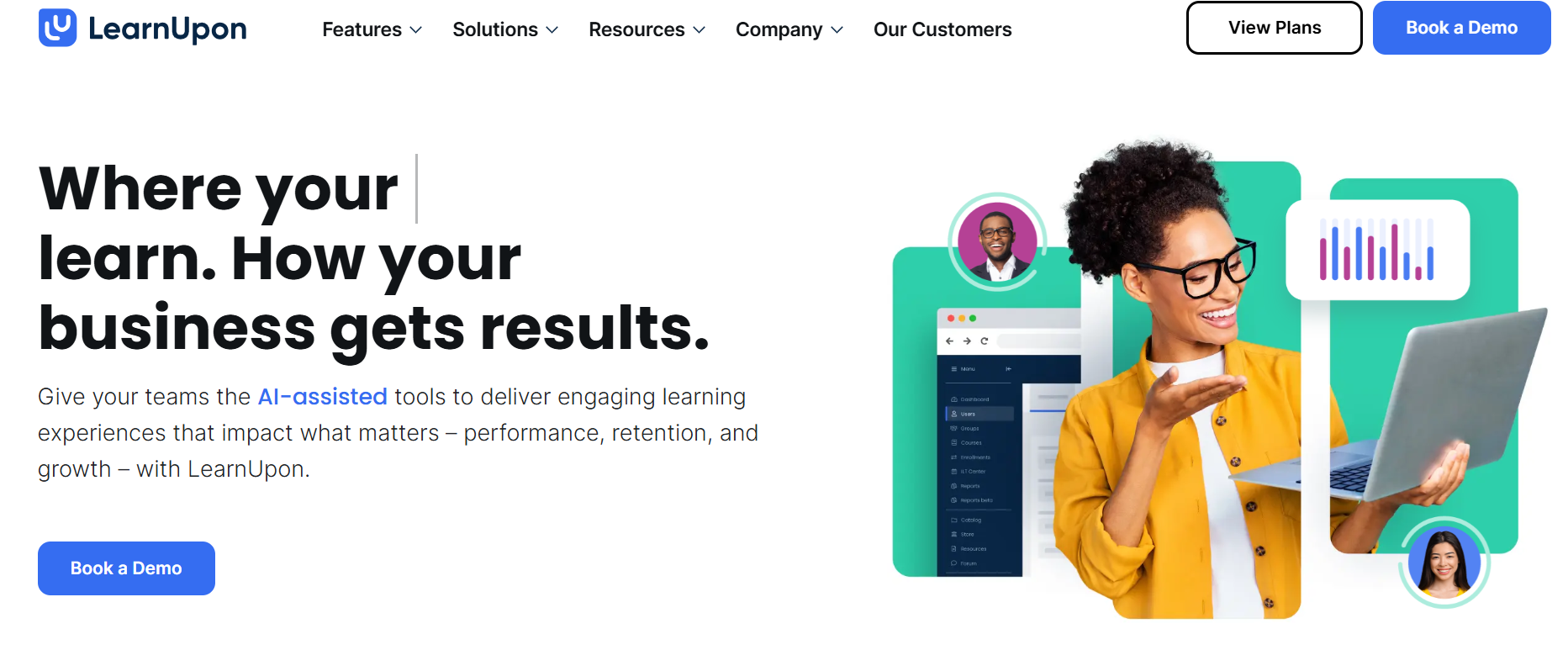
Key Features:
- Rich course builder with videos, quizzes, webinars and course tracking capabilities
- Customized learning paths and performance tracking with reports and certifications
- Built-in e-commerce features, such as selling courses, bundles, payment integrations, a course marketplace, etc.
- AI-assisted learning tools that generate summaries, assessments, translate text, and create engaging videos for smart learning
- Responsive mobile learning for learners on the go
- On-demand training
- Multilingual support for training a global workforce
- Excellent customer support on technical glitches, onboarding, etc
- Automation learning workflows with email notifications, APIs, and SSO-based access
Cons:
- Insufficient reporting & analytics features
- Limited or missing features, such as finding content with a course or keyword search
- Lacks customization for branding and UI features
- Basic course authoring and also course management issues
How Does It Compare:
LearnUpon is one of the four leading LMS for course management, setting a solid learning foundation. The platform’s intuitive interface, smooth reporting and robust integration win points. Overall, it’s great for a ready-to-go and faster launch, while it lacks some customizations and deep integrations.
Pricing:
- Essential – Basic plan with standard features for up to 150 users
- Premium – Includes deep integrations and business tools for up to 150 to 500 users
- Enterprise – Scale learning environment with white labeling and Salesforce integration
Reviews: 4.6/5 (184 reviews)
4. Absorb LMS
Best For: AI-powered and feature-packed LMS for training & development
About Absorb LMS:
Absorb LMS offers a cloud-based, scalable, easy-to-use learning management system. It is a user-centric platform as it combines ease-of-use with power-packed features. Like LearnUpon, it caters to employee onboarding, customer and partner training scenarios.
Its vast course library with access to over 20,000 courses and content creation tools makes it a winner in this segment. Organizations can easily create engaging courses, sell courses, and incorporate ecommerce features to build a comprehensive learning environment.
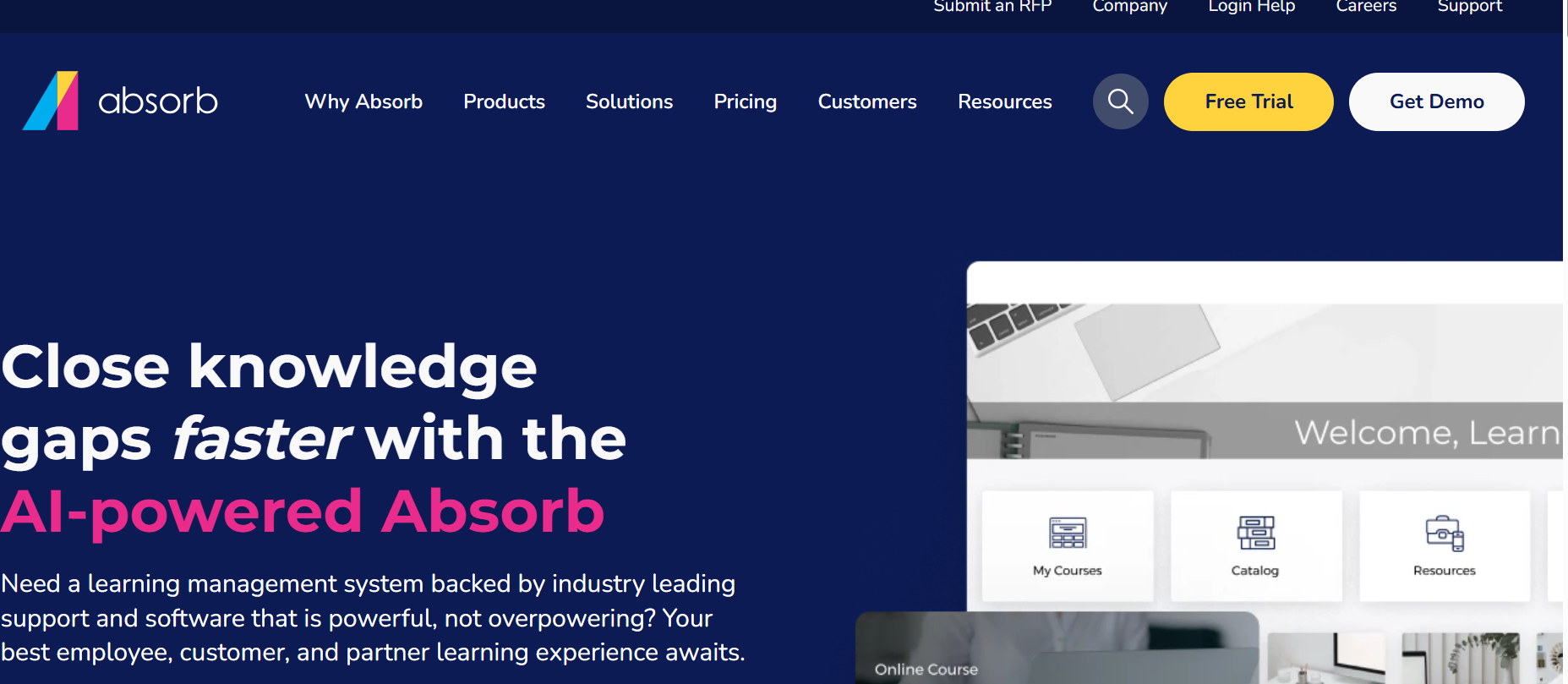
Key Features:
- Simplified content creation with a built-in course authoring tool called Absorb Create that streamlines workflows
- Extensive content libraries with access to over 20,000 courses
- AI-powered tools to simplify course creation, manage complex admin tasks, and provide course recommendations, etc
- Engage learners with Absorb Engage, offering interactive polls, leaderboards, and collaborative discussion spaces
- Advanced reporting with Absorb Analyze with custom reports, dashboards, and charts for decision making
- E-commerce capabilities for easy course-selling and management
- Multi-tenancy provides a shared and collaborative learning environment
Cons:
- Issues with mobile learning, such as slow loading and tricky on-the-job assessment
- Limited customization for dashboards and UI
- Basic e-commerce capabilities & reporting
- Doesn’t offer built-in virtual learning tools
- Limited compliance support restricts its usage
How Does it Compare:
Absorb LMS makes it easy to create, manage, and track courses with powerful authoring tools. Businesses recommend the platform for its ease of use, intuitive design, and helpful support. On the downside, the reporting and customizations are basic and fail to match its competitors.
Pricing:
Request a quote based on the number of learners
Reviews: 4.6/5 (794 reviews)
5. Docebo
Best For: Versatile LMS for multiple scenarios like education, corporate learning, medium-to-large organizations and healthcare
About Docebo:
Docebo is an AI-backed, innovative learning management system for scalable and personalized learning. Its AI authoring tool, robust integrations, and AI recommendations make it well-suited for large enterprises.
With its white-labeled interface, organizations can fine-tune the platform for either customer training, onboarding, or partner education. Docebo is known for its deep analytics, enterprise capabilities, diverse integrations, and e-commerce integrations. This ensures learners get an immersive and cutting-edge training experience.
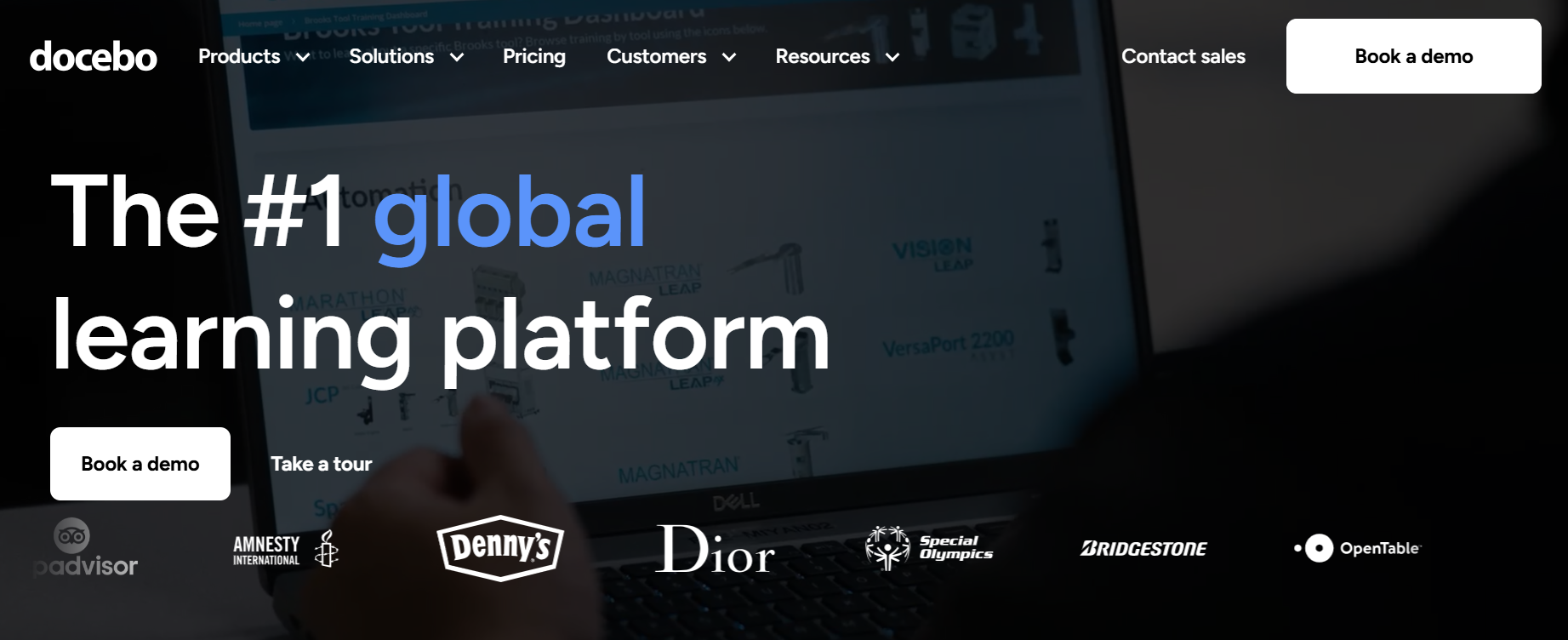
Key Features:
- AI-powered authoring tool, content recommendations, and create content and data-driven analytics
- Third-party integrations for Zoom, MS Teams, Hubspot, Salesforce
- Customizations and white labelling for building unique branding
- User-friendly interface and easy course creation and management
- Mobile learning for learning from any device
- Powerful data analytics and reporting for custom reports to track courses, users, and training
- Gamification offers compliance training and industry certification
Cons:
- Complex for small businesses
- Lacks automated grading
- Not compliant with COPPA and FERPA regulations restricts to K-12 learning
- Leveraging the platform’s full potential needs technical support
How Does it Compare:
Docebo leads e-learning experience with innovative AI-powered and pedagogically proven learning paths. Supports third-party integrations with CRMs, video conferencing tools, and HRIS for setting up a dynamic learning environment. The platform is excellent for building a unique brand identity with white labelling support.
Pricing:
- Elevate – Basic plan with AI-powered learning, automated workflows, multilingual training, live on-demand sessions, social and mobile learning,
- Enterprise – Premium plan for large-scale learning with analytics, integrations, and branding
Request a quote for pricing.
Reviews: 4.3 / 5 (668 reviews)
6. Talent LMS
Best For: Affordable, easy-to-use training solution for small to medium-sized enterprises
About Talent LMS:
With world-class leaders like Google, Amazon, and OpenAI embracing the platform for training success, TalentLMS knows how to fuel growth. TalentLMS is a cloud-based, highly customizable and scalable LMS for training diverse audiences, such as customers, partners, and employees.
Employee development is its primary area of focus. Organizations can build training courses, interactive tests and quizzes and host live sessions. What makes TalentLMS unique is its intuitive interface, robust integrations, and smart automations.
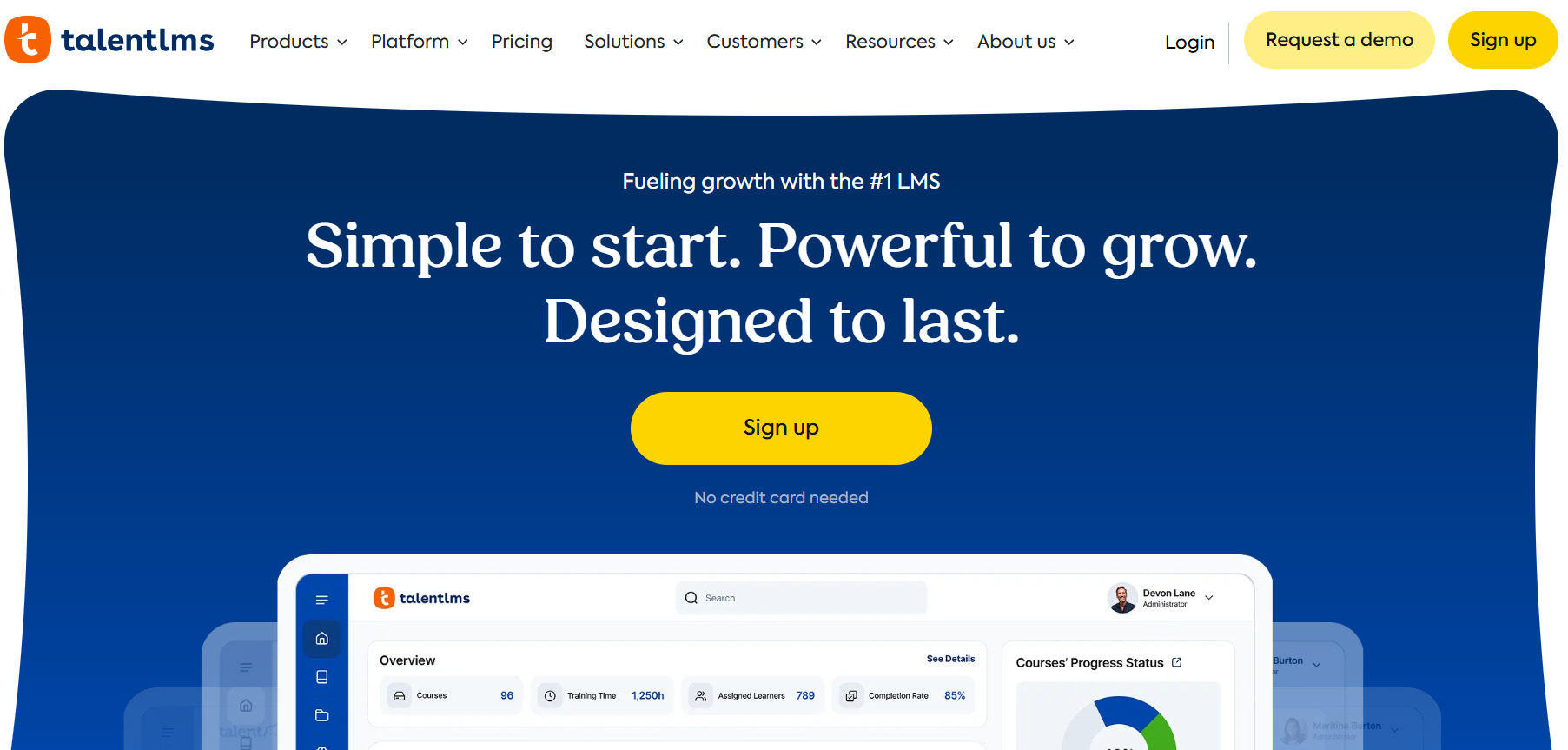
Key Features:
- Course creation and management with built-in tools, tests and quizzes, and live webinars
- Gamified elements like badges, leaderboards, points, and rewards to boost retention and completion rates
- Customization & whitelabelling with themes, domains, and logos
- Powerful analytics and reporting, providing custom reports, scheduling reports, and a training matrix
- Multilingual support in diverse languages
- Mobile learning for accessing learning from all devices
- Third-party integrations with Salesforce, Stripe, PayPal, and Shopify
Cons:
- Advanced features like multi-tenancy, deep workflow automation, and multi-brand portals are missing in low-tier pricing
- Integration and reporting issues
- Limited customization and branding
How Does it Compare:
TalentLMS stands out for its customization, comprehensive analytics and intuitive interface. Its AI course generator, tracking and reporting, and customization offer a robust, versatile learning environment.
However, the platform lacks the reporting and integration issues offered by its competitors.
Pricing:
- Free Version- For 5 users and 10 courses
- Core – Starts at $149 per month for up to 100 users; Unlimited courses, 1 branch, SSO, AI content assistance, email support.
- Grow – Starts at $229 per month for up to 500 users; includes all core features, along with 3 branches, custom reports, analytics, and LTI 1.3 support.
- Pro (Most popular) – Starts at $579 per month for up to 1000 users; includes all growth features; priority email support, live chat support.
- Enterprise – Starts at 1000 users; includes all Pro features, phone support
Reviews: 4.6/5 (786 reviews)
7. Canvas LMS
Best For: Educational institutions seeking a scalable and collaborative learning environment
About Canvas LMS:
Canvas LMS is an open-source, freemium, and cloud-based learning platform, more specifically for educational needs.
As per Forbes Advisor, Canvas LMS is suitable for both corporations and “best for Ivy League schools”, given its reporting capabilities, mobile and offline learning, e-commerce integrations, etc.
With a user-friendly interface and collaborative learning features, it offers a flexible learning environment.
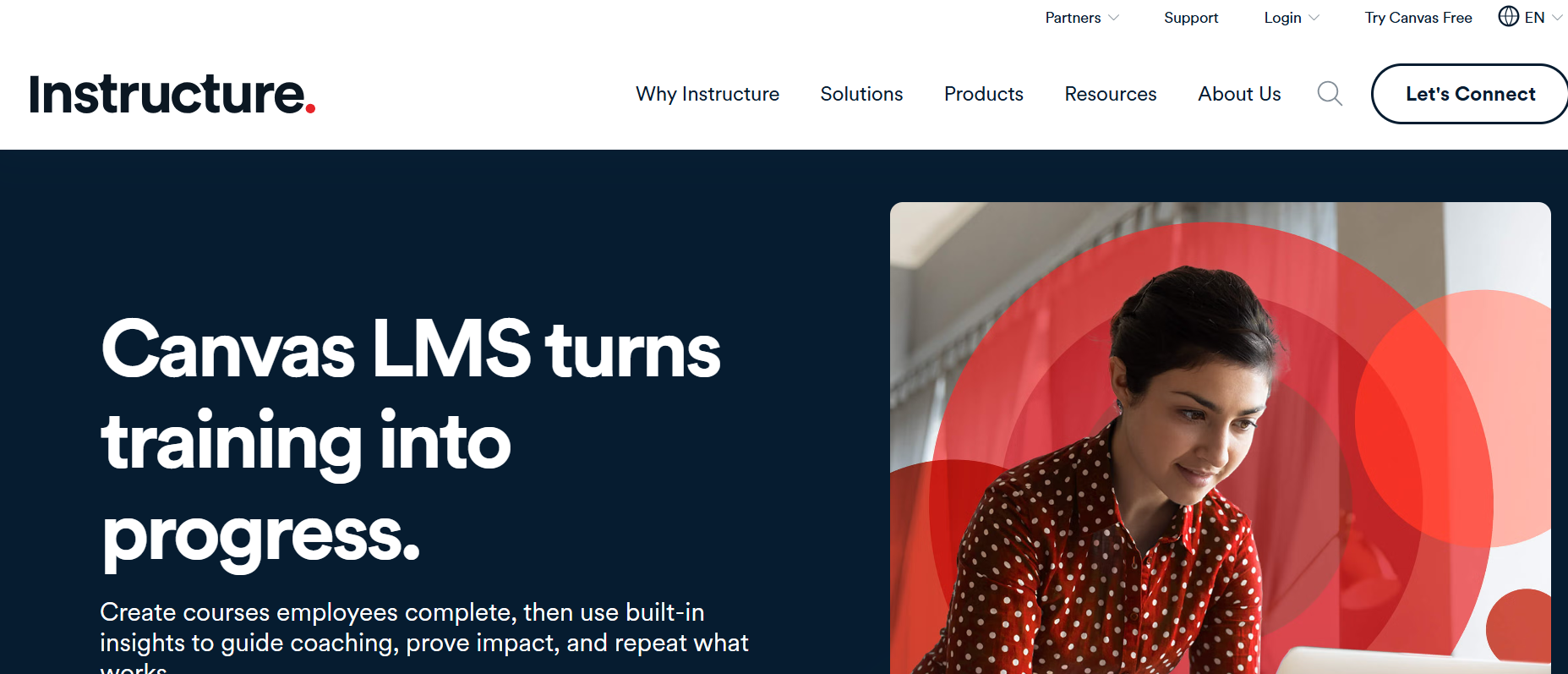
Key Features:
- Course creation and management with structured course-building, quizzes, assignments, grading, etc.
- Third-party integrations with 200 LTI tools, SIS systems and tools like Zoom, EduPuzzle
- Mobile and offline learning
- Interactive dashboards for tracking student and course performance
- Compliance with CORPA, FERPA, SCORM, xAPI, and LTI compliance
- Collaborative tools like discussion forums, group assessments, video conferencing, etc
- Analytics and digital badging to track progress, milestones and engagement
- E-commerce integration through Canvas Catalog offering built-in shopping cart, payment workflows, and storefronts
Cons:
- Steep learning curve for new learners
- Technical issues while assessing audio recording, communication and collaboration
- Basic grading tool needs to be enhanced
- Potential issues with assignments
- More suited for the educational sector
How Does it Compare:
Canvas LMS is great for educational needs and makes a great choice with its in-depth features. Its mobile learning, e-commerce features, and analytics make it a winner in many aspects.
Pricing:
- Freemium Canvas Free-for-Teacher – Basic plan; tools for creating quizzes, assessments, forums, but with limited storage
- Premium plan – Custom pricing; for institutions with unique business needs
Free Trial available
Reviews: 4.4/ 5 (1,809 reviews)
8. Cypher Learning
Best For: Quick start course creation for small and medium enterprises
About Cypher Learning:
Cypher Learning is a cloud-based, next-generation AI-powered learning platform for skill-based and competency learning. According to Forbes Advisor, “Cypher learning is an intuitive UI that rewards learners in multiple ways and keeps them engaged.”
It’s an all-in-one learning platform with an AI agent, adaptive learning, and skills management. This makes it an enterprise-grade LMS in today’s fast-evolving industry. From automated welcome emails to adaptive learning and compliance management, it creates a rich learning ecosystem.
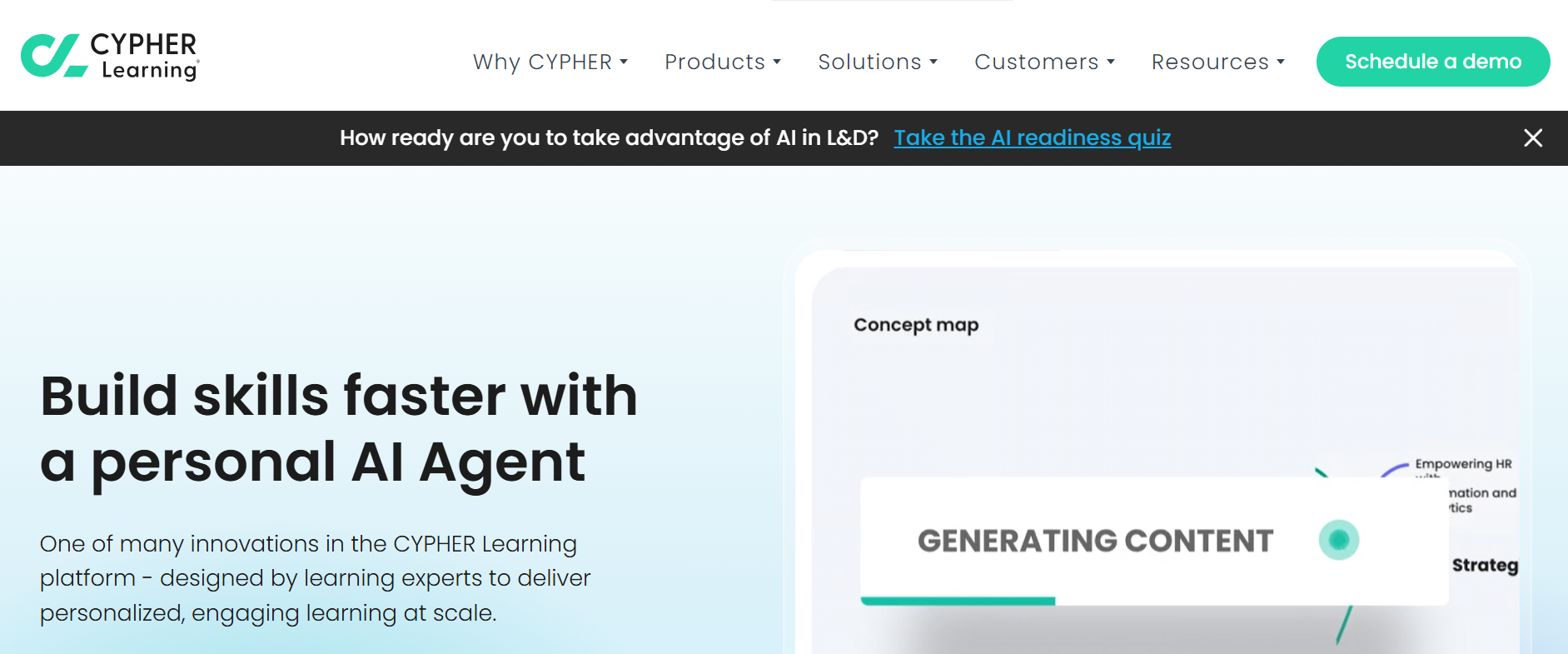
Key Features:
- Intuitive user interface
- AI-powered course creation with Cypher Agent to speed up course creation, automate skill mapping, assessments, and AI cross-check
- AI Personalized learning paths
- Strong gamification at multiple levels, like course, learning path, site, team, or group level. Includes elements like leaderboards, points, badges, levels, etc
- Reporting suite to track module progress, engagement, course status, etc
- Robust security and uptime
- Compliance and personalized certification programs
- Skills development with goal setting, mastery level, 5000+ pre-loaded skills and competencies
Cons:
- Challenges with exporting data
- Difficult setup & configuration; not beginner-friendly
- Mobile app usage issues
- Customization and SCORM standard gaps
How Does it Compare:
Often touted as the next generation technology LMS platform, Cypher Learning scores points for its appealing interface, course creation and analytics. However, it lacks deep customization, a complex setup, and mobile app usage issues.
Pricing:
- Enhanced – Complete LMS with core LMS features and an AI agent
- Enterprise – All enhanced features and flexible API settings, multi-organizational setup
Request a quote for the pricing.
Reviews: 4.4/ 5 (319 reviews)
9. Open edX
Best For: Large-scale, scalable training or MOOC-style setup
About Open edX:
Open edX is a robust, open-source LMS co-founded by Hardvad and MIT experts. The platform was originally built for MOOCs; however, it soon became a leading solution for higher education and enterprise solutions.
Open edX Studio offers a powerful interface for educators to create and structure courses. The platform’s key learning features include a video player, assessments, progress tracking, certifications, and learning paths.
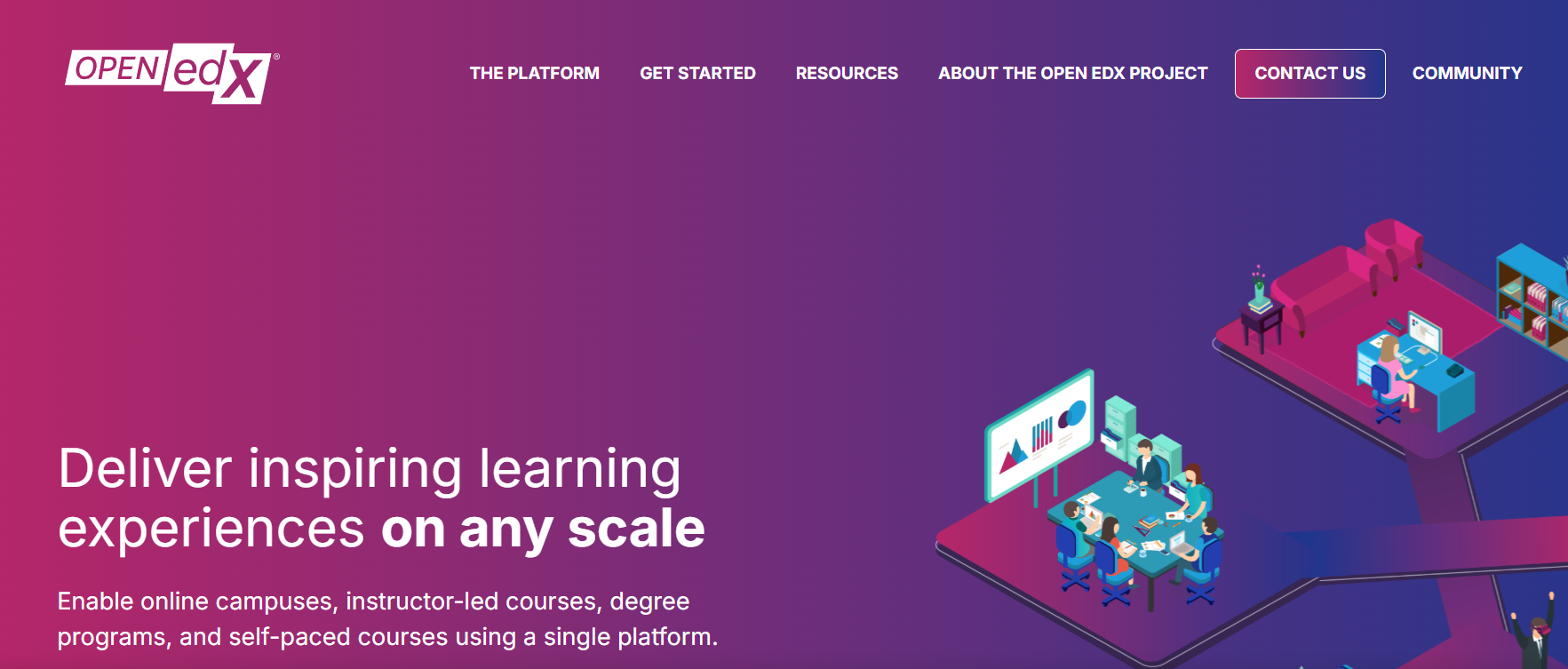
Key Features:
- Open-source flexibility and high customization, all backed by a global community
- Scalable infrastructure to support millions of users and creators
- Cost-effective alternative compared to other branded LMS
- Accessibility across the globe, even in remote geographical regions
- Powerful analytics to track learner behaviour, course completion and optimize your tutoring approach
- Supports video sessions, quizzes, forums and assessments, offering a well-rounded learning experience
Cons:
- Setup and maintenance needs technical expertise
- Complex for beginners starting out
- Limitations with instructor-led communication, such as personalized feedback
- Mobile responsive issues
- High subscription cost for courses
How Does it Compare:
Open EdX excels in scalability & is a viable option for deep customizations and complete ownership. However, you need technical expertise for integrations, deploying and maintaining your platform.
Moreover, the time and effort is substantial for e-commerce, storefront and other advanced integrations. Overall, not suitable for businesses new to the learning landscape.
Pricing:
- Free and open-source version – Includes course authoring, LMS, forums, and assessments.
Doesn’t include hosting, maintenance, customization, or integrations
Reviews: 4.5/5 (118 reviews)
10. 360 Learning
Best For: All-in-one learning platform for peer-driven course creation
About 360 Learning:
If you’re looking for an all-in-one learning platform, 360 Learning blends the capabilities of LXP, LMS, and academies. The platform’s broad usage across the organizations for partners, employees, customers, makes it a powerful choice for L&D teams.
Its core features include an cutting-edge AI-authoring tool, collaborative learning, and automated workflows. Further, its peer learning capabilities include co-authoring capabilities, communication tools like sharing, commenting, peer review.
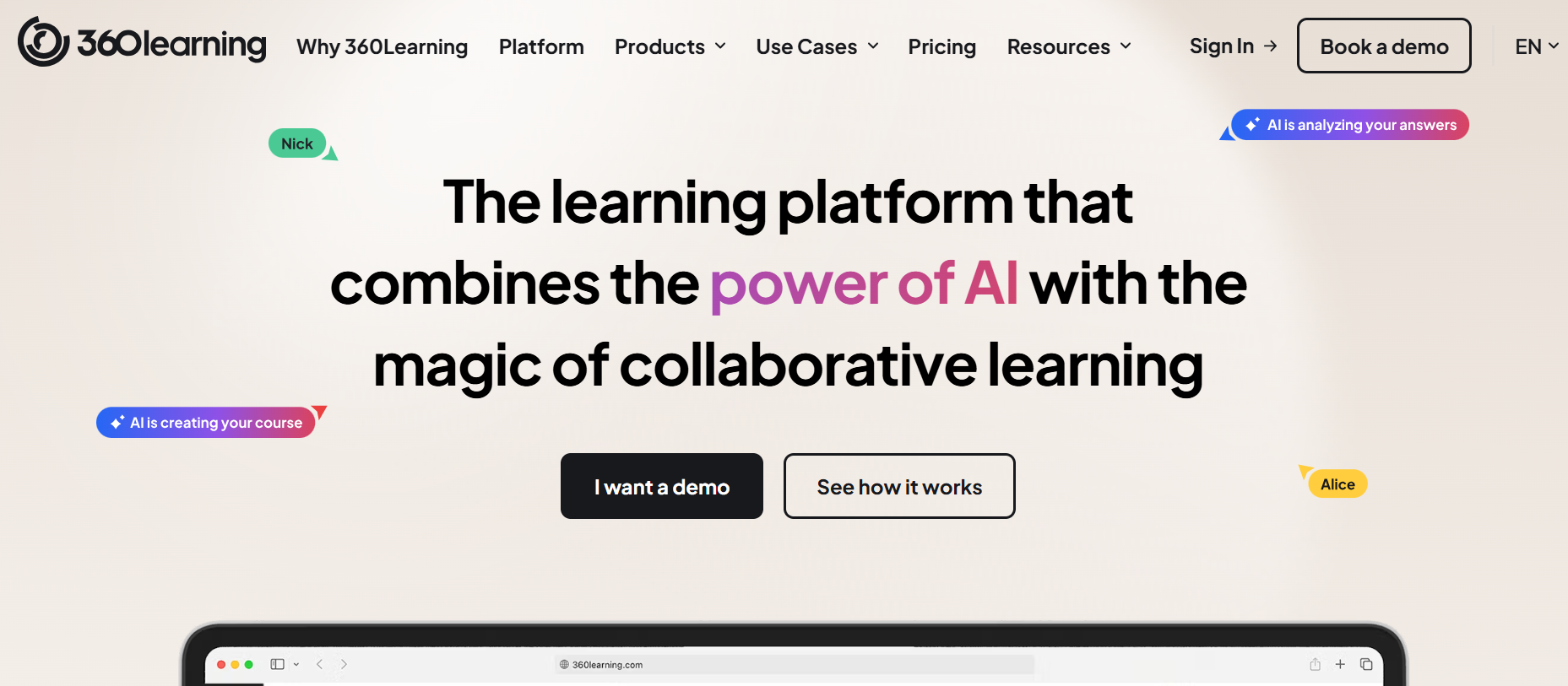
Key Features:
- Built-in course authoring and AI recommendations
- Collaborative and peer learning experiences to skill development and engagement
- Deep integrations with 50+ partners including SAP, HRIS, popular CRMs, MS Teams
- Comprehensive analytics and built-in certification engine
- Easy, intuitive interface
- Supports skill and competency development
- Gamification with leaderboards, badges, points and collaborative challenges
Cons:
- Navigation issues
- Reporting and analytics issues like no reporting summary
- Limited customization and branding
- Pricing challenges for small businesses
How Does it Compare:
360 Learning is a trailblazer in collaborative learning and AI certification for L&D. Its ease-of-use, solid course creation and engagement academy make it an innovative solution. On the flip side, users report limited features, navigation issues, and challenges with customization.
Pricing:
- Team Plan – $8 per month for up to 100 users with core LMS features and collaborative learning
- Business Plan – Custom pricing for scaling, automation and integration needs
Free trial for 30 days
Reviews: 4.6/5 (526 reviews)
How to Choose an LMS Platform: Key Factors To Look for
Choosing the right LMS is calculative, challenging and time-consuming. Whether you’re a university, a corporate organization, or an educator, it’s crucial to define your requirements. That essentially is the first step. Once you have found the purpose for LMS, consider the following key factors:
-
Intuitive and User-friendly Interface
First off, look for an LMS with a simple, clean and easy-to-navigate interface. It should be accessible from all devices regardless of any disability or assistive technologies.
-
Seamless Integrations
An ideal LMS seamlessly integrates with different systems, such as CRMs, HRIS, and content authoring tools, and payment gateways. This ensures automated workflows and learning efficiency. Compatibility with different browsers and devices keeps seamless learning all the time.
-
Budget
One of the most important aspects that matter to businesses is often – budget. While some LMS offer subscriptions, others offer LMS access for a one-time licensing fee. LMS often provides pricing as tiers, with the most high-end plan offering premium features. Ensure the plan you choose includes all the essential features for your business needs.
-
Scalability
Accommodating the growing number of learners and educators is the need-of-the-hour for your LMS. Features like multi-tenancy cater to the growing business and content needs. Also, your LMS shouldn’t compromise performance for growing pains.
-
Mobile Learning
A mobile-compatible platform ensures learning happens across all devices – tablets, smartphones, and laptops. This enhances accessibility and offers convenience to learners.
-
Powerful Analytics and Reporting
A robust analytics and reporting ensures you can key LMS metrics, such as learner’s progress, course performance, and engagement rates.
-
SCORM and xAPI Compliance
Compatibility with modern standards like SCORM and xAPI ensures your content works anywhere.
Conclusion
Well, LMSs are powerful tools to enhance or simplify education and corporate learning. From course creation and integration to scalability and analytics, these platforms empower organizations to achieve better learning outcomes. However, every LMS is different and works best in specific scenarios, such as education, sales training, partner education, etc.
We have listed the top 10 LMS platforms for educational and training needs. While picking one is challenging, mapping your business needs with what the platform offers helps you make an informed decision.
FAQ-Related to LMS Platform
1. What are the top 10 learning platforms?
Here are the 10 top LMS systems:
- Moodle
- Litmos
- OpenEdX
- LeanUpon
- Absorb LMS
- Docebo
- Talent LMS
- Canvas
- iSpring Learn
- 360 Learning
2. What are LMS platform?
An LMS is a software application to create, plan and deliver educational or training programs. LMSs are largely used in educational institutes, corporate businesses, government organizations,, and healthcare.
3. What are the common features of LMS platforms?
Here are the most essential features for LMS comparison:
- Personalized learning paths
- Third-party integrations
- Social and collaborative learning
- Mobile Learning
- Scalability
- Customization
- Data analytics and reporting





