Best Online Content Creation Tools for Online Tutors
If you’re an online tutor, you know keeping your students glued to your lessons is a real struggle! Using visual aids and diverse content types are great ways to drive engagement in online learning. Whether it is pitch-perfect slides, intriguing quizzes or guided audio recordings, they go a long way to adapt to different learning styles!
Choosing the right business tools can help you break the mold and make all the difference! However, there are endless tutoring tools in the market and choosing the right one can be a real challenge!
This handy guide lists the best online content creation tools for online tutors in different categories to streamline your content-creation process!
So, let’s get started!
Best Online Content Creation Tools for Online Tutors
With technological advancements and evolving educational needs, the tutoring landscape is becoming more competitive. Hence, offering personalized learning paths is the way to go! Integrating content tools refines your lesson plans and streamlines the learning process, giving you an edge over other competitors!
Here’s a rundown of the top content creation tools for tutors to boost productivity:
Content Creation Tools
Microsoft Office Suite
For online tutors, Microsoft Office 365 is a powerful aid for making your sessions more comprehensive and interactive. Whether you use PowerPoint slides to explain a complex concept or Excel for charts and graphs, you can offer diverse educational experiences to your students!
Microsoft Word is one of the simplest yet versatile tools for creating notes, managing assignments, and integrating with other LMS or e-learning software. Alternatively, Excel streamlines student data such as grades, attendance, lesson planning, and more.
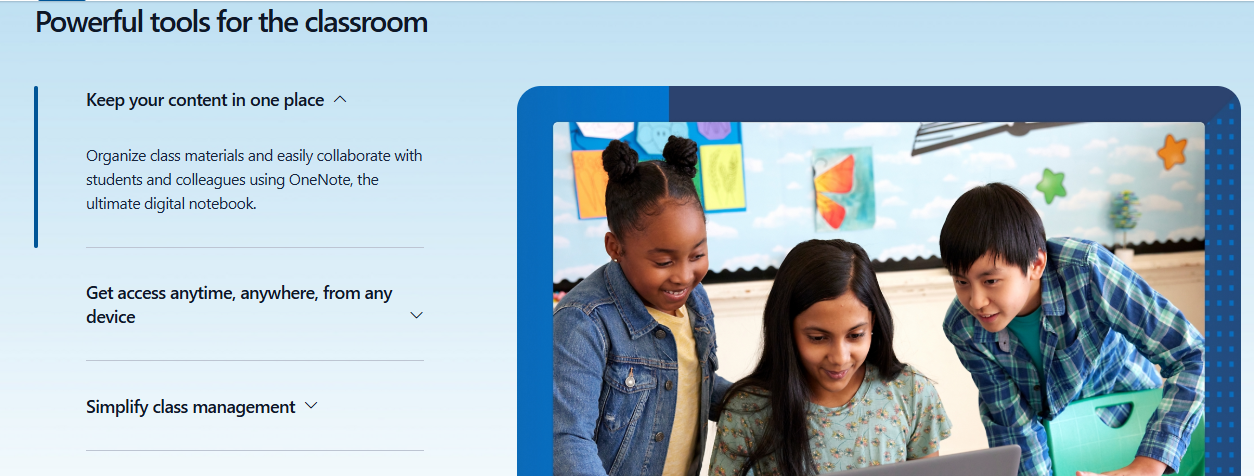
Video Making Tools
With the reduced attention span, offering a 360-degree sensory learning experience is becoming the need of the hour! Videos are one of the most preferred modes of learning for students today. So, whether you’re embedding a video in your new course or creating a brief video highlighting the essential points for your science lessons, you need to learn the basics of video editing.
Videos are ideal for asynchronous learning and remote teaching. Here are the best video editing software to curate engaging videos:
- Filmora: It is a simple-to-use video editing software that supports multiple formats, including AVCHD, MP4, AVI, etc. Its screen recording, video editing, and video enhancements make it ideal for educators. It is available for Mac and Windows.
- iMovie: A popular video editing software for iOS and Mac devices, iMovie has a beginner-friendly interface. You can create high-quality educational videos, add photos, trim scenes, add video transitions or add background effects.
- Camastia: Another video editing and screen recording software that helps you to craft high-engaging videos. It allows you to capture your screen, audio, camera, or microphone. Plus, you can add different video layouts, backgrounds, effects, filters, etc.
Audio Recording
Audio editing can be helpful in learners’ different settings. From creating guided narratives to supporting auditory learners, audio plays a key role in learning.
Here are a few audio editing software that help you level up your engagement:
- Audacity: It is a free audio recording and editing software with multiple features to enhance your videos. Recording multiple tracks, video enhancement tools for trimming, noise enhancement or cancellation, or merging.
- Rev Online Voice Recorder: It offers built-in tools for recording, transcribing, and caption creation, making it a powerful tool for educators.
- Adobe Audition: If you’re looking for a professional auditing tool, then Adobe Audition is a great option. It is a powerhouse with features like multi-track audio editing, advanced audio effects like echo, delay, etc., and session and clip makers.
Visuals
Do you have a complex concept to teach? Perhaps leveraging the power of visuals could work their magic! After all, “A picture speaks a thousand words,” isn’t it? Whether it’s mind maps, graphs, or infographics, they all make it easier to grasp complex ideas and concepts!
Let’s explore the best photo-editing software to create compelling visuals:
- Canva: A powerful visual editing tool, Canva helps enrich your teaching materials with presentations, templates, infographics, images, worksheets, and more. It’s undeniably one of the best tools for creating online tutoring content. The software is user-friendly and perfect for even those who aren’t great with technology!
- Adobe Photoshop: It is a valuable tool for enhancing classroom experience in universities, schools, and colleges. You can create visual aids, presentations, interactive assignments, or for curating cultural and historical experiences!
- GIMP(GNU Manipulation Program): A cross-platform editing tool that’s available for Windows, X, Linux, etc., offers more than just basic editing! The software can be used for editing graphics, creating logos, resizing images, photo retouching, etc.
Screen Recording Tool
Want to create instructional videos? Enter: Screen Recorders. They help illustrate complex math tutorials, offer personalized feedback on student work, or effortlessly demonstrate science experiments!
Listed below are a few screen recording softwares:
- Loom: A well-known free screen capture software that helps capture screenshots and more. Trimming and merging video clips, custom, sharing and embedding are a few other powerful features.
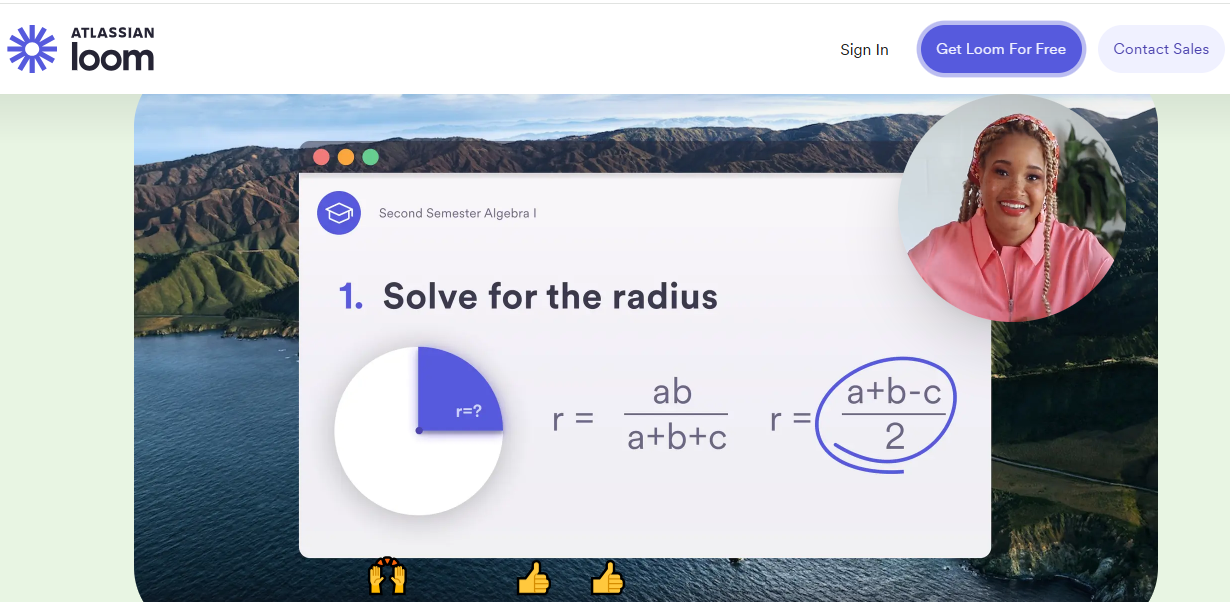
- OBS Studio: If you’re looking for advanced recording tools or live streaming, OBS Studio is your knight in armor! The Twitch-fame app offers features like multi-source integration and live layout changes and can also be broadcast on various social media platforms. It’s one of the top tools for content creation in tutoring today.
- Bandicam: It is a free screen recorder with functions such as webcam overlay, audio recording, embedded real-time drawing, and more.
Slide Creation
One surefire way to deliver an impactful lesson and enhance the educational outcome is through presentations. While you might marvel at the visual appeal and interactivity of these killer presentations, choosing the right tool is all it takes!
- Powerpoint: The presentations have become synonymous with Microsoft PowerPoint over the years. It is power-packed with rich features like slide designs, multimedia integrations, animation effects, SmartArt and more.
- Prezi: Visualize a journey through history, capturing all the events across the timeline! Prezi offers a plethora of features, such as animations, customized paths, and video conferencing tools, to convert your last-minute presentation dread into an amazing learning experience.
- Google Slides: An excellent collaboration and co-authoring tool that helps you create amazing presentations. Further, you can add vivid images, fonts, or shapes collaboratively with your team. Alternatively, Keynote and Canva are a few other options for crafting visual masterpieces.
2. Collaborative Whiteboards
One of the major challenges for online learning is elevating the engagement quotient. Online whiteboard tools mimic the real-life whiteboard and have evolved as a quintessential tool to recreate a go-to virtual classroom experience!
These visual aids can also be used for explaining points, outlining the lesson plan, creating mind maps, collaborating on activities, etc.
Below are some popular virtual whiteboard tools for tutoring:
- Ziteboard: It is a minimalist and easy-to-use tool for making your online teaching more interactive. Some of its extensive features include sticky notes, graphical calculators, board chat, and PDF import.
- Miro: Previously known as Aww app, Miro offers a dynamic virtual classroom experience. Premade templates, live discussions, and asynchronous integrations are among its dynamic features.
- Whiteboard. fi: A brainchild of Kahoot, Whiteboard.fi offers interactive individual whiteboards with cool features to participants! Learners can scan a QR code and start using the whiteboards. It’s perfect for creating icebreakers, quizzes, assessments, etc., defining a real-time learning experience.
3. Interactive Content
Gone are the days when classrooms were just plain boring textbook sessions. With changing educational needs, learning has evolved into an all-inclusive experience. There are more and more powerful strategies to integrate gamification in online learning! Quizzes, mind maps, flashcards, polls, and more can diversify learning and make it more memorable!
Let’s navigate through the virtual learning tools that make learning and motivating!
- Kahoot: With over 1 billion ready-to-play games, Kahoot facilitates learning through exploration and play. From interactive quizzes, puzzles, open-ended questions, and surveys, you can instantly assess a student’s knowledge or make your course more exciting!
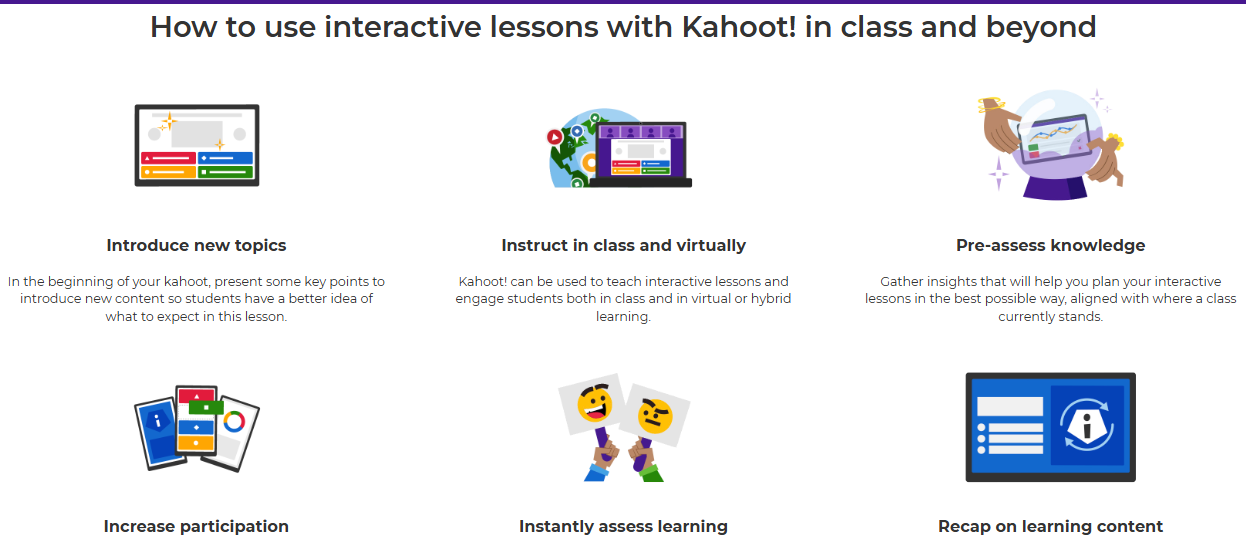
- Quizlet: A web-based tool that helps to add interactive flashcards, common study guides, and practice papers.
- Socrative: A real-time online assessment tool, Socrative helps you test your learner’s knowledge. Integrate tailored quizzes, polls, and long-form questions and gain instant feedback to adjust your teaching methods.
4. LMS
A Learning Management System(LMS) is a centralized application that helps you to create, organize and manage educational resources.
Let’s take a look at the top LMS platforms for streamlining your tutoring business:
- Docebo: With an intuitive UI, Docebo offers centralized storage for all materials, multimedia support and student progress monitoring.
- Moodle: It is one of the leading open-source and accessible LMSs that offers personalized paths. The feature-rich platform includes modules like assessment, live-chat functionality, detailed analytics, course management, and more.
- Talent LMS: It is an advanced LMS that tracks learners’ progress and integrates with third-party apps. It also makes learning fun with support for gamified activities.
5. Network and Sharing Tools
With technological advancements, there is an increasing need to foster a sense of community! Communication and sharing are becoming essential for synchronous and asynchronous learning. These tools help you to manage the backend administrative tasks.
Here are the tools that help you to share, manage, and initiate better communication:
- Notion: It is an all-in-one software with templates for multiple tasks. From organizing ideas, creating lesson plans, tracking student progress and creating to-do lists, the platform empowers tutors to deliver the best learning experience!
- Grammarly: It is an AI-powered tool for reviewing spelling, grammar, writing tone, and readability. It is an amazing tool for crafting pitch-perfect college essays, write-ups, or evaluating college assignments.
- Data and Storage Tools: If you wish to share a large file with your students, email often won’t be enough. Cloud tools like Dropbox, Amazon Drive, and Google Drive would better serve the purpose! Alternatively, MS Teams, WeTransfer, and Evernote are great software for transferring huge files.
- Social Media Management: Online tutors must manage your social media presence. Platforms like Hootsuite offer features like content scheduling, performance monitoring, and analytics tracking tools to ease social media management!
6. Web Conferencing Platforms
The online learning space is incomplete without video conferencing tools. Whether you’re hosting a webinar or real-time tutoring sessions, web conferencing sessions are the best online teaching tools! These tools come integrated with screen-sharing, recording features, real-time chat sessions, and more.
Skype, Zoom, Google Meet, Slack, Adobe Connect, and Teamviewer are the best choices for video conferencing tools.
7. Additional Tools
Lastly, you also need content to grow your business! From creating automated email sequences to building landing pages, choosing the right tool can help you drive more revenue!
Here’s a list of additional tools for starting a successful tutoring business:
- ConvertKit– Email Marketing Tools
- Dropbox- signing and sharing contracts
- Survey Tools- Google Forms, Typeform, SurveyMonkey
Wrapping Up
Delivering an engaging and interactive learning experience is no longer a luxury! It elevates your career trajectory to the next level. Integrating the right content creation tools helps attract more students and promote your brand!
We have explored the best online content creation tools for online tutors to diversify your tutoring experience! Pick the ones that align with your business goals and have a steeper learning curve.
There’s nothing stopping you from making a mark amidst the competitive tutoring landscape!
FAQ-Related to Best Online Content Creation Tools for Online Tutors
1. How do I make my online tutoring interactive?
Incorporate quizzes, games, polls, whiteboards, screenshots, and graphics to make your tutoring sessions more interactive. Using different visual and learning aids enriches your content and makes it more engaging.
2. How do you create content for online tutoring?
Use different content formats (text-based, videos, graphics), visually appealing presentations, and interactive learning elements like quizzes, exercises, etc. Explainer videos, recorded lectures, and screencasts explain the concept in depth and are easier to grasp.
3. Which are the best video-creation tools?
Canva, DaVinci Resolve, Adobe Premiere Pro, iMovie, Final Cut Pro, and others are popular video editing software.
4. Which are the best whiteboard tools?
Zoom, LessonSpace, Miro, Stormboard, Limnu, and Explain Everything are the best whiteboard tools for making online tutoring more interactive.





