10 Best Tutor Scheduling Software in 2026
Planning to scale your tutoring business and automate the admin overhead? A tutor scheduling software eases your “back-and-forth” struggle, streamlining booking and payment. This saves time, and you can focus on business growth and enhancing learning outcomes.
While some scheduling software handle booking and payment, few offer integrated tutor management. In this guide, we put forth a list of the best tutor scheduling softwares.
So, let’s find the right pick for your tutoring business!
10 Best Tutor Scheduling Software
Here’s a quick comparison of the best online scheduling software for tutors:
| Tutor Scheduling Software | Best For | Key Features | Pricing |
| Pinlearn | All-in-one tutoring management & marketplace software | Schedule private and group classes, self-hosted, advanced analytics, integrated payment | One-time cost of $699 |
| TutorCruncher | Tutor agencies, multi-tutor business, in-person tutoring | Scheduling, finance tracking, payments | Starts at $30/month |
| Acuity Scheduling | Solo tutors and small teams | Self-scheduling, payments, calendar sync | Starts at $20/month |
| Teachworks | Multi-tutor and multi-location operations | Flexible scheduling, multi-branch support, billing | Starts at $16.49 monthly + $0.320 per student lesson monthly |
| TutorBird | Solo tutors, small teams and tutoring centers | Calendar and attendance management, invoicing, student management | Starts at $14.95/month |
| Cal.com | Multi-tutor business, recurring bookings, customization & API-driven | Open-source, self-hosting and data control | Free; $15/month per user for teams |
| Appointy | Solo tutors, small teams, educational centers | Online booking, recurring sessions, reminders, student management | Free; growth plan at $29.99/month |
| Wise | Tutoring that needs high engagement | Gamification, engagement tools, smart scheduling | Free; Starts at $1 per session and $40 per seat |
| Oases Online | Robust Tutoring Management Software for Mid-scale and Large Tutoring Businesses | Easy scheduling, invoicing, payment and payroll management | Starts at $99/ month |
| Setmore | Robust School Scheduling Software | Self-booking and tutor availability, payment integrations, automated reminders | Free for starters up to 4 users and 200 bookings |
1. Pinlearn – All-in-one Tutoring Management & Marketplace Software
Pinlearn is one of the best tutor management softwares with smart scheduling features. It is an ideal solution for tailored business needs and building a sophisticated online tutoring marketplace. Features like 1-on-1 live tutoring, multi-channel communication, and in-built payment gateway integration take it beyond just scheduling.
Calendar view manager offers a clear view on paid, free slots, and group sessions available. The solution gets ahead with 100% open-source code, high customization, and self-hosting capabilities, providing full control over your tutoring business.
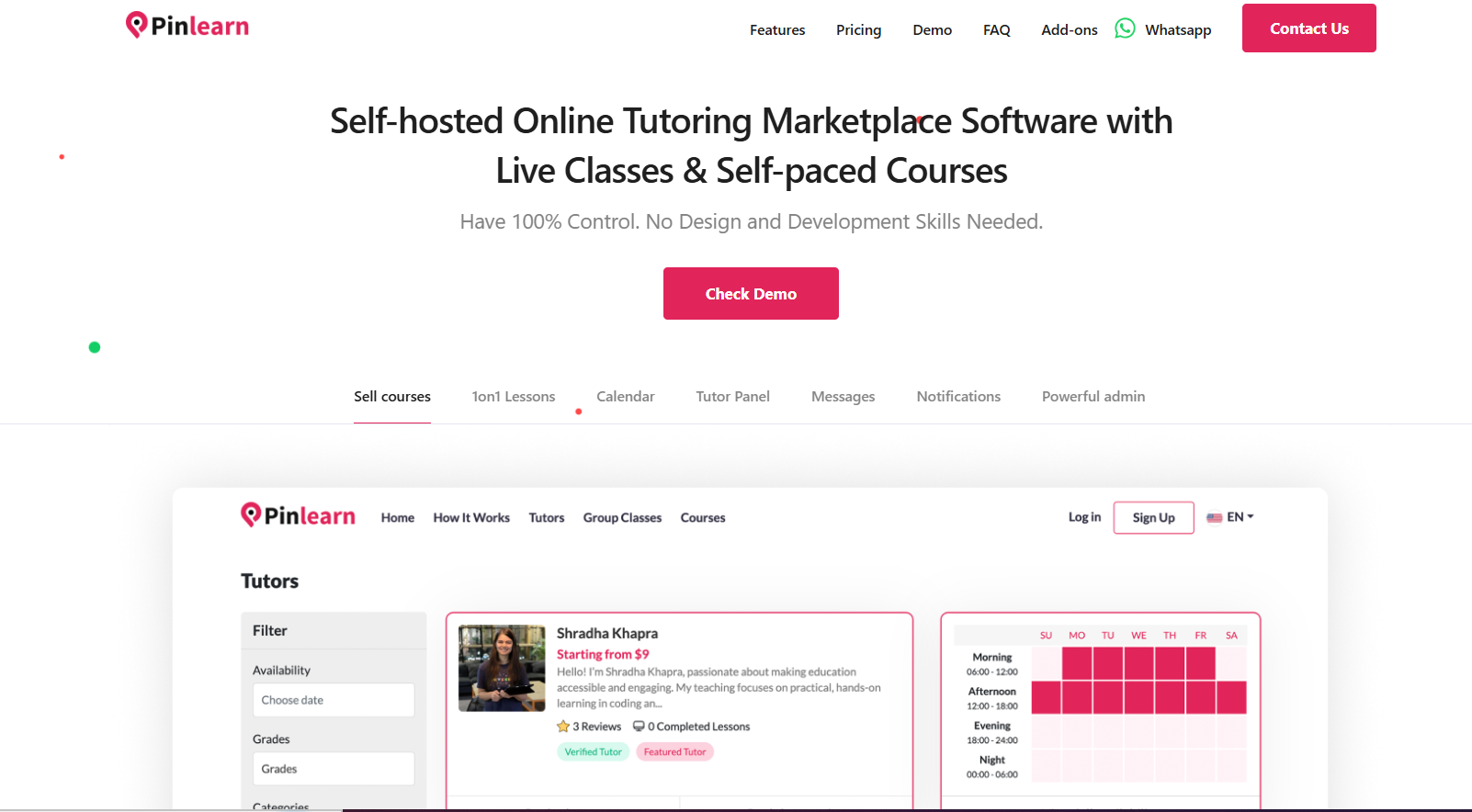
Key Features:
- Easy, smooth scheduling based on tutor availability
- Interactive whiteboard & group webinar management
- Reminders & notifications of upcoming, rescheduled or canceled sessions
- Payment integrations with Stripe, PayPal
- Commission management
- Dedicated webinar management tools for private and group webinars
- 100% open source code and white-labeling for unique branding
- Tutor dashboard to set availability, time slots, track bookings, payouts, and learning progress
- Powerful admin dashboard and reporting functions
- Advanced features, such as recurring sessions, maximum participant limit, and default time slots
Pros:
- Build a self-hosted tutoring business with unique brand identity
- Real-time immersive learning with interactive tools
- Dedicated webinar management tools
- Efficiently manage a multiple tutors and student system
- Multiple monetization streams – commissions, self-paced courses, subscriptions
- Schedule both offline and online classes
- Highly customizable and offers preferred integration workflows
Cons:
- More suitable for tutoring, coaching or consultation businesses
Pricing:
- One-time cost with no hidden or recurring fees
- Starters – $699
- Professional – $1499
2. TutorCruncher – Dedicated Tutor-Management Software
If you’re looking for advanced tutor management software, TutorCruncher is a comprehensive solution. From streamlining scheduling and payments to managing tutor communications, the platform offers everything in one place. Additionally, automatic invoicing, revenue sharing, and finance tracking are features it offers to grow your business.
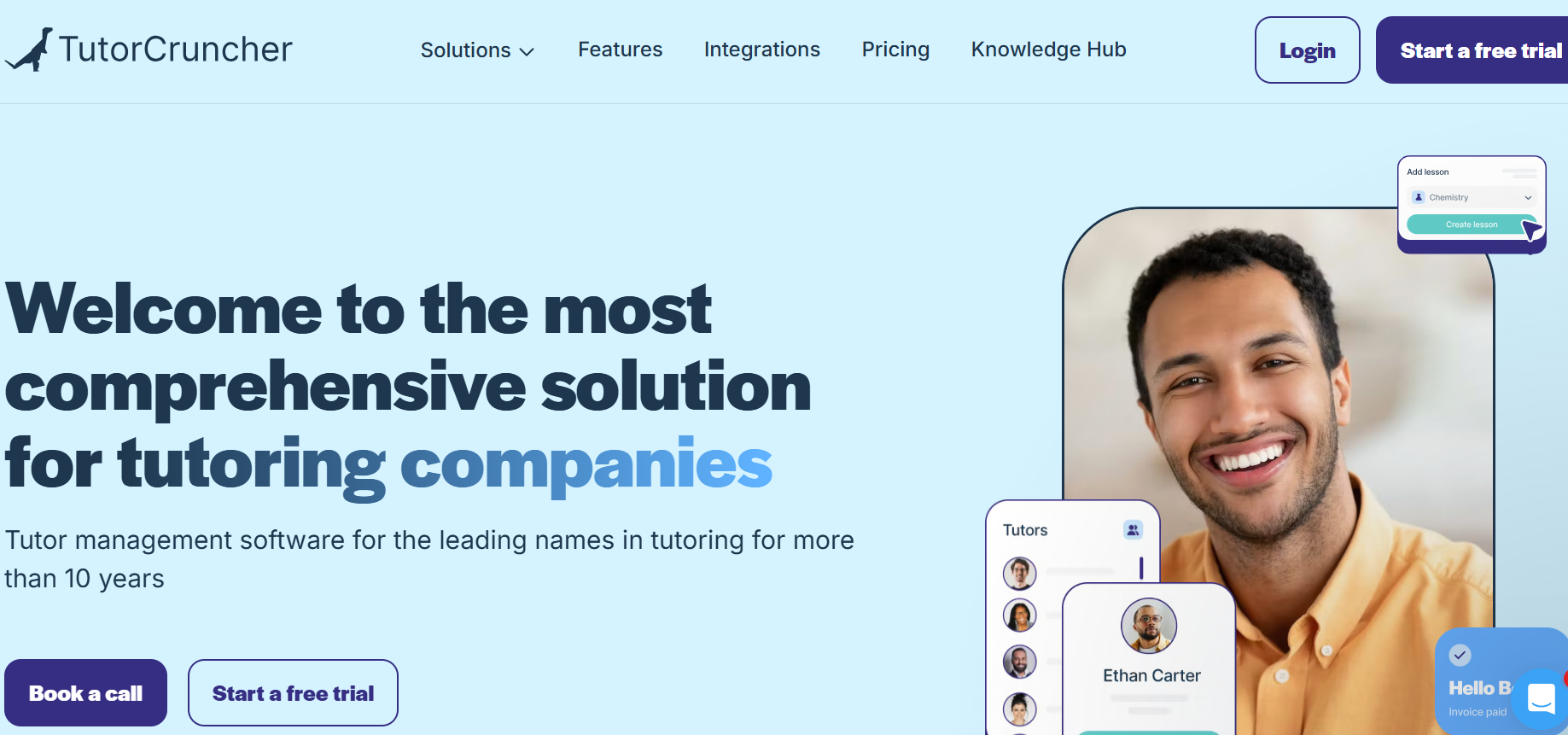
Key Features:
- Comprehensive tutor scheduling software
- Advanced analytics & reports
- Calendar & Scheduling
- Automated invoicing
- Commission tracking
- Flexible payment integration with Stripe and GoCardless, and multiple payment options
- Seamless communication through email workflows and SMS
- Third-party integrations for payment, classroom, analytics, and accounting
Pros:
- User-friendly Interface
- Manage multiple tutors and students
- Supports revenue-sharing model
- Suitable for both small and large tutoring businesses
- Track student progress and business performance
- Excellent customer support
Cons:
- Slightly outdated user interface
- Not suitable for business models other than revenue sharing
- Confusing admin & multi-branch operation features
Pricing:
Subscription-pricing model with the following plans:
- Pay-as-you-go: Starts at $30/month
- Startup (For scaling tutor businesses): $80/month
- Enterprise (For large-scale businesses): $1000/month
Free 2-week trial available
3. Acuity Scheduling – Great for Solo Tutoring
Acuity Scheduling is one of the best tutor scheduling softwares where students can book classes, choose packages or bundles. Businesses can set customized services for varying tutoring durations, like 30-minute or 1-hour sessions, or group sessions.
Once a student books a session, the software sends reminders and notifications about upcoming appointments. It supports popular payment integrations, customizable intake forms, and confirmations for streamlined scheduling.
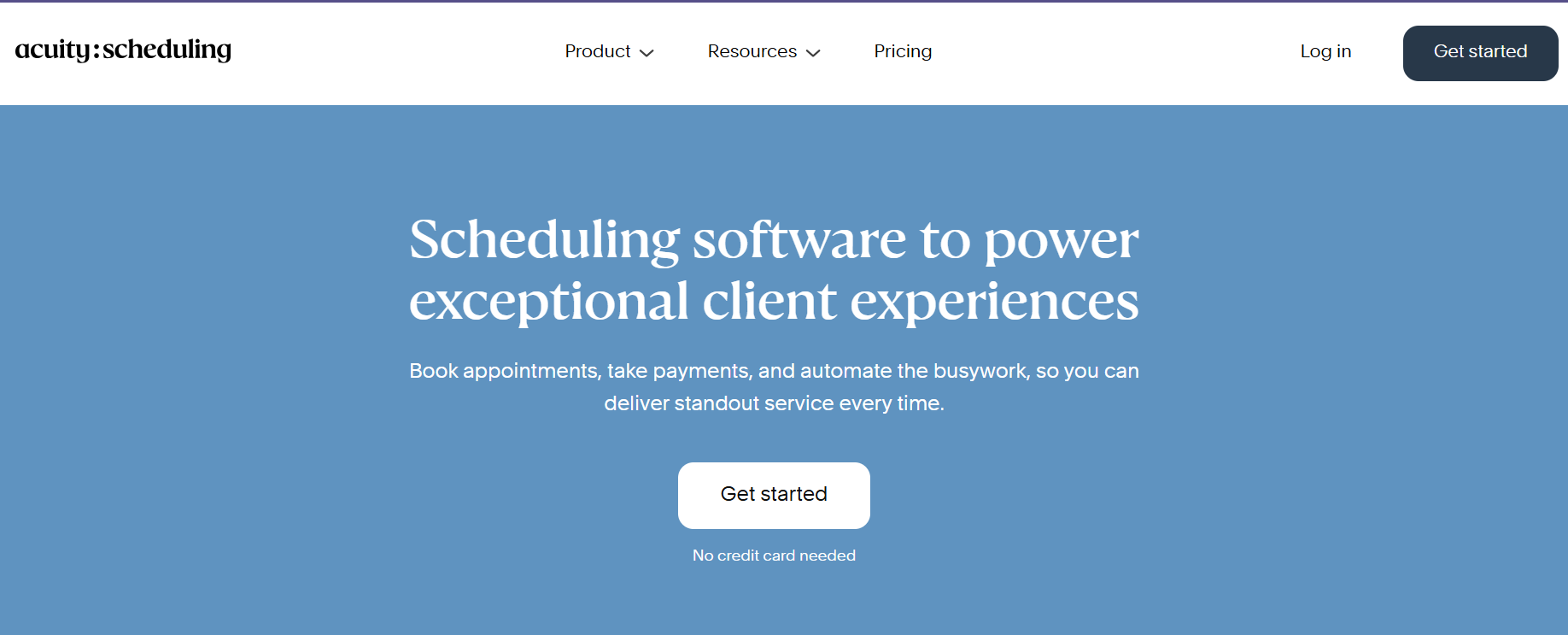
Key Features:
- Client-facing self-scheduling
- Reschedule or cancel bookings
- Billing & invoicing
- Automated time-zone conversions and integrates with video conferencing tools
- Calendar syncing & managing availability
- Reminders & notifications of upcoming tutor sessions
- Supports payment integration with Stripe, PayPal, and Square
- Customizable intake forms for collecting student information
- Attendance tracking
Pros:
- Automated booking and payment workflows offer flexible scheduling
- Offer tutoring packages, subscriptions, and gift certificates for recurring students
- Supports full payments, deposits and even tips
- Customized booking pages & integration as per business needs
Cons:
- Limited scalability as the number of tutors increases; suited for solo tutors
- Not ideal for branding and specific workflow customizations
- Challenges with fee handling and dynamic pricing
- Customer support & bug issues
Pricing:
Tiered subscription pricing includes:
- Starter Plan: $20/month
- Standard Plan: $34/month
- Premium Plan: $61/month
- Enterprise Plan: Custom-pricing as per business needs
4. Teachworks – Complete Tutor Management Software
Teachworks is one of the top tutor management software for scheduling, billing, student management and more. It is a cloud-based management software facilitating a comprehensive learning experience.
Moreover, it is an ideal solution for setting up a teaching business with diverse features and integrations. Have plans to scale your business? Teachworks provides the right tools to manage and monitor multiple branches.

Key Features:
- Flexible session scheduling and availability management
- Supports multiple time zones & schedule confirmations
- Enhanced communication with email reminders, feedback, lesson notes, SMS notifications, etc
- Efficient billing, automated invoicing, and credit card payments
- Offers tutor timesheets for calculating payments
- Track records and real-time platform actions
- Manage multiple branches from a single account
- Integration support for leading payment, communication tools and web services
- Customization & white-labeling options
Pros:
- Easy setup and low technical expertise needed
- Supports both small and large tutoring businesses
- Suitable for teaching business, music school, language school, and test preparation
- Automate your business with onboarding, self-scheduling, automated invoices, etc
Cons:
- Issues & complex onboarding for some use cases
- Limited customization for the booking process
- No social media integration
- Lacks two-way sync to Google Calendar
Pricing:
Subscription plans include:
- Starter Plan: $16.49 monthly + $0.320 per student lesson monthly
- Growth Plan: $47.99 monthly + $0.189 per student lesson monthly
- Premium Plan: $187.99 monthly + $0.065 per student lesson monthly
Free 21-day trial available
5. TutorBird – Best for Solo Tutors, Small Teams and Tutoring centers
Another popular tutor management software is TutorBird, with a complete business suite of tutoring tools. From private tutors and test preparation services to tutoring centers, the software is suited for all tutoring business niches.
It offers everything you need for setting up a robust tutoring business at an affordable price. The tutoring software provides a drag-and-drop website builder to build a professional and unique website that stands out! Choose from a range of website colors, logos, or typography to design a visually appealing website.
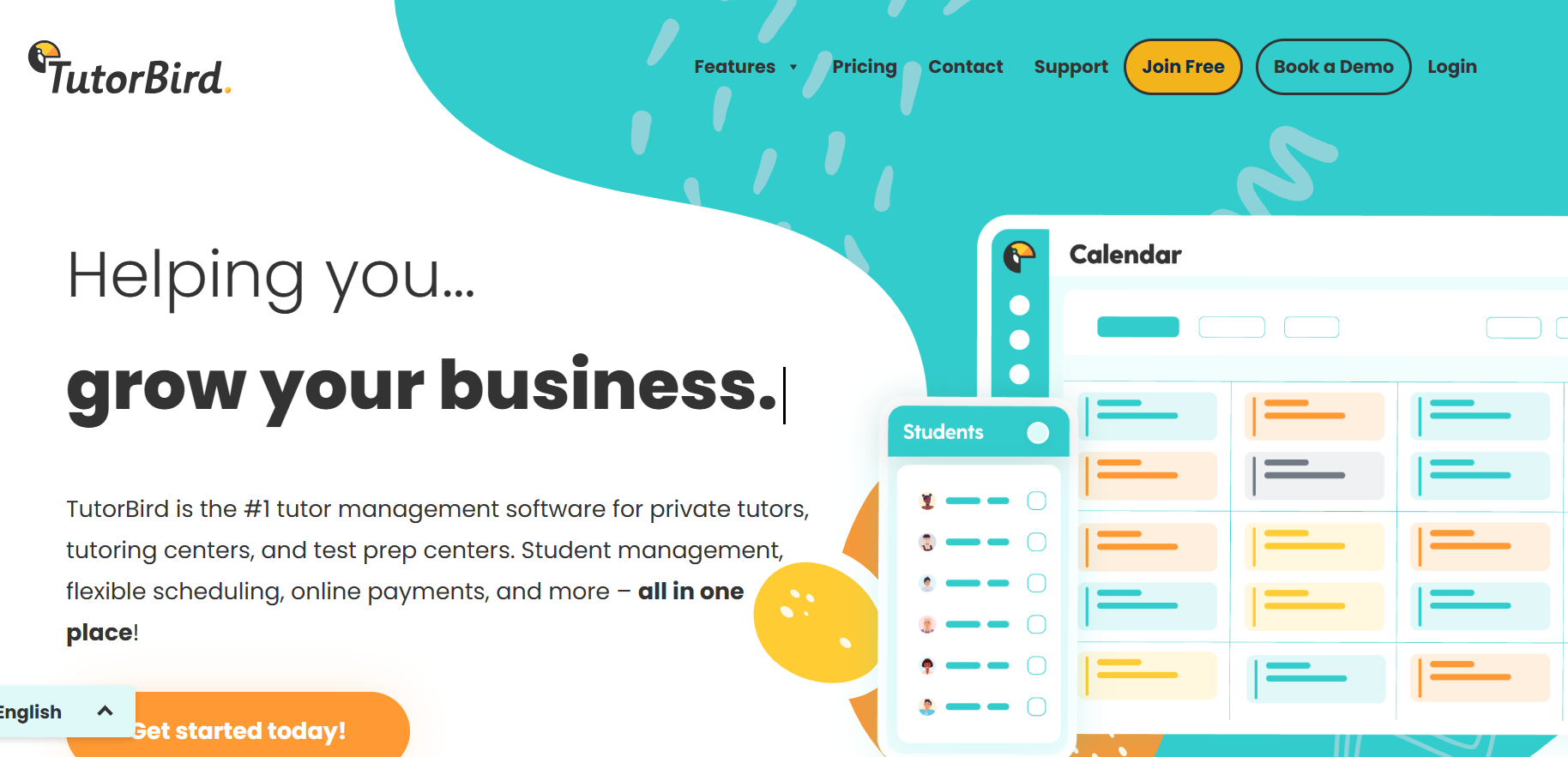
Key Features:
- Flexible calendar and attendance management to streamline lessons
- Automate billing & invoicing
- Learning management system to manage student information and communication
- Business tools to track expenses and create detailed performance reports
- Multi-tutor feature support to manage access & permissions
- Drag-and-drop website builder to design a professional website
- Third-party integration with payment gateways, calendar, video-conferencing tools, etc
- Mobile-optimized use experience
Pros:
- User-friendly interface & unique branding
- Advanced tutor management that streamlines scheduling, billing and payment
- Affordable pricing and no hidden fees
- Website customization & branding
Cons:
- Limited reporting & customization flexibility
- Glitches and confusing payment features
- Lack of a dedicated mobile app experience
Pricing:
Simple pricing with no hidden fees. Starts at $14.95/month and $4.95 for every additional user.
6. Cal.com – Flexible, Stand-Alone Scheduling Software
If you’re looking for a fully customizable tutor scheduling software, Cal.com is a great solution for growing your business. It is an API-driven scheduling software and perfect for managing independent business or group tutoring sessions.
Students can schedule sessions as per tutor availability across time zones. On the other hand, tutors can customize booking forms and tailor them to their specific needs. Advanced scheduling features include recurring sessions, max seat limits, and automated reminders.
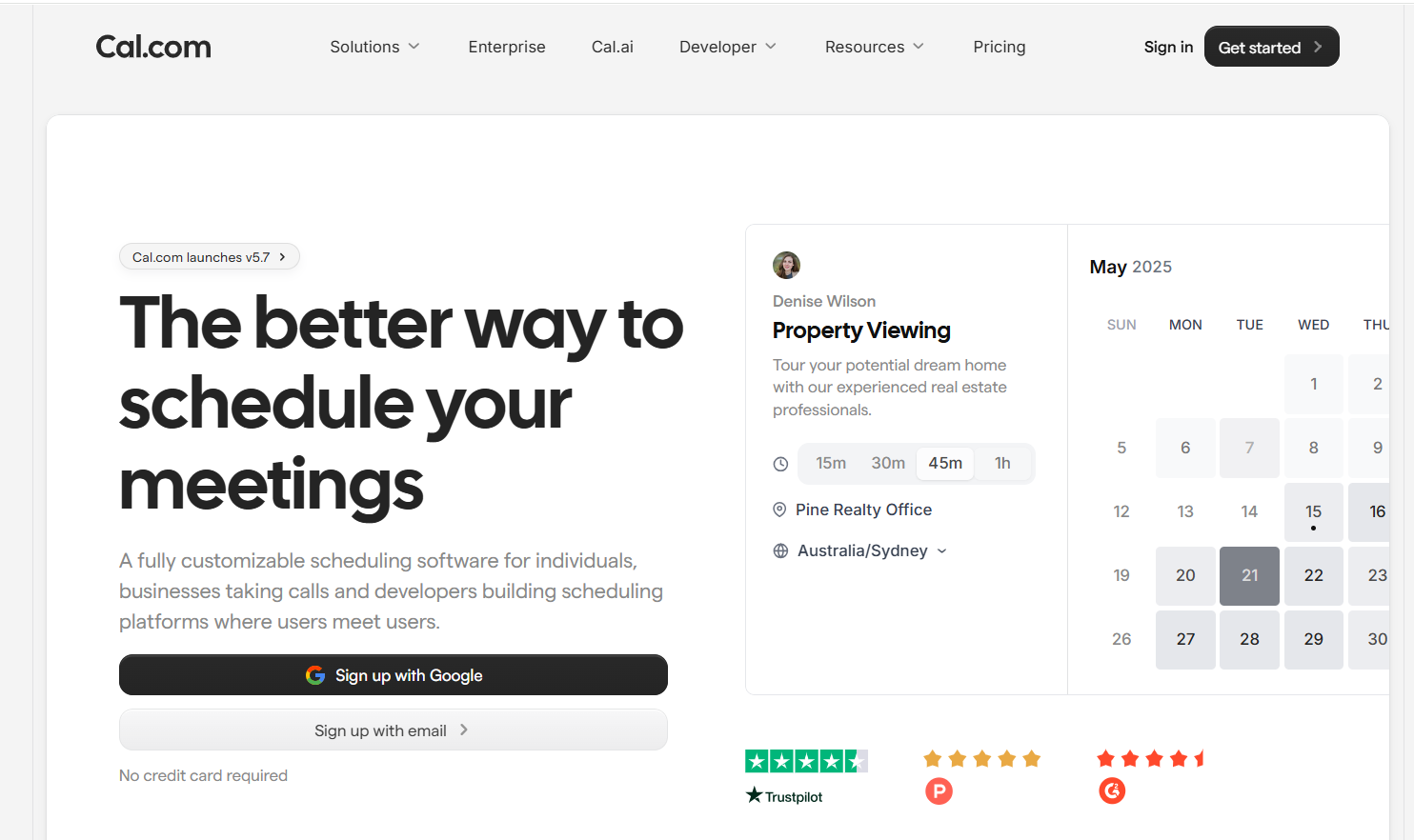
Key Features:
- Supports one-to-one and group tutoring sessions
- Open-source flexibility & integrations with & syncs well with calendars, video conferencing, analytics, and other automation workflows
- Time-zone support and integrates with popular video conferencing tools.
- Offers self-hosting and more data control
- Payment integration with Stripe and PayPal
- Built-in video conferencing with “Cal Video”
- Intake forms to gather student information while booking
- Security and privacy features to keep your data confidential
Pros:
- Highly customizable scheduling software
- Multi-language support for over 65 languages
- Offer a dynamic booking experience with reminders, confirmations and short booking links
- Branding & deep customization workflows
- Modest pricing tiers
Cons:
- Demands technical expertise for deep customizations
- Scalability challenges for large teams
- Self-hosting setup and maintenance needs technical know-how
Pricing:
Simple pricing model with separate tiers for teams and developers
For Teams:
- Individual – Free
- Teams – $15/month per user (14-day free trial available)
- Organizations – $37/month per user
- Enterprise – Price on request
For Platform API:
- Platform Starter – Free
- Essentials – $299 per month
- Platform Scale – $2499 per month
- Platform Enterprise – Price on request
7. Appointy – Smart Scheduling Software
Appointy is a great management & scheduling software for solo tutors. Its simple, functional, yet powerful interface offers everything to run a tutoring business.
The affordable scheduling tool cuts down hours of admin work. It supports you as your everyday admin so you can focus on enhancing learning experience.
Appointy can help a wide range of educational services, including schools, universities, colleges, tutors, test centers, etc.
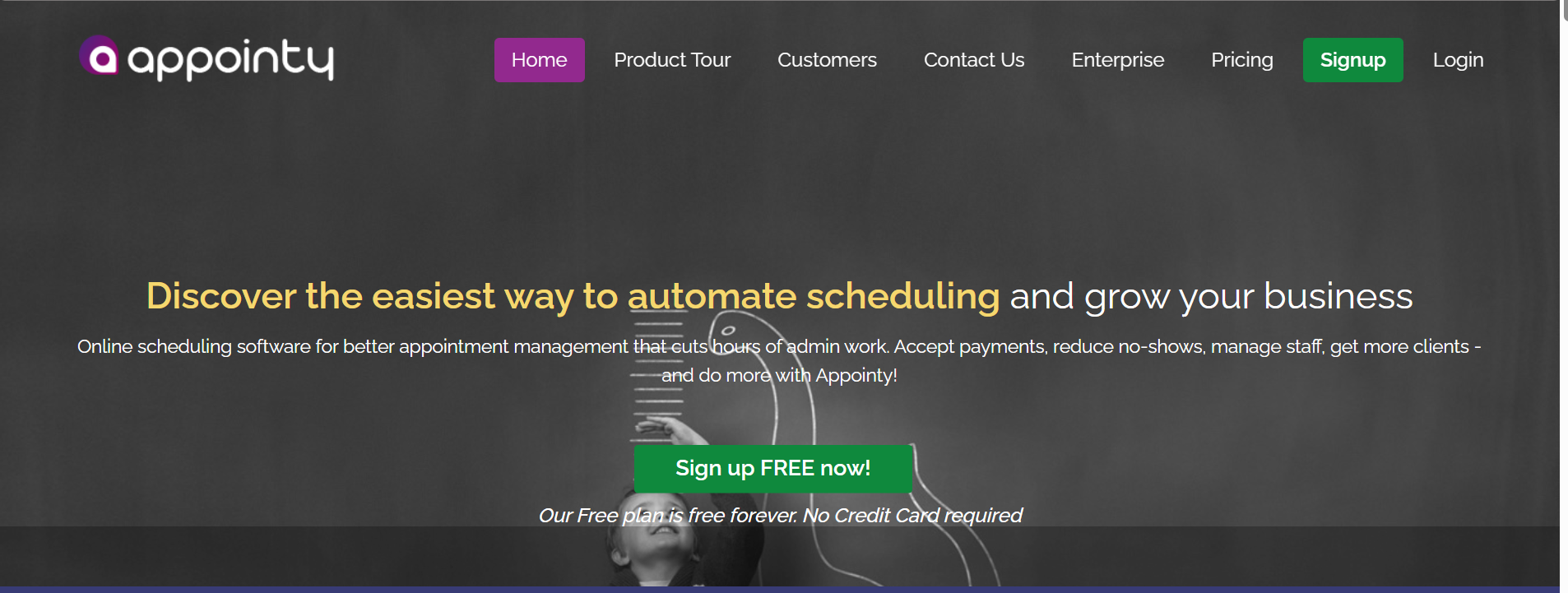
Key Features:
- 24/7 online booking & recurring sessions
- One-click rescheduling and cancellation features
- Student management & performance tracking
- Customization & white-labeling for booking pages
- Email reminders & SMS messages to
- Integrates with popular video conferencing tools and auto-generated Zoom links
- Payment support for Stripe, PayPal, and Square
- Time zone detection & availability management
Pros:
- Simple and easy scheduling for solo tutors, tutor centers and online education services
- Personalized sessions with intake forms and student data
- Social media integration with Facebook, Instagram, and Google My Business Profile
Cons:
- Limited integration with third-party tools
- Advanced features like reporting and analytics are available in higher pricing tiers
- Issues with the interface and mobile experience, like slow loading
Pricing:
Simple and transparent pricing
- Free plan available (1 user)
- Growth plans – Starts at $29.99/month (1 user)
- Professional plan – $59.99/month (5 users)
- Enterprise – $99.99/month (multi-location’ 2 locations included)
14-day trial available
8. Wise – Best for Engagement & Interactive Learning
A cutting-edge tutoring management software, Wise is suitable for all kinds of tutoring businesses. Beyond smart scheduling, the platform is turning heads with gamification, engagement tracking, and analytics.
It simplifies finances with automated invoicing, secure payments, and tutor payroll calculations. Students can self-schedule sessions and receive real-time alerts of delays and cancellations. Wise offers a modern, easy, and mobile-optimized user interface for an engaging learning experience.

Key Features:
- Smart scheduling and advanced tutor management
- 2-way sync with Google Calendar & availability management
- Self-scheduling and custom booking rules
- Automated recording and AI summary of sessions
- Integrates with video conferencing tools and auto-generates a Zoom link
- Automated invoicing, secure payments, tutor payouts
- Store student information, schedules, chats, and resources in one place
- AI–powered reports to track student performance
- Payment integrations with Stripe and PayPal
Pros:
- Modern & mobile-optimized user interface
- Multi-tutor support with enhanced roles and permissions
- White-labelled & unique branding
- Gamification & engagement elements to enhance learning
Cons:
- Significant learning curve
- Few customizations and missing features
- Additional costs for add-ons, new features and yearly upgrades
Pricing:
- Free plan for starters
- Pay-per-session (1-on-1 tutoring)– $1 per session
- Pay-per-seat (group tutoring) – $40 per seat
No commission cuts
9. Oases Online – Robust Tutoring Management Software for Mid-scale and Large Tutoring Businesses
Whether you need an all-in-one CRM as an educational professional or a robust tutor management software, Oases Online is a reliable option. It is a cloud-based software solution that streamlines scheduling, client communication and tutor management, all in a single software.
It’s a perfect solution for medium to large tutoring businesses, simplifying every business aspect and reducing administrative overhead.
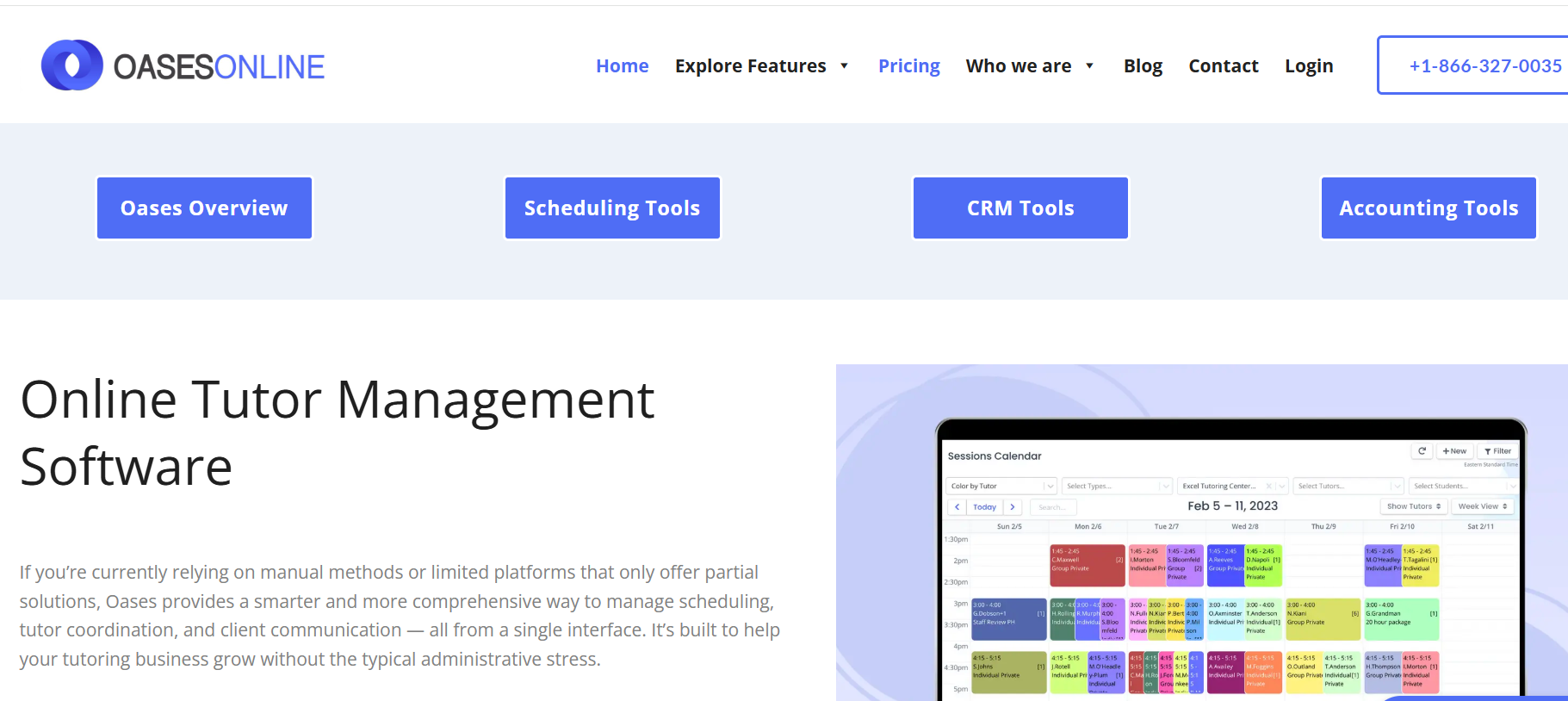
Key Features:
- Easy session-scheduling, edit or request scheduling
- Invoicing, payment processing, and payroll management
- Student management by tracking session progress, attendance, tests, etc.
- Communication tools, including reminders, SMS, and bulk emails
- Availability tracking
- Tutor dashboards to analyze performance & report
Pros:
- Feature-rich and streamlines scheduling and management
- Mobile-optimized software
- Responsive and helpful customer support
- Offers a white-label marketplace storefront
Cons:
- Steep learning curve due to feature-rich interface
- No free trial; expensive for small tutoring businesses
- Less intuitive UI experience
- Need technical expertise to use the software actively
- Reporting functions are complex to understand
Pricing:
Recurring fee and different subscription plans:
- Starter Pack – $99/ month
- Basic Pack – $199/month
- Standard Pack – $299/month
- Advanced Pack – $399/month
- Professional Pack – $499/month
- Ultimate Pack – $699/month
10. Setmore – Robust School Scheduling Software
Setmore is a robust school scheduling software for streamlining tutor session booking and payments. With its simple, automated calendar system, tutors can get more control of their business.
The scheduling software offers beyond just usual scheduling. Booking from Google Business Profile (reserve feature), conversions from Facebook and Instagram traffic, and booking widget for personal websites are its remarkable features.
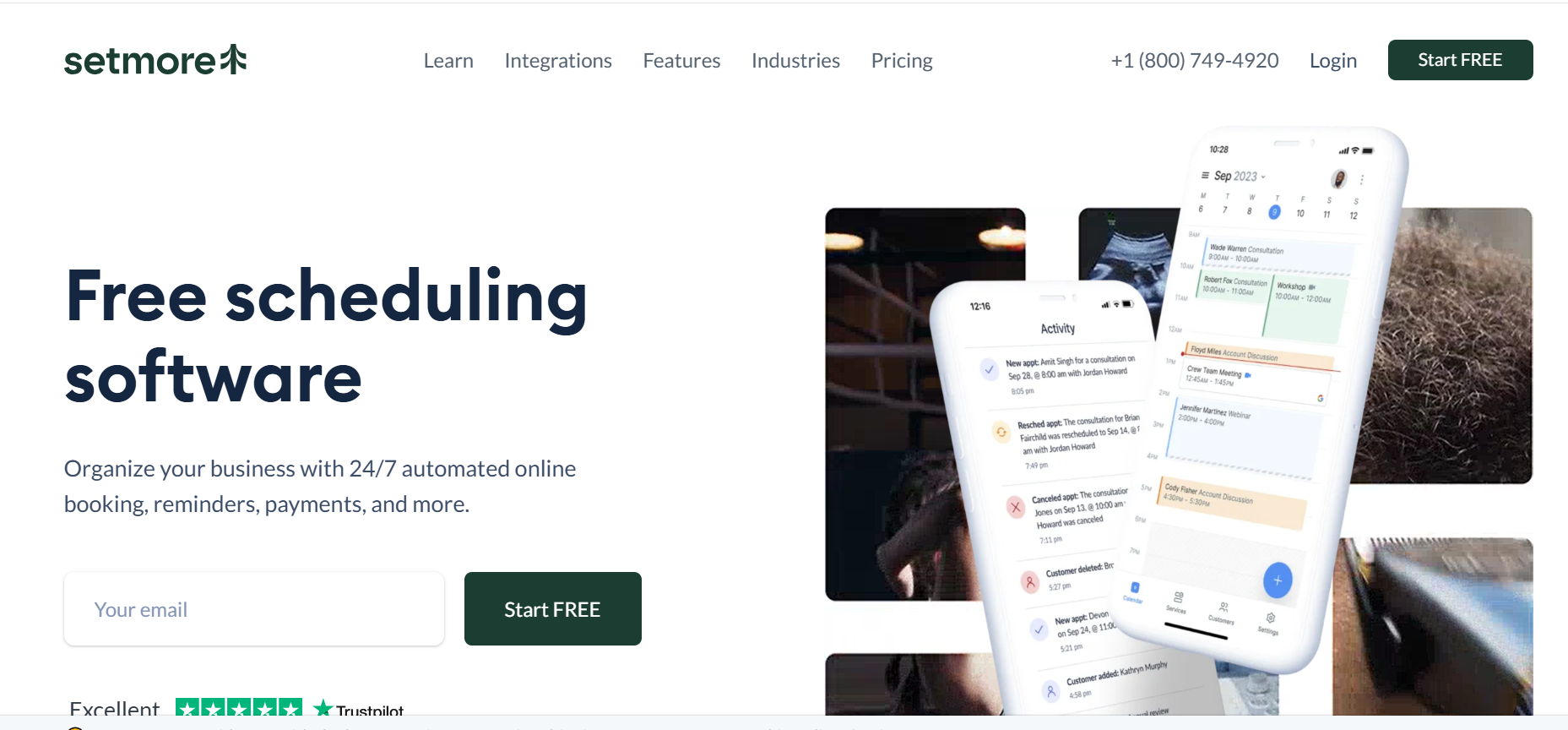
Key Features:
- 24/7 self-booking based on tutor availability
- Automated email and text reminders to avoid no-show scenarios
- Recurring bookings for repeat students
- Tutors can deliver sessions over Google Meet or Zoom
- Personalize your booking page with logo, colors, and reviews
- Embed booking in your website built using Wix, WordPress, etc
- Connect with Square, Stripe and PayPal to accept payments
- Sync with Google Calendar or Office 365
Pros:
- Versatile scheduling software for tutoring business
- Simplifies workflows and provides an easy user interface
- Social media integration with Facebook and Instagram
- Integrations with Zoom, Square, Stripe, etc
Cons:
- Lacks customization for complex scheduling needs
- Basic reporting features and lacks in-depth insights
- Issues with recurring class setup, bulk enrollment and group class registration
Pricing:
- Starters – Free (Up to 4 users and 200 bookings)
- Get Pro – $5 per month (Unlimited users and bookings)
What are the Essential Features for Tutor Scheduling Software?
Now, we have covered the best tutor scheduling softwares. The ball is in your court and you need to pick one for your tutoring business.
So, how to choose the right tutor scheduling software?
Here’s a list of key features you need to look for to pick the right scheduling software:
-
Online Appointment Scheduling
An automated scheduling feature allows easy booking, cancellation, and rescheduling. This way, tutors can an avoid double bookings and no-show scenarios
-
User-friendly Interface
Ensure your tutor software is intuitive and has a minimal learning curve for both students and tutors.
-
Automated Reminders and Messages
A multi-channel system, including emails, SMS, and customized notifications, offers direct communication.
-
Web Conferencing Support
Ensure scheduling software directly integrates with popular video conferencing tools like Zoom and LessonSpace. This creates auto-generated links and a seamless learning experience in one place.
-
Secure Payment Integrations
Support for popular payment gateways like Stripe and PayPal builds secure and convenient payment flows.
-
Student and Learning management
Tracking student profiles, sessions, and learning goals helps to offer personalized learning experiences
-
Reporting & Analytics
Advanced reporting provides valuable insights into revenue, student progress, sessions, and more.
Conclusion
Automated scheduling is key to your tutoring business’s growth. From easy booking and timely reminders to seamless payment flows and deep integrations, you can find every aspect of your business in one place. Scheduling software also simplifies finances and enhances the learning experience.
Whether you’re a solo tutor or run a large multi-tutor business, choose a solution that fits your business needs. If you need help finding the right tutor scheduling software, reach out to our team on WhatsApp. We’ll help you simplify your tutoring schedule or book a free demo today!
FAQ-Related to 10 Best Tutor Scheduling Software
1. How does tutoring software enhance the learning experience?
A tutoring software deepens learning experience with:
- Automated appointment scheduling
- Online whiteboard and screen sharing
- Secure and convenient payment workflows
- Better tutor-student communication with emails, notifications, and SMS
- Dashboards & progress tracking
- Comprehensive business analytics and reports
2. What is the best scheduling software for tutors?
Pinlearn, Acuity Scheduling, TutorCruncher, Teachworks, and Wise LMS are the best online scheduling software for tutors.
3. Can I use a tutor scheduling software for a multi-tutor or multi-location business?
To set up a multi-tutor learning ecosystem, look for the following features:
- Role & access management
- Tutor availability & scheduling
- Comprehensive admin and tutor dashboard
- Analytics & reporting
- Branch/location management





