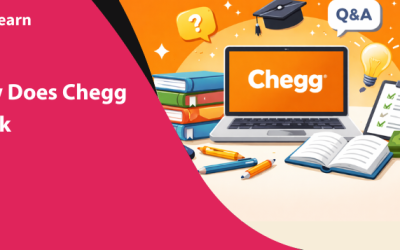How to Build an Online Learning Community: Complete Roadmap & Examples
As social beings, we learn from experiences, interactions, and peer activities. That’s exactly why community-based learning is the next big thing in the industry!
Online learning has long been synonymous with virtual classrooms and self-paced courses. But social learning can play a key role in learning as well. From discussion forums to study groups and collaborative spaces, connections can engage learners significantly.
In this post, we’ll explore online learning communities, their benefits and how to build an online learning community. So, let’s explore the power of shared goals and collaboration!
What is an Online Learning Community?
An online learning community is a shared space where people with similar interests interact, share ideas, and support each other. Now, the members could be students, teachers, or professionals.
As a whole, communities evolve with discussions, knowledge-sharing, and most importantly, support. Shared experiences and peer-to-peer support build momentum over time. Members can ask questions, provide feedback, celebrate wins and evolve with the community.
Overall, online communities foster a sense of belonging and commitment to growth.
So, what does an online learning community look like? Student groups, e-learning websites, and online forums of educational institutions are all learning communities.
Take the example of Coursera, where learners and instructors collaborate. They explore new skills through courses.
Benefits of an Online Learning Community
Here’s why you must leverage online learning community:
-
Increased Engagement
Active participation and interactions between learners and instructors engage learners.
-
Enhanced Motivation
Collaborative learning and dynamic content motivate learners. For instance, diversify the learning experience with videos, ice-breaker activities, quizzes, etc.
-
Networking Opportunities
Whether it’s a new opportunity, profitable collaboration, or mentorship program, learning communities broaden your network.
-
Fosters a Sense of Belonging
When people are united by shared goals or similar interests, it fosters a sense of belonging. Thus, people can support and enrich their learning experiences.
How to Build an Online Learning Community: 9 Strategic Steps
Let’s navigate the steps to build an online learning community!

Step # 1: Understand the Purpose & Target Audience
The first step is to find why and for whom you’re building the community.
A clear vision and purpose are what guide your community towards a common goal. Moreover, it gives a solid reason for members to join your community.
You might have an existing cohort-based course. And need a learning community to build a brand around your course. Another scenario is you’re building an actual community for a specific skill like DevOps programming.
Here are some common goals for building an online learning community:
- Active learning & collaboration
- Peer support
- Knowledge-sharing & skill development
- Networking
- Branding
- Engagement
- Mentorship & Expertise
- Belonging & long-term growth
Delve deeper into your target audience’s psyche. Understand the demographics, learning goals, and skills of your target audience.
Ask these questions:
- What motivates your learners?
- What are the challenges that are stopping them from learning?
- Which learning style do they prefer? Videos, real-world projects, or slides?
- Which social media platform do they use?
Based on the community purpose and audience, you choose the best format. You can choose from forums, virtual classrooms, study groups, etc.
Step # 2: Choose the Right Platform
Choosing the right community platform is essential for establishing a thriving community.
But before choosing a platform, assess your platform needs.
Ask Questions:
- Are you looking for courses, community, memberships or both?
- Do you need in-built monetization tools?
- Do you need a self-hosted or managed solution?
- What kind of analytics & reporting are you looking for?
- How does your platform prioritize member engagement and interactions?
Here are the popular platforms to build your online community:
| Community Platform | Features | Best for |
|---|---|---|
| Self-hosted Marketplace Script like Pinlearn | Courses, Webinars, Live lessons, private messaging, integrations, subscriptions | Selling courses, live tutoring, coaching, hybrid learning, community |
| All-in-one platforms like Mighty Networks,Circle.so, Kajabi | Courses,Events, Community Feed, memberships, member spaces, in-built monetization tools | Combining courses, discussions, live events and community |
| Saas (Thinkific, Teachable) + Community Add ons | Courses, live lessons, discussions, quiz | Focused on selling courses and digital products |
| Forums-based platforms like Discord, Discourse | Forums, moderation, real-time interaction | Best for discussion-based communities, threads, casual learning |
Step # 3: Encourage Active Learning & Collaboration
Once you have decided on the platform for your community, give some thought to how the learning will happen. Adopt a learner-centric approach.
Traditional learning adopts a passive approach, which is more theoretical. In contrast, communities are built on collaborative learning and peer support.
Key strategies for collaborative learning:
- Collaborative Learning
Identify ways to create a collaborative learning environment. Encourage peer reviews, group projects, and discussion forums.
You can even look for collaborative tools like Google Workspace, Slack, or whiteboard tools. Thus, learners can brainstorm ideas, encourage diverse opinions, and create a sense of belonging.
- Peer-to-Peer and Group Learning
Create a system for peer review and feedback. For example, you are running a cohort-based course program. Then, include discussion forums, peer-reviewed assignments, and buddy partnerships. Zoom calls and peer-to-peer learning platforms can serve this purpose.
- Synchronous & Asynchronous Communication
Conversations fuel ideas, knowledge-sharing, and brainstorming. For instance, a random post on a discussion group could create an insightful thread.
Host live webinars, Q&A sessions, workshops, and peer-to-peer reviews for ongoing interactions.
- Breakout Rooms
Need to engage learners with an “aha” moment? Probably, an activity, methodology, or analogy.
Breakout rooms could be a great place for breakthroughs. Create dedicated breakout rooms and engage small groups of learners.
💡Tip: You can even organize these rooms based on activities (e.g., “True or False”, “Guess Who”, or “Exorcise the Demons”).
Step # 4: Add Communication Tools & Technology
Nothing beats the energy of an online community that’s bustling with events and discussions! The constant chime or alert of the notifications keeps the community alive.
Here are the different ways to maintain your community’s vibe:
-
Announcement and Updates
From the first welcome post to ongoing support, it’s crucial to keep learners in the loop. Generally, the moderator communicates everything to learners. They can send emails, share resources, and announce deadlines.
-
Discussion Forum
Discussion forums are an effective medium. Members can put forth questions, clear doubts, or simply initiate a discussion. Whether it’s mid-course support or knowledge-sharing, forums lead the learner’s journey!
-
Live Webinars & Workshops
A quick AMA session or expert-led workshop forges a genuine connection. Zoom, Google Meet, or Slack are popular video conferencing tools. This is great for one-to-one or group interaction.
-
Challenges and Contests
Contests and challenges stimulate a learning experience. It promotes the practical application of concepts. Thus, diverse perspectives and opinions are valued. Levelling a dynamic space for an inclusive and supportive environment.
-
Whiteboards
Engage learners with tools like virtual whiteboards. This makes it easier to explain concepts, brainstorm ideas and collaborate in real time.
Step # 5: Create a Content Routine
Create a content calendar that draws a mind map for all the essential content pieces.
Play with diverse content formats to keep learners engaged. For example, host quizzes, weekly prompts, and monthly workshops.
You can even dedicate specific days (e.g., Wednesday wins, or Monday motivation) for specific posts. “Wednesday wins” could be a space where members could share their achievements for the week. You could choose a member spotlight for the week.
Here are a few post ideas for a bustling activity feed:
- Welcome post
- Announcements & updates
- Discussion Prompts
- Mini quizzes
- Reflection Activities
- Challenges & Events
- Learning Resources & Links
- Polls & Surveys
- Member Highlights & Celebrations
- Testimonials and case studies
👥Tip: So, while choosing activities for your online community, focus on social and cognitive presence. That’s what the Fully Online Learning Community Model recommends.
Repurpose old content into diverse content formats. For instance, a too-long blog post into a live webinar. Above all, stay consistent to build trust and a long-term relationship. This helps to convert learners into lifelong customers!
Step # 6: Create Clear Guidelines & Rules for Online Community
To utilize your learning community to the best potential, setting up the rules & guidelines is important. These rules are not speed-breakers to learning; instead, they foster an environment to thrive.
They outline a groundwork for expected behaviour and standards to promote an inclusive environment.
Your guidelines reflect your core values like:
- Trust
- Integrity
- Respect
- Responsibility
- Inclusivity
- Integrity
- Community
Consider the following tips while setting up an online community:
- Use a welcoming tone, jargon-free and inclusive language
- Create an inclusive environment welcoming people from different backgrounds, beliefs, etc.
- Align the member persona and tone with your community goal.
- Clearly define the ideal behaviour and what’s not allowed in your community
- Take feedback from your community members and update your guidelines
- Make your guidelines accessible by including it in social feed, channels, and Slack
Step # 7: Promote Your Community
Once you have set up your community, it’s time to spread the word! Promoting your community across the strategic channels attracts and engages the right learners.
Here are the different ways to promote your community:
- Email Invitations – Send personalized email invites to learners to join the community.
- Social Media – Share stories, member highlights, and live webinars to promote your community. Choose a platform where your members hang out, like X, LinkedIn, or Facebook.
- Referrals – Create a referral program and rewards like coupons, discounts, and gift cards to incentivize members.
- Incentives & Perks- Offer exclusive incentives & perks like course materials, live webinars to join your community.
- Events – Host events like webinars, virtual summits, online conferences, AMA,
- Landing Page or Blogs Forum – Create a dedicated landing page or blog section for your online community.
Step # 8: Motivate with Gamification & Recognition
Gamification could be a game-changer for your learning community. Blend game mechanics like badges, points, and leaderboards for intrinsic and extrinsic motivation.
Before you define a reward system for learners, understand your audience well.
You can add gamification to your learning community in two ways. Built-in gamification tools like Kahoot, Quizlet, Classcraft, etc. Alternatively, you could use a community platform with a built-in gamification feature.
Breakdown of Gamification Strategies:
-
Badges
Badges are bespoke visual symbols of pride. They subtly speak about your learning journey and where you stand. You can introduce contributions or discourse badges.
You can create contribution badges when members hit milestones. This could be the total number of posts like “100 posts”, a “top helper”, or a “newbie.”
On the other hand, discourse badges could reward learners for the quality of their posts.
-
Levels
Imagine the thrill of battling and unlocking new levels in a game! Levels can motivate learners in non-gaming contexts like learning communities. After all, progressing from “beginner” to “expert” shows your amazing progress!
-
Points and Leaderboards
Include a relevant point system to encourage participation. For example, earning points each time members complete a specific module or post in the community.
-
Unlockable
Adding a surprise element could make the rewarding system even more intriguing. You can add exclusive rewards or content at each level. This works like a treasure chest awaiting discovery.
Step # 9: Monitor the Progress
Setting your community is only halfway through the battle! Tracking the success of your online community is equally important.
Tracking the right metrics can make a world of difference! Unsure of your community’s progress? Monitor three essential areas: growth, satisfaction, and engagement! For example, the basic goal is to identify the content type that resonates with your audience.
These are a few metrics you can track:
-
Engagement Rate
Tracking your engagement rates is one of the essential ways to measure your community performance. Comments, likes, and shares are the essential indicators of community engagement.
-
Participation Rate
Members actively participate in posts and events. A high-level of engagement indicates a vibrant and active community.
-
Sentiment Metrics
Want to find how well members resonate with your brand? Sentiment analysis helps to transform member behaviour into actionable data.
-
Learner Satisfaction
Are members satisfied with course quality, user experience, or collaborative efforts? Use surveys, interviews, and focus groups to measure learner satisfaction.
-
Churn Rate
Total members who are leaving or inactive for a specific period. Analyze the data where the actual churn is happening. Dig deeper into data: user demographics, engagement, behavioural trends, etc.
Well, that was our step-by-step guide on how to build an online learning community!
Types of Online Learning Communities
Let’s explore the different types of learning communities!
1. Professional Learning Communities (PLC)
It is a group of educators who collaborate to refine their teaching and improve student outcomes. These groups are focused on networking, upskilling, and mentoring. They typically involve Slack communities or LinkedIn groups.
E.g., The Joyful of Remaking of Community (#JoyFE)
2. Course-based Learning Communities
They are related to a specific course and enrich the learning experience. They motivate learners and foster a sense of belonging. These could be either as group projects, peer teaching sessions, online forums, etc.
E.g., Ship 30 for 30 community
3. MOOC communities
Popular MOOC course platforms like Coursera, Udemy, and edX have dedicated community forums. These communities are great for supporting each other, asking questions, and connecting easily.
E.g., Coursera Community
4. Skill-based Learning communities
Skill-based communities focus on specific skills or domains of expertise. A few examples are coding bootcamps, creative workshops, and language-learning communities.
E.g., r/DIY, FreeCodeCamp (in-demand coding skills)
5. Community of Practice(CoP)
Here the focus is on building skills and knowledge, sharing ideas and experiences. Social collaboration is an essential aspect of CoP groups. Hence, members learn from each other over time.
E.g., The Digital Nomad (For remote workers)
Examples of Online Learning Communities
Need to brainstorm ideas for your online community? Without much ado, let’s dive into some stellar communities that stand out!
1. Learning Guild
Founded in 2002, Learning Guild is CoP for professional developers, designers, and managers.
With over 100 events on healthcare, business, and transport, Learning Guild is focused on building a better industry every day. The community has been listed in the Sunday Times Top 100 Best Companies for three consecutive years.
Beyond the membership, the community shares learning resources to carve a remarkable career.
Who’s it for? Instructional designers, educators, and L&D professionals
Features: Community, Events, Webinars, Membership, Job board, Learning Resources (Books & Articles)
Platform: Official Website(Learningguild.com)
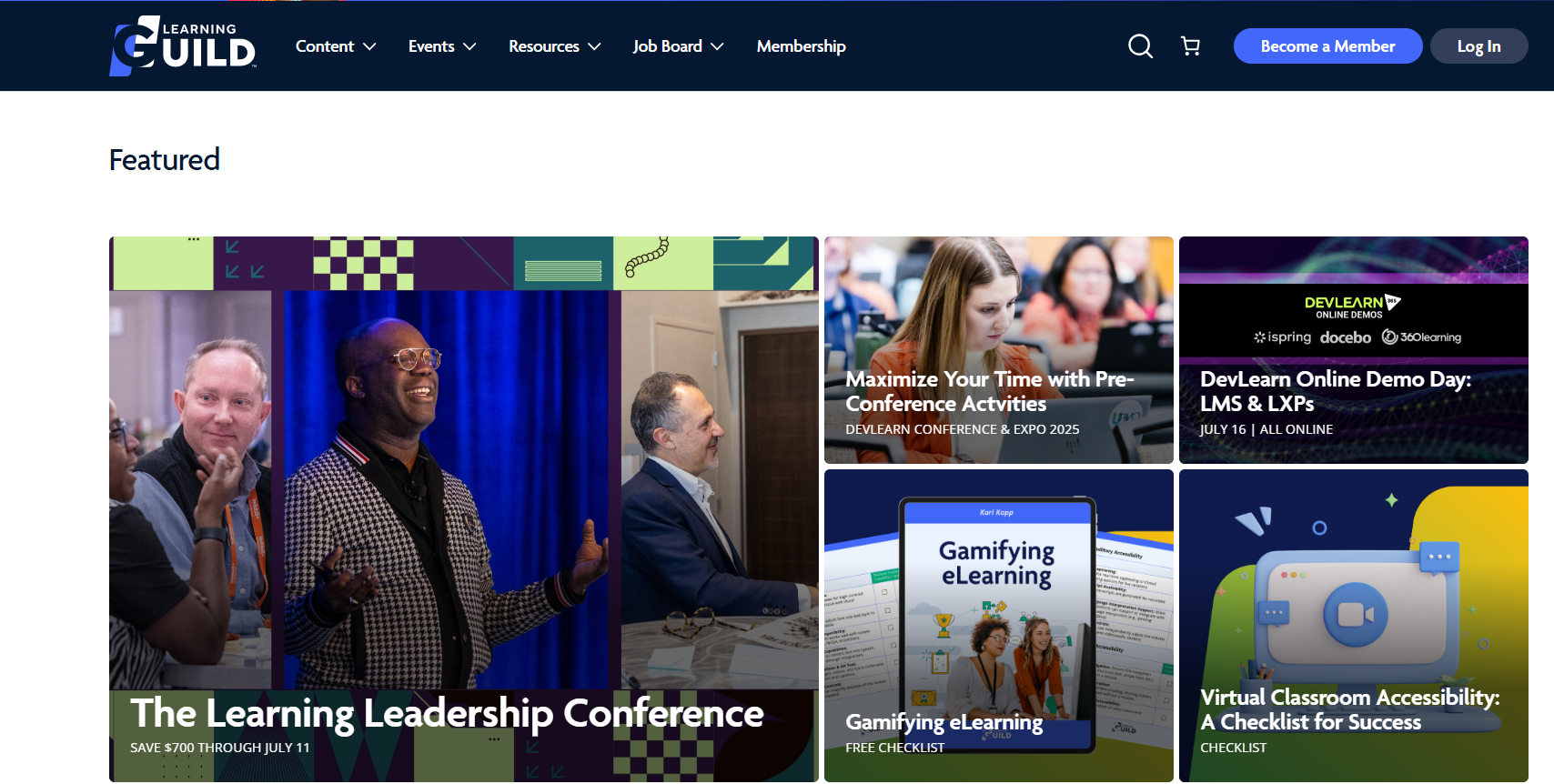
2. Behance Community
Are you a creative mind always up with a spark of ideas? Then, you should probably be a part of Adobe’s creative community. It’s a large network of designers, illustrators, and artists, showing their creative Adobe work.
You might even land your next glitzy job from an industry expert here. Graphic design, UI/UX, photography, and branding are the community’s popular categories. It’s deeply integrated with Adobe tools like Photoshop, Express, etc. So, artists can easily share their new creations with the world.
Who’s it For?: Visual artists, illustrators, photographers, and other creative professionals
Features: Portfolios, design projects, resources, livestreams, events, job boards, feedback, galleries, etc.
Platform: Official website (behance.net)
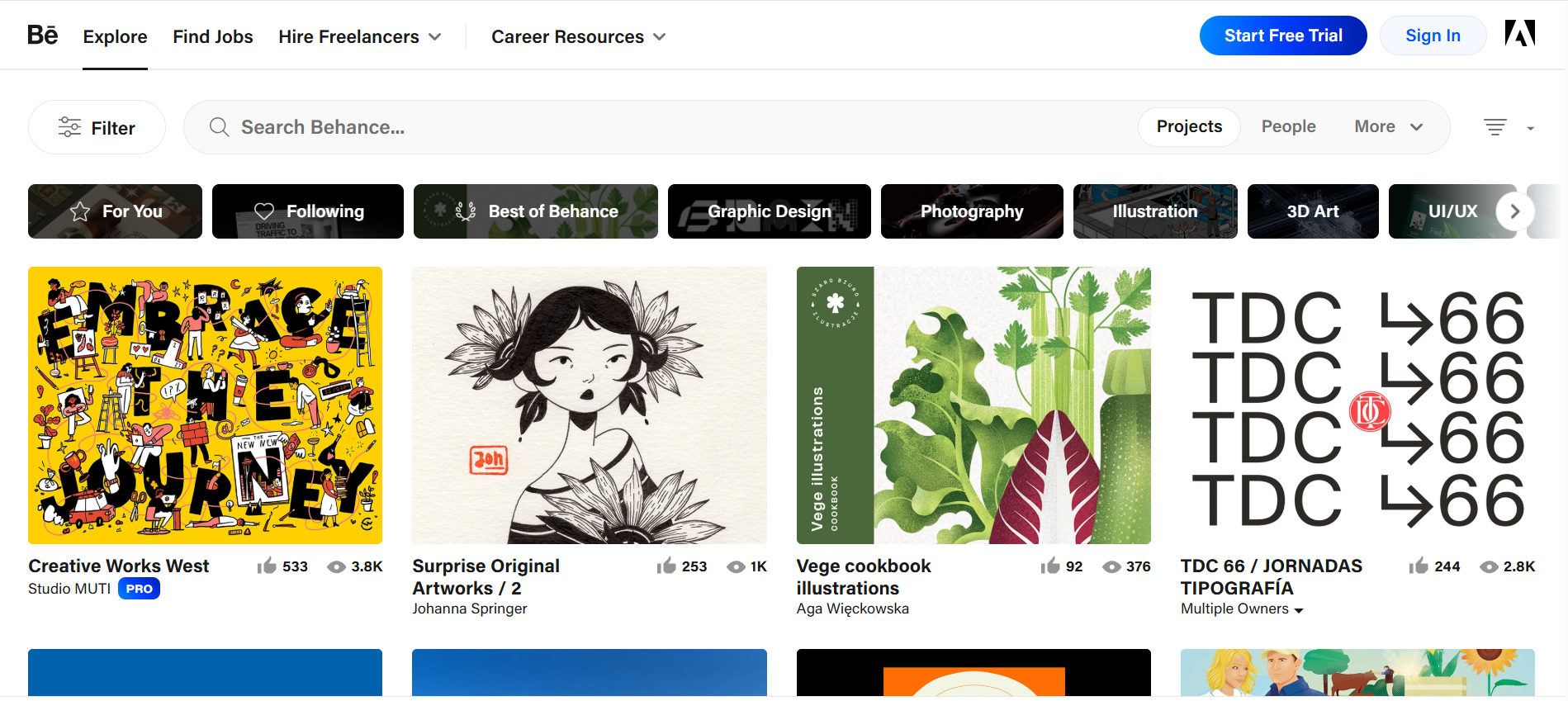
Wrapping Up
An online learning community is a bustling place for ideas, conversations, and opportunities. Starting an online learning community is not just a passion. It needs a clear strategy and goals to script an amazing learning experience.
From choosing a perfect platform to the right engagement tools, choose the best at each step! Lastly, you need to promote and monitor your community growth! Hope you have found value with this guide on how to build an online learning community.
So, are you all set to launch your online community? We can guide you at every step to create a thriving community. From selling courses, live lessons, analytics & reports, there’s something for every community builder! Try Pinlearn today, and check the live demo!
FAQ-Related Build an Online Learning Community
1. How to build an online learning community?
Follow this roadmap for building an online learning community:
- Understand the purpose & target audience
- Choose the right platform
- Facilitate active learning & collaboration
- Add communication tools & technology
- Create clear guidelines & rules
- Build a solid online presence
- Manage your community
- Motivate with gamification & recognition
- Monitor the progress
2. What are the key features for choosing your community platform?
Look for the following features while choosing a community platform:
- Communication & notifications
- Security
- Community Engagement
- Analytics
- Integration
- Branding
3. What are the best platforms for building an online learning community?
Choose a community platform based on the kind of community you’re building. You might be building a discussion forum, virtual study group, or virtual classroom. Identify the features & integrations you are looking for. Circle, Mighty Networks, Skool, Kajabi, and Thinkific are popular platforms for your learning community.
4. What are the characteristics of an online community?
Below are the characteristics of an online community:
- Shared purpose and goals
- Active Learning and Collaborative Environment
- Sense of community
- Support