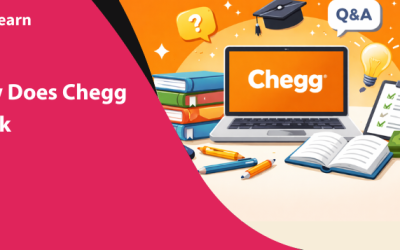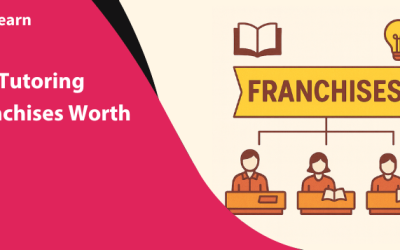How to start a tutoring business: Complete Guide
Do you wish to start your own eLearning platform, but do not have an idea about how to start an online tutoring business? Stay on the page because, we are going to learn everything about starting an online tutoring business: requirements for online tutoring, different alternatives, and the cost involved in each.
Online tutoring in indeed a lucrative career and it offers a wide range of unsullied perks. In fact, even after the global financial crisis in 2008, the private tutoring sector underwent a growth of 7% between 2009 and 2010.
The first thing that comes to our minds is teaching on an online platform like Udemy. Undoubtedly, it’s a great platform for tutors, and millions of students come here in search of online courses. Teaching on a platform like Udemy will have its own incentives and would offer you some decent cash.
However, have you considered expanding this part-time gig and starting your own full-time tutoring business? I mean, platforms like Udemy make millions selling online courses, but in return the tutors who made those courses get only a shared percentage of it.
Haven’t you considered making your own tutoring business plan and claiming the whole revenue for yourself?
If not, then it’s time to think about that too. Starting your own platform is not a tough job when online tutoring business software solutions have gone very affordable and easily available.
How to start a tutoring business? [Infographics]
This infographic gives a detailed comprehension of the online tutoring sector, how to start an online tutoring business leveraging different alternatives, and what are the pre-requisites of it. So have a glance before we get into further details.
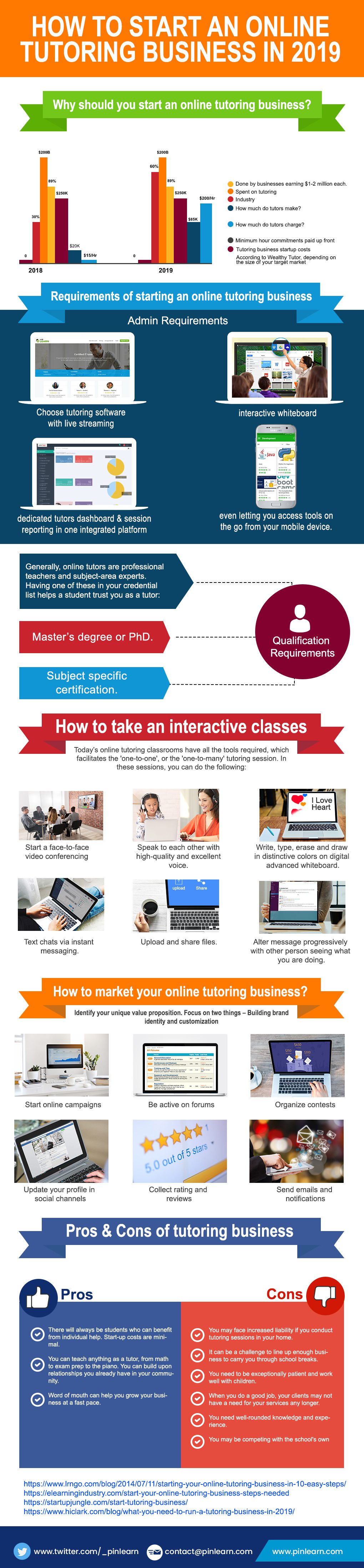
How to build an online tutoring platform?
Online tutoring is a broad niche. A student coming to an eLearning platform may have any requirement from an array of educational fields. To meet the requirements, you need to develop a site competent not only to offer the courses seamlessly but also capable of molding the business model flexible.
For example, you might come across with the learners who want to learn-
- A particular topic
- A whole academic course
- A hobby skill
- A corporate skill
To offer each kind of course flexibility, you need a website/platform flexible to accommodate various course, business, and revenue, models. So what are the alternatives you can leverage to develop such an eLearning site?
There are three major methods that have been used by the entrepreneurs for a long time and are still popular, or at least a few of them are still common. Here is a detailed comparison of the three alternatives to develop an online tutoring site.
Development from Scratch Vs SaaS eLearning applications VS Custom eLearning solutions
Introduction :
| Scratch | SaaS | Custom |
| It’s the traditional way. You take full ownership of your entire project and develop every solution required from scratch. From the website to the mobile apps, you prepare your requirements and build everything according to that. | You purchase all the ready-made eLearning solutions and put them together to set up your eLearning platform. Every software is delivered to you through a cloud server when you can get a cloud dashboard to control it. Also called as hosted solutions. | These are ready-made software delivered to you through the traditional media and you have to host them on a web server of your choice. |
Type of hosting:
| Scratch | SaaS | Custom |
| Self-hosted | Pre-hosted on a cloud server | Self-hosted |
Source Code Access:
| Scratch | SaaS | Custom |
| Full access | No source code access | Full access |
Platform Setup:
| Scratch | SaaS | Custom |
| Complex setup | Quick and easy setup | Moderately complex |
Development-Setup Time:
| Scratch | SaaS | Custom |
| Takes a lot of time to develop from scratch, set up a server, host the site, and then set up the platform. | Takes no time. They are pre-developed and pre-hosted. You just have to log in and set up the platform. | Comparatively quick. They are pre-developed but not pre-hosted. So requires some time hosting and setting up the site. |
Scalability:
| Scratch | SaaS | Custom |
| Scalability depends on the tech stack and your hosting server-type. Can be highly scalable with strategic preparation. | Generally developed for limited scales. Scalability can be improved with an upgraded cloud hosting plan but will increase the cost exponentially. Cheap cloud servers are limited and not suitable for large-scale business like Udemy. | They are highly scalable. You just need to select a good self-hosted server subscription when you plan to upscale your platform. Dedicated servers are generally cheaper than cloud servers. |
Revenue Sharing:
| Scratch | SaaS | Custom |
| You don’t have to share your revenue with anyone. You would be paying only for the APIs you subscribe for. | Generally works on the shared-revenue model. You might have to share your revenue with the SaaS vendors in exchange for value added services such as payment gateways. | Same as scratch. You would be paying only for the paid APIs you want to use. For example APIs for live chat, SMS, push notification, etc. |
Customizability:
| Scratch | SaaS | Custom |
| As you own the source code, you can customize your platform the way you want. | No customizability. You cannot customize the platform by yourself. You need purchasing the paid modules to add some limited custom features. | Fully customizable with the source code access. |
Maintenance Responsibility:
| Scratch | SaaS | Custom |
| Maintenance can be done both by in-house developers or outsourced companies. | SaaS vendors are responsible for the maintenance and security of the site. | Software vendors can take care of the maintenance in the warranty period. However, you may have to extend the warranty to keep on getting the maintenance services. The vendors also give technical support during the same period. |
Multiple license and usage:
| Scratch | SaaS | Custom |
| You don’t need a license. | You would need to purchase multiple licenses for using the solutions on multiple domains. | Many vendors allow unlimited usage. However, they would offer technical and customer support for a single domain only with a single license. |
Other important Aspects:
| Scratch | SaaS | Custom | |
| Migration ease
|
Depends on your development framework. If you have followed the standard frameworks, migration won’t be a tough task. | Migration is either complicated, impossible, or not supported by the SaaS vendors. | Easy migration for solutions developed on popular frameworks and stacks. |
| Regular Updates | Not applicable | Essential updates are free. | Free updates in warranty period only. After that paid updates are applicable. |
| Upgrades | Not applicable | Both free and paid upgrades are applicable. | Minor upgrades are free until the next major upgrade comes. |
| Usage cost over a time | Highly expensive | Highly expensive over a long time. Monthly rentals and recurring charges add up and become too much over time. | Higher upfront cost. However, it’s not much considering it’s a one-time investment and you also get full access. |
| Over-dependence | Dependence on third-party developers if you don’t have the technical skills | Over-dependence on SaaS vendors for every sort of customization or troubleshooting of the site. | No dependence. Source code access enables you to modify anything by your own or hire a developer to do it for you. |
How much does it cost to start a tutoring business?
The overall cost of starting a tutoring business involves two major expenses:
- The cost of development
- The cost of marketing
Cost of Development:
You can save a lot on the cost of development by choosing a readymade custom solution. However, selecting a ready-made SaaS would also be a costly option over a time period. Here is a breakdown of the cost involved in all the three options:
[table id=12 /]
Custom ready-made solutions are the best bet to start your online tutoring website quickly in an affordable budget.
Cost of Marketing:
Your website alone cannot get you, learners, automatically. You need to bolster your web presence through marketing and advertisement. How to market a tutoring business?
Here are few of the major marketing and promotion tips that would help you build your brand and bring customers to your online tutoring business:
Start paid Ad campaigns
Google and Bing Ads could be your best bet for launching paid Ad campaigns. You can leverage both the search engine Ads and AdSense campaigns to bolster your launch.
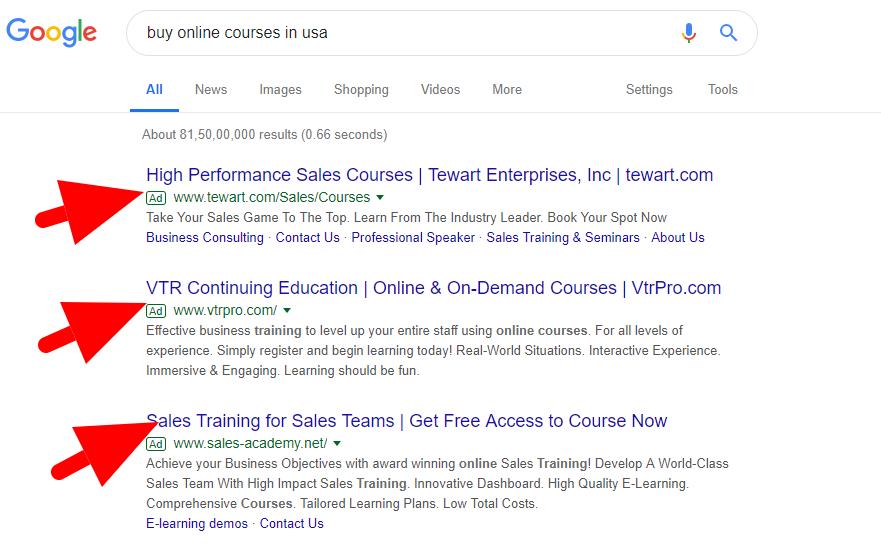
The cost of Google Ad campaigns depends on various factors and trends. You can launch a CPC campaign for as low as $1-$2. However, you might have to pay over $50/clicks for really competitive keywords. We have seen the biggest retailers and businesses spending beyond $50 million per year on such ads. However, as eLearning is less competitive than retailing, you might do well in just $9,000 – $10,000 per/year.
Send email newsletters
Build an email list and start sending newsletters. For starters, you can use the free version of the popular email marketing tool MailChimp. Later you can expand to the paid options once you gain momentum and a good amount of subscribers.
Promote on YouTube
You can use YouTube for both Paid and free marketing. Like every other creator, you can create some good videos and get traction from the users.
In addition, you can launch paid YouTube video Ads campaigns. YouTube Ads come at an average cost-per-view of $0.10 – $0.30. You might reach over 100,000 viewers in just $20.000.
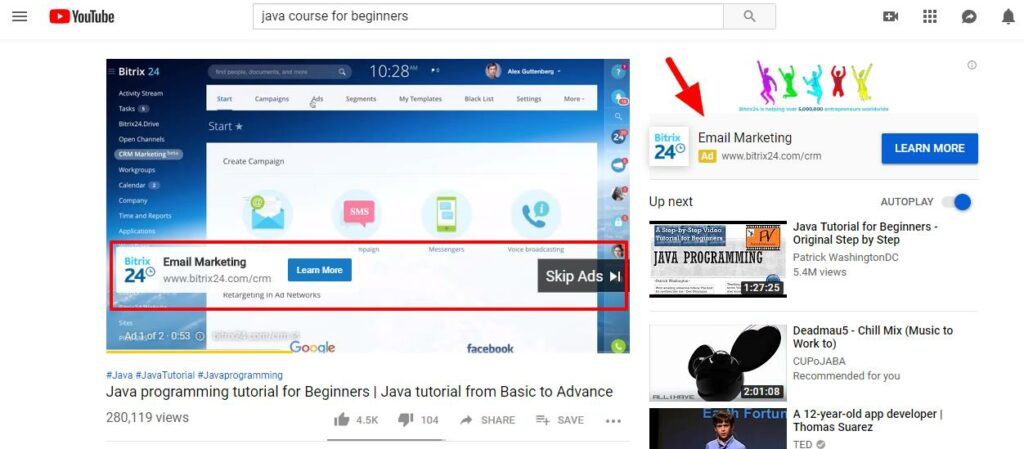
Next option would be collaborating with the popular YouTube creators and promoting your site in their regular content. You can start an affiliate program and offer percentage cuts to your affiliate partners on each sale you get through their affiliate links. This is influencer marketing and has worked like charm for many eLearning brands recently.
Promote on social media
Social media is one of the biggest platforms for digital marketing. This single arena can give access to both paid and free word of mouth marketing. However, for a starter, you have to rely on social media Ads to promote your platform.
Each of the well-known social media platforms we know has its native Ads and formats. You can subscribe to one or all for better visibility. Below is a cost estimation for Facebook Ads.
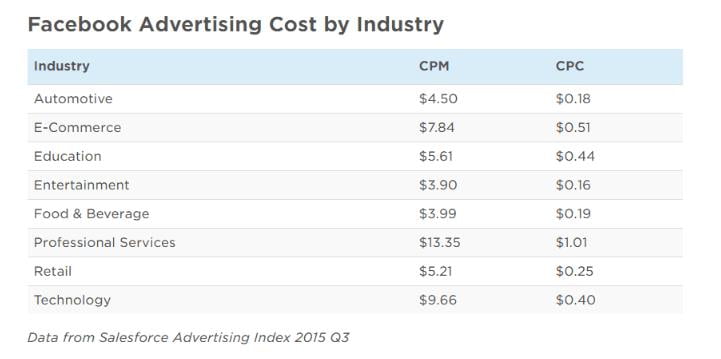
Twitter ads cost just like Google ads. You have to bid and buy the keywords in the auction. The minimum cost it might occur to you may range per day from $1 to $5. You can purchase both CPC and CPI Ads.
Instagram is the costliest platform for social media Ads. You would be paying an average of $0.50 – $1.00 for CPC Ads on Instagram. However, Instagram is also the highest in terms of ROI with a tall conversion rate of 1.08%. Trust me, it’s really good considering the same for Facebook is 1.85%, Twitter is 0.77% and Pinterest is 0.54%.
As per LinkedIn is concerned, it’s not about your business, but about professional branding. Even the one-man operations can use LinkedIn for brand building as a part of their SMM strategy. LinkedIn can be of great use to build your network of potential clients and B2B prospects.
Conclusion
It’s not less than a dream when helping someone learn can generate massive revenue. Tutoring is fun and rewarding at the same time. You can make money doing things you do for free. Did you know, one-fourth of the world’s population takes online English language classes. That’s means a massive population online learner are willing to pay you for teaching them a skill you have by birth. Think about how much they would pay to learn something as complex as a programming language. In short, starting an online tutoring business is a great business idea in 2019. And you don’t even worry about developing your site as custom ready-made solutions like Pinlearn can take care of it. So what’s your niche? Which skills of yours would you want to cash-in with your online tutoring platform?