How to Sell Online Courses from your own website – You Should Know
When I was on a payroll, I often used to complain about work pressure. I used to clock at-least 9 hours a day. which made the most of my limited stretch of time. Even to teach Microsoft Excel and SQL programming to business and sales analysts. I was great at networking. Thus it help me to host in-person workshops. My employer was impressed.
Two motivational factors fueled me to become a tutor – Excellent professional skills and passion to teach.
I’m superior at closing deals. However, I realized, I was taking no more than 15 measly vacation days. I was trying to bite off more than I can chew. In other words, I was flushed with projects. Owing to tremendous work pressure, my health took a backseat. I quit.
I started my journey as a web entrepreneur in 2015. Believe me, I regained my health. Additionally, and more importantly, I regained my verve and passion to teach. Thanks to online teaching model, there aren’t many constraints. Well, let’s just say – I am balancing my work and leisure.
Truth be told, when you are out on your own, you actually have to experiment a lot. And guess what, I worked on creating my portfolio of courses, designed a website, crafted a marketing and brand strategy, and made money. I shall not deny – It’s a work in progress.
I’m writing this article to tell you that it’s a good business proposition to sell online courses from your own website. Now, allow me to explain how to sell online courses.
How to Sell Online Courses from Your Own Website
Step#1: Profitable Course Idea
If you have professional skills to teach, make sure that you figure out what you are keen on teaching your audience.
Apart from professional skills, you should have passion to teach. And yes, subject matter expertise is mandatory.
Brainstorm and come up with at-least 10 course ideas. Be informed that specific courses can be sold easier than broad courses.
Here’s an example – SEO is a broad course. Video SEO that works for YouTube is a specific course.
Once you come up with profitable course ideas, the next step is to validate them.
More often than not, naïve course creators skip this step only to regret eventually.
There are many ways to validate your course ideas:
1. Get YouTube Search Volume:
It’s a well-known fact that YouTube is the largest video content engine. YouTube has video tutorials on many topics.
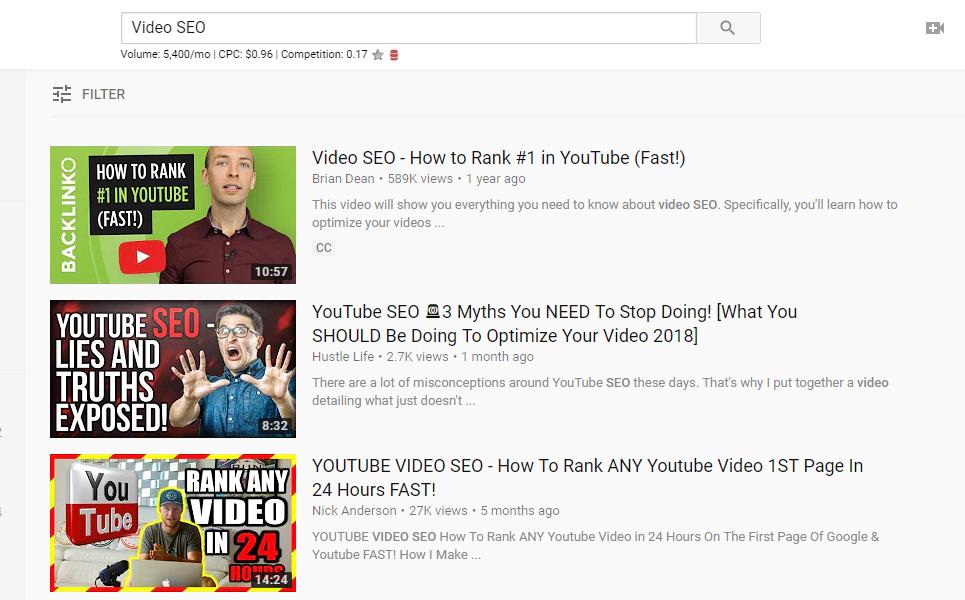
Make sure to read the comments on the top ranked YouTube videos. You will be able to understand the pain points, doubts and concerns of your audience. Your courses should address all their pain points, doubts and concerns.
2. Use Ubersuggest
Ubersuggest is a keyword tool designed by Neil Patel.
This tool gives you an overview of volume, seasonality, cost per click data, competitive intelligence, keyword suggestions, etc.
It’s easy to arrive at inferences – If the search volume for your keywords is high, it means that there’s a big audience that’s interested in your niche.
3. Facebook Groups, Forums and Niche Communities
Here’s the interesting part – You get to listen to your potential audience by being a member of Facebook groups, forums like Reddit and online communities like Quora.
Keep closely following conversations on Reddit and Quora. Survey your audience. It’s a great way of testing your course idea.
Surveys help you assess if your course ideas generate enough interest. By the way, you can create surveys by using Google Forms.
And of course, there’s always this option of pre-selling your courses to validate your business idea.
Step #2: Create Course Content
Remember – your course content should be awesome.
Unfortunately, many content creators just spend too many hours to create content that’s too broad. This often results in an overload of information.
Make sure that your course addresses specific problems and promises specific results to specific sections of audience.
Example: Financial Modeling by using Microsoft Excel
It’s suggested to include the following modules:
- Business valuation using Excel
- Debt affordability calculation using Excel
- Cash flow and capital budgeting Excel templates
- Scenario planning using Excel
However, if you want to include a module on Power BI, your audience may not be receptive.
Your course should have no more than 8 modules. The next step is to assign a learning objective / goal to every module.
Each module should be broken down into lessons. Duration of each video lesson should be anywhere between 2 and 10 minutes. Shorter video lessons tend to create longer student engagement.
There are two ways of creating awesome video content:
- Screencast videos: You need to record your computer screen
- Head videos: You are required to speak in-front of web camera
Another important factor that’s hard to ignore is the quality of audio. Get yourself an external mc.
Remember- videos may become monotonous. Create content in multiple formats such as word documents, PDFs, e-books, presentations (PowerPoint), info-graphs, blogs, etc.
Step #3: Create your own Website
Now, the next step is to create your own website. Don’t get me wrong – Technical programming skills are not required.
Besides, the conventional approach of coding everything from scratch is not recommended. Use e-learning turnkey software.
Besides saving you from the hurdles and hassles of coding, eLearning turnkey software lets you build not just websites but also marketplaces like Udemy, Coursera, etc.
There are many eLearning software. No doubt, it’s a tough decision to choose the best one. Here’s my recommendation – Pinlearn
Wondering why I’m vouching for Pinlearn? Read on.
-
Modern Web Technologies
Pinlearn uses modern web technologies such as JQuery, AngularJS, PHP, Laravel framework and Bootstrap for excellent database management and performance
-
Content Security
Not factoring in content security is one of the biggest mistakes that online educators commit. Pinlearn provides immunity to your course content by encrypting and storing it in a secured cloud. Content is decrypted just before students start accessing the course modules. Incidence of piracy is also minimized.
-
Course Management Features
Course management is a tough job. Pinlearn lets you create courses and add course objectives. Right from letting you create course coupons to drafting course summaries, Pinlearn assists you in every step of course management. It goes without saying that this eLearning software supports various content formats.
-
Discussion Forums
Students learn more when they engage in discussions. Pinlearn helps you integrate discussion forums into your course(s). As a matter of fact, students can ask teachers relevant questions on a specific video at a specific time instance.
-
Analytics
For all intents and purposes, this smartly designed feature provides in-depth analytical information about the progress of students, their performance, grades, marks, scores, etc.
-
Adaptive Streaming
Another impressive feature of this e-learning software is adaptive streaming. In other words, Pinlearn generates multiple scaled versions of your original course content videos. Based on bandwidth, Pinlearn streams a scaled version.
-
CDN Based Streaming
CDN stands for Content Delivery Network. No matter where your students are, they can access your course content – many thanks to Pinlearn’s CDN based streaming.
-
Payments
Pinlearn is pre-integrated with the best payment gateways. You can accept payments instantly.
Other reasons to use Pinlearn:
- Extremely easy to use
- 24 / 7 support
- Interface is neat
- You can scale your courses
- Pricing is flexible
- Has multiple growth-hacking features
Learn how to price your eLearning Course
Step#4: Build a Sales Funnel
Building a sales funnel is easier said than done.
To maximize your sales and convert visitors into subscribers, an awesome landing page is required.
Pinlearn comes with many themed templates. You can play with the settings of themed templates, customize your landing page, include opt-in features, and set your sights on converting casual visitors into subscribers.
A free e-book or a podcast or a blog post will trigger audiences to opt-in for your services.
The next step is to focus on creating at-least 1 killed lead magnet. Never head of lead magnets?
Don’t worry. I’m here to explain.
Lead magnets are nothing free e-books or documents or presentations that’s available to users only if they sign-up for your email-list.
I generally give my users a free case-study.
Step#5: Engage with Email Marketing
Send welcome emails to your new subscribers. Welcome emails shouldn’t be about selling. They should be about engaging your audience.
A welcome email should:
- Convey what you do
- Tell your audience what they can expect from you
- Contain a CTA (Call to Action) that directs them to your best content
In the next 7-10 days, send 3-4 emails. Promise them to send informative stuff. Introduce your courses subtly. It’s recommended to transition your subscribers to the sales page of your ever green course(s).
Automate email marketing. If necessary, use push notification software that lets you store information of subscribers.
Step#6: Drive Traffic
There are many ways of driving traffic. Start a blog. Blogs help you grow email lists.
You can write guest posts to build authority, drive targeted traffic and get backlinks. Backlinks enhance your site ranking.
Use social networking platforms like Facebook and LinkedIn. Publish opinionated articles on LinkedIn Pulse.
Share a couple of presentations on SlideShare. Answer questions on Quora. Promote your courses in online forums and communities. Publish an e-book on Amazon and create images on Pinterest.
Do this on a consistent basis. If you have enough money, you can drive traffic via paid Facebook ads. Run affiliate programs, and find affiliates for your courses. Increase your number of affiliates. Be active on Twitter.
Now, let me answer the most frequently asked question – Why not sell courses on Udemy?
Marketplaces such as Udemy take anywhere between 20% and 50% commission on your earnings. Moreover, Udemy is dictatorial and authoritative. It may force you create course codes and deep discounts which may not be sustainable in the long run. Why do you want to lose your hard-earned money?
That’s it folks. I hope, I answered your question – How to sell courses online? Create and sell online courses from your own website, build a sales funnel, drive traffic and make money.




